Here is the list of 10 free astronomy apps for Android for stargazing. The app automatically detects your location and then provides you the best view of the sky. You can also set location manually by country and state. The apps let you explore the night sky in the daylight. You can see the stars and constellations with the positions in the sky. Besides that, you can see the sun, moon and solar system body.
Some of these apps provide zodiac sign in the sky with 3D graphics whereas others just let you see the group of stars. Each app has a few different features such as you can enable or disable stars, constellation, etc. A few of these apps let you know about astronomy with small details. Now you can hold the whole sky on your Android phone. You can use astronomy apps for iphone as well.
Let’s go through each astronomy app for stargazing.
1. Star Tracker
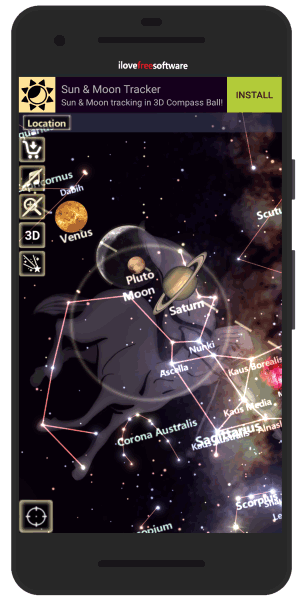
Star Tracker is a free astronomy app for Android. Once you install this app, it prompts for your location to access. Although it automatically accesses your location by GPS or you can set manually. You can enjoy the star sky even using this app offline.
The app makes a humming sound that gives you a feel of stargazing. You can hold the phone beneath the sky to enjoy stars, constellation and other objects present in the sky. Also, it shows 12 zodiac signs with art imagery and graphics. You can enable or disable the 3D mode in the sky. It is a wonderful experience looking at the stars with lots of 3D graphics.
2. Sky Stars View Map
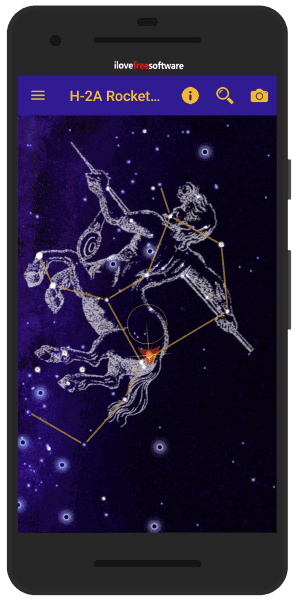
Sky Stars View Map is another free astronomy app for stargazing. The app lets you see stars, constellations, planets, satellites, etc. You can use 2D and 3D navigation as well. To enjoy the night sky, you can tap on Sky Pilot Master. You can update the location by using the camera so that this app can find objects in the sky. Else, you can set the location manually by selecting your country and state.
The app lets you calculate object positions by using the calendar. You can change the display setting where you can enable or disable constellation art, lines, satellites, horizon line, object trajectories, coordinate display, etc.
On the top right there is a search icon where you can find other options like the solar system, constellations, brightest satellites, stars, galaxies, and Messier objects. If you select just stars then the app shows you stars in different ways. You can view stars in zodiac signs, above the horizon, etc., with amazing graphics.
3. SkEye
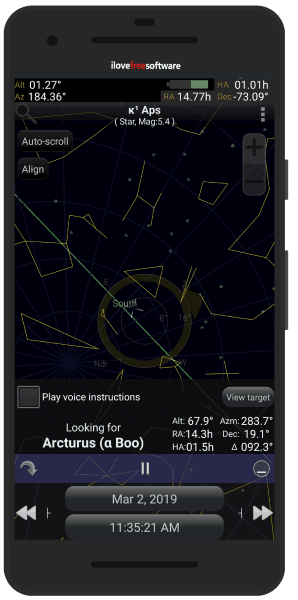
SkEye is a free astronomy app for Android users. You can add your accurate location for the best results. While adding the location, you can enter the location by name or add manually with latitude and longitude. Otherwise, go with automatic access to the location by GPS. You can zoom in and out. Also, the app lets you scroll automatically or align your phone by tapping on the locations.
Besides that, there is a setting option where you use other features like a time machine, indirect mode, location, quick setting, etc. You can search for the constellations, solar systems, messier, and stars by location. Also, you can sort the result by name and by the ease of viewing. You can change the opacity of line art and label for a better view.
4. SkyWiki

SkyWiki is another option as an astronomy app for android. Once you open the app, it shows different features like Periscope, Skymap, Compass, Calendar, Images, and News. You can tap on any option which you want to see.
To see the night sky, you can tap on Skymap to see the glimpse of the sky. You can go backward and forward to move the galaxy. You can pause or play it again. The app lets you jump to the previous dates with the help of the calendar. You can set the time to view the stars of that particular time.
You can save the map of any location with planets and constellation. There is another icon in the below which you can tap to enable or disable options like Constellations, Planets, Messier objects, etc. If you choose only constellation then the app shows the group of stars with a better view.
5. Star Map & Constellations Finder

Star Map & Constellations finder is a good option as an astronomy app for Android. You can enable the GPS so that the app can access your location for the night sky. You can watch the galaxy even in night mode. The app has options like Sky map, Live Earth Map, Moon Phase, Moon calendar, route navigation and find nearby places.
These features are good enough to have a better experience for stargazing. If you for the sky map option, you can use the setting option to enable or disable stars, constellation, planets, Messier objects, etc. You can also use the other setting like location and sensor speed, sound etc.
Other options like live earth map are amazing as the app shows the earth with traffic and streets. You can view the earth in normal, hybrid, satellite and terrain mode.
6. Star Map Tracker: Stargazing
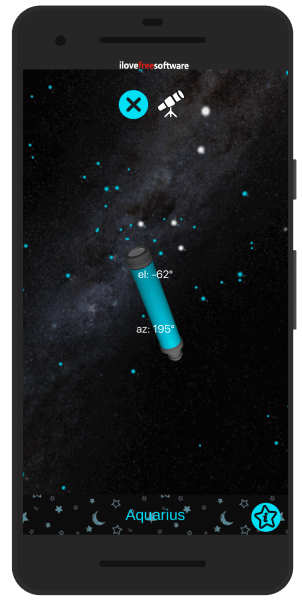
Star Map Tracker is another astronomy app for Android. The app automatically detects your location to view the sky. Then the app shows you the night sky. You can align your phone to see the entire sky. There are three icons on the left. The search option lets you find the stars, constellations and solar system in the sky. Tapping on these options will provide you more options.
You can calibrate the compass. And also you can point the telescope or point your phone in the sky. In this way, you can view the better constellation position, solar system with all the planets and galaxy.
7. Constellation Map
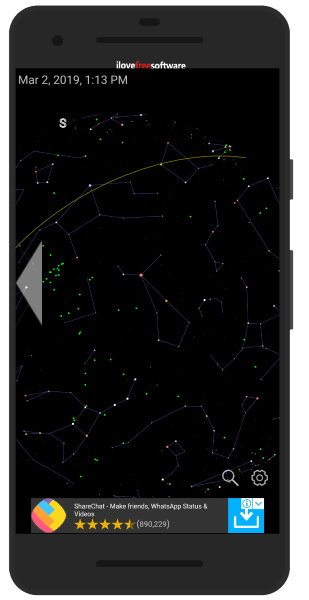
Constellation Map is another astronomy app for Android. When you open the app, point your phone in the sky. Doing so, the app will tell you the names of the stars, constellation, planets.
You can use the search bar to find places so that the app can show you stars and constellation of that place. The setting options have options to increase font size, enable or disable sleep mode, etc. You can display the solar system planetary position. Also, you can tap on the play to move the planet system.
There are other options in the setting option where you can enable or disable cardinal points, show stars below the horizon, star names, deep sky objects, constellation names, and much more. You can use these options to make your stargazing experience good.
8. Star Walk 2 Free

Star Walk 2 free is a good astronomy app for Android. The app has an amazing view of water and the sky. It holds the stars, constellations and planets with their position.
You can tap and hold the search bar icon for voice search. There is a menu button where you can find Sky Live. It shows the entire solar system with small details. The setting option has the option to view the sky in the night mode. You can enable or disable spectrum bar, ecliptic, object captions, music, and sounds. The app has visual effects like atmosphere, horizon, water, constellation flare, and meteor showers.
9. Sky Map
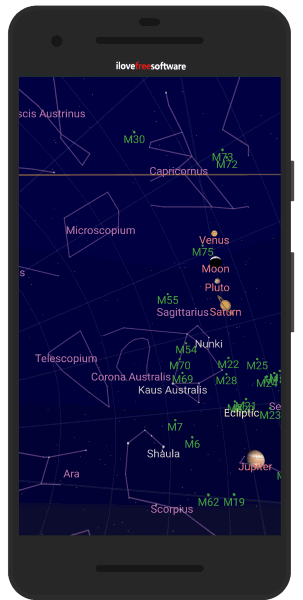
Sky Map is a free astronomy app for Android. Once you open the app, it directly shows you stars, planets, nebulae, etc. You can tap on the screen to view the options. The white icon on the right is to stop the automatic movement. Then, you can use the finger to move the sky.
Other options on the left are to sort the results to enable or disable stars, constellation, planets, solar systems, etc. You can view the stargaze int he night mode. Tap on three dots to view other options like time travel, calibrate diagnostics, etc.
10. Starlight
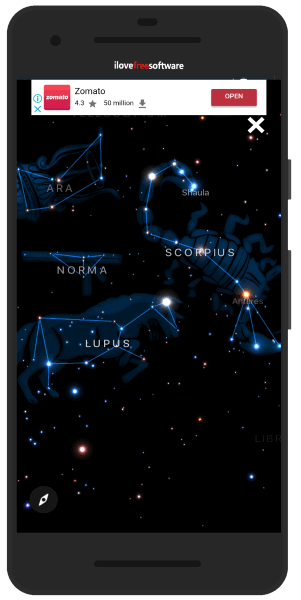
Starlight is also an astronomy app for Android. Once you open the app, it shows the beautiful view of stars. The app itself creates constellation and depicts the image of zodiac signs like Libra, Virgo, etc. You can use your fingers to move the sky or do it automatically. In this way, you can have the best experience of the night sky.
However, the app does not have the setting option to access other features. But the app has good enough visual to enjoy the stars in the sky.
In brief
Now you can have a wonderful stargazing experience using these astronomy apps for Android users. The apps let you watch the sky according to the location. You can see the stars, constellation, and planets with great graphics.