If you type a lot on your phone than you might have encountered a situation where you wished a shortcut for the repetitive phrases or text operations like cut, copy, paste, select, etc. Well, there is a way to do that, at least on Android.
In this article, I will cover a free keyboard for Android that can be programmed as per user requirements. The name of this keyboard app is kboard and it’s available on Google Play Store. This keyboard has 3 key-layouts which you can completely personalize with custom keys. You can program each key to input specific phrase, emoji, Lenny face, macro, or data from the Internet in a single tab. kboard also happens to be open source, you can find the source code of this app at its GitHub page.
Also read: Free Encrypted Decentralized Cloud Storage: XOR Drive
Free Programmable Keyboard for Android: kboard
Upon installing the kboard, you have to enable it on your phone. Then, you can choose it as the active keyboard and use it alongside another regular keyboard, like Gboard. To do that, open the kboard app and tap the “Enable kboard” button. This takes you to the Android’s Manage keyboards section from where you can enable kboard with the toggle button.

Once enabled, simply switch the input keyboard to kboard whenever you want to use the programmable keyboard. There are two methods to switch between your regular keyboard and kboard. You can either use the Android’s native option to switch the keyboard which appears in the navigation bar. Or, if you are using Gboard as your regular keyboard, you can quickly switch between Gboard and kboard with the language switch key (🌐) present on both these keyboards.

This way, you can use Gboard for typing the text and quickly switch to kbaord whenever needed. You can access the 3 key-layouts by tapping the key from the bottom left corner. From the kboard app, you can personalize this keyboard as per your liking. You can change the keyboard color, text color, number of rows, font, add key border, enable vibration on keypress, and manage other keyboard functions.
Program Keys
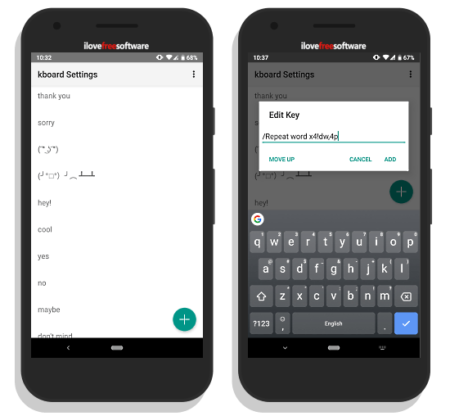
With the “Custom Keys” option present just below the “Enable kboard” option, you can customize each key of this keyboard. This option gives you all the keys in an ordered list. You can tap on any key to edit that as per your liking. If any of 3 key layouts has space for new keys, you can also add new keys as well.
You can add emoji, phrase, smiley, and text to a key which is very straightforward. Simply enter the thing that you want to program for that key and save it. While editing/adding a key you can also change the position of the key by moving it up or down in the list.
Apart from that, you can also program keys for operations like select all, cut, copy, paste, delete, etc. You can even define a macro that can perform tasks like move cursor position, change case, add text formatting, repeats the previous word multiple times, make arbitrary GET requests to URLs and much more. To do that, you can find the syntax and available commands along with examples on the GitHub page of this app.
Get kboard from Play Store here.
Closing Words:
kboard could be a time-saving keyboard that can be used alongside a regular keyboard. You can use the regular keyboard for the typing and then quickly switch to kboard use programmed keys and text operations.