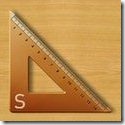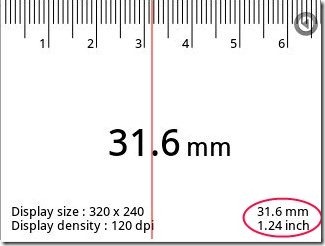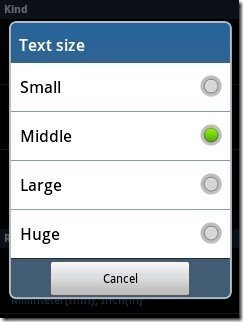Smart Ruler is a free Android app to measure the length of any object. Android Market now introduces this Android ruler to measure length of different objects. This ruler app is the best app in Android Market to measure length with your Android phone. You can now measure length of any small object without having any measuring tool like scale. This smart ruler app is very easy to use and the options are very easy to understand. Just keep a small object, adjust the object to the left of the Android screen, touch the screen and read the length. As soon as you adjust the object, it will tell you the accurate measurement right on your Android screen. The interface of the app looks like a scale.
You can check out Smart Measure Android app reviewed by us.
Some Key Features Of Smart Ruler To Measure Length:
-
Measure length of any small object.
-
Provides a ruler on Android screen.
-
The interface is very easy and anybody can use it.
-
Provides measurement up to 0 to 33 cm.
-
You can adjust the text size in small, middle, large and huge.
-
You can also change the back ground color and text color.
-
Get results in millimeter and inch.
Also check out iOnRoad Augmented Android app reviewed by us.
How To Install Smart Ruler App:
-
Just login to “Android Market” or Scan the QR Code below.

-
Click on “Search” tab. Type “Smart Ruler” in search tab.
-
Click on “Smart Ruler”.
-
Click on “install”.
The free Smart Ruler app to measure length will be automatically installed. Install this great app today on your smart phone and make them your awesome measuring tools. Measure any small object, anytime and anywhere. Make your Android smarter with this ruler app.