Calistic is a free Android app to track call stats on Android. This Android app provides awesome call stats of all your incoming, outgoing, and missed calls. Also, the app displays the call stats in the form of a pie chart displaying all incoming and outgoing numbers.
The pie chart is prepared according to the call flow from each number. All the numbers are placed in descending order from top to bottom. Descending order of the number is decided by call time on each number. Maximum the call time of the number, higher will be the position of the number in the whole number list. Calistic app even provides the whole overview of all the calls with the help of progress bar. You can even view the call duration chart and the total call counts as per one day, week, and month.
Calistic app is the right way when you want to track whole data as to make bring the call flow in control. You can easily put a control on your outgoing calls knowing the list of numbers on which you make most of the calls. The call chart provided by the app displays the list of numbers with their percentage of call duration. You can even track the total call duration on each number in the list. All the numbers in the list are identified with different colors as to read the pie chart with a very clear view.
Features Of Android Calistic App To Track Call Stats:
- You can track call stats on Android.
- The app tracks call stats of all the calls including incoming, outgoing, and missed calls.
- You can have a look on the overview of call flow with help of a progress bar.
- Track total call counts and call duration of one day, week, and month.
- Displays a pie chart showing the top caller contacts.
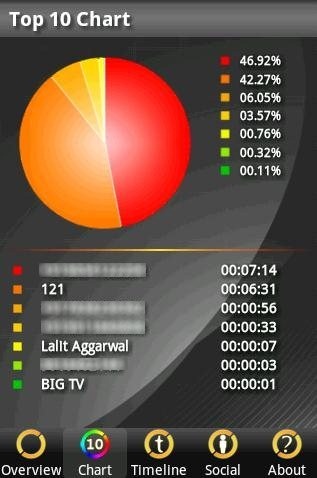
- All the numbers in caller contacts from call logs are identified with different colors.
- Total call duration of each number is given in the call chart.
- Simple user interface.
- Displays the overview for current and previous month.
Install Android Calistic App:
Download and install Calistic app from this link. If you have a Barcode Scanner app, then scan the QR Code below to get the download link directly on your Android phone.
Android Calistic app track call stats with ease. If you are having any doubt and want the call data of your partner’s phone, then you can do that by having full call details including his/her incoming, outgoing, and missed calls (just kidding). Install this call data tracker app and make the correct use of it.
You can check out PhoneUsage app for Android to track call stats. Also, check out Data Usage Defender Efficiency app for Android.

