Google has recently released a website that lets you use AR to visualize social distancing guidelines around you. Social distancing is the only defense we have at the moment against COVID-19. It is advised by the health experts to maintain a 2-meter distance from others as a precaution to stop the spread of the virus.
Google Sodar is a web-based app that visualizes social distancing in the real world. It uses Augmented Reality (AR) on compatible devices to mark the safe distance on top of reality using the camera. This way, you can have the idea of how much distance you have to keep from others when out in public. The app only works with compatible Android devices at the moment and might support iOS devices in the near future.

Also read: Adobe Aero: AR App from Adobe for iPhone to Create Interactive 3D Designs Free
Use AR to Visualize Social Distancing Guidelines Around You
Sodar is a website that you can access on any device but the app only works on the compatible Android devices. Here is what you need to use the app:
- Compatible Android device with Google Play Services for AR (AR Core) installed
- Google Chrome installed
To check if your Android device is compatible, simply visit the website in Google Chrome on your device. If you get an option to launch the app that means your device is compatible and you can use the app. Otherwise, your device is not compatible with the app.
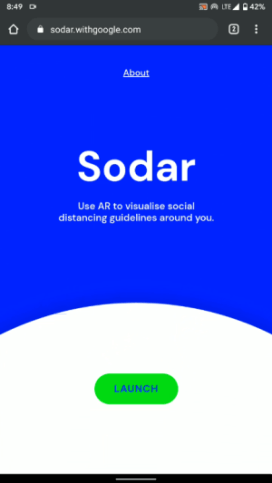
If you get the Launch button, simply tap on that to launch the app. Doing this asks for the camera and location permission on your device. If those permissions are already permitted to Google Chrome then it will skip the permission part and open the camera on your device to map your surrounding for AR.
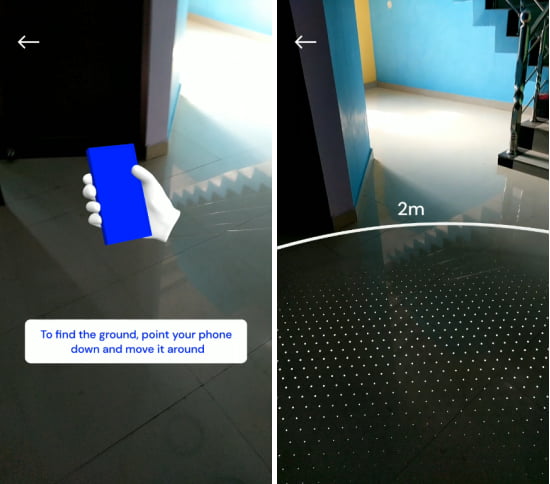
The app asks you to point your phone down at ground move it around. Move the camera side to side or in circle. It maps your surrounding so have some patience and move it around to create a depth map. Once done, it fills the screen with dots to visualize the 2-meter distance on the real world. The dots represent the safe social distance area. The visualization move as you move and keep showing you the 2-meter distance in AR. This way you’ll be aware of the correct distance and follow the social distancing guidelines.
Closing Words
Sodar helps you maintain safe distance to comply with social distancing guidelines. I don’t think you should use this app everywhere but it can be really helpful in many situation especially when you have no idea about the distance. You can use it time to time and have the idea of the safe distance when needed.