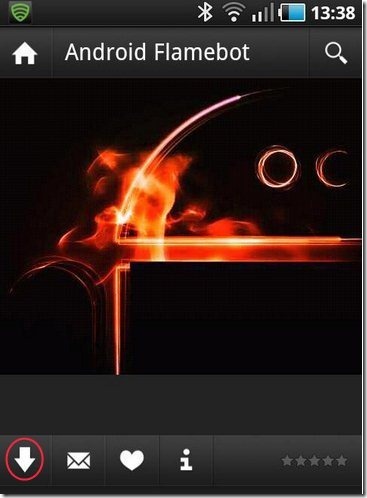Zedge Ringtones and Wallpapers is an free Android App that is used to download free Android Ringtone’s, Android Wallpapers and notification sounds. This is a three in one app as it provides wallpapers, ringtones and notification sounds. This great app is famous for its quality, diversity, uniqueness and a massive selection.
The very appreciating and a very unique feature of this Android app which I liked the most is that, it provides a collection of great Android wallpapers, ringtones and notification sounds which are specially optimized for the selected device. For e.g.when I installed Zedge App on my Sony Ericsson XPERIA X8, it gave me the collection of only those wallpapers, ringtones and notification sounds which are supported by and are made for that mobile only.
Also with this app you get high quality ringtones, notification sounds and HD wallpapers optimized for your device. This app for Android Ringtone’s and Wallpapers, is one of the most popular apps in Android Market. Lets us take a look at a screen shot of this App:
You can also check out PhotoWall App for Android Live Wallpapers reviewed by us.
Some Key Features Of Zedge App:
-
You can download free wallpapers, ringtones and notification sound optimized for your Android phone.
-
Instead of downloading, you can also set ringtones, notification sounds and wallpapers directly from the app
-
It provides widget for switching wallpapers,
-
You can also live sync with your online favorites.
-
It has a settings option which allows automatic change of wallpaper.
-
It manages and organizes downloaded items in “Downloads”.
-
It supports default ringtone, contact ringtones, message tones, alarms, alerts and all types notifications.
-
You can also share any wallpaper, ringtone or any notification sound via Bluetooth, Email, Facebook, Gmail and many more.
There are more features of this Android App but these were some of the basic ones. Also check out some of the Wallpaper App for iPhone and iPad reviewed by us.
How To Install Zedge App:
-
Just Login to “Android Market”.
-
Click on “Search” Tab. Type “Zedge” in search tab.
-
Click on “ Zedge Ringtone & Wallpaper”.
-
Click on “Install”.
This free Zedge Ringtone & Wallpaper Android App will be automatically installed. Now enjoy the taste of high quality wallpaper, ringtone and more and make your smartphone a special and a unique one.