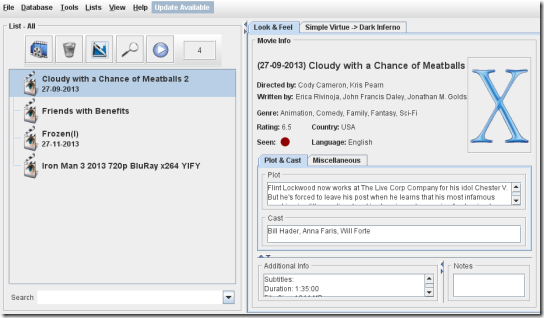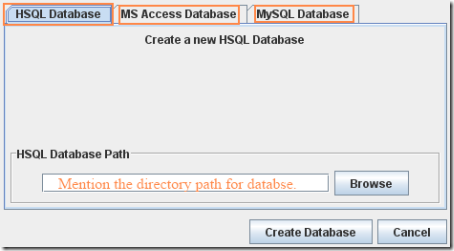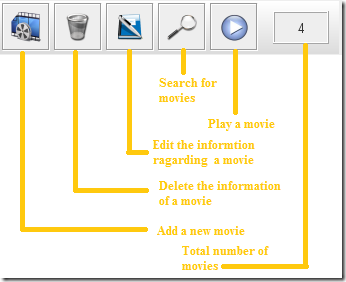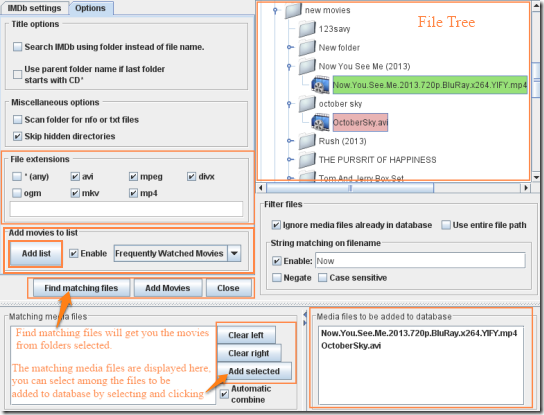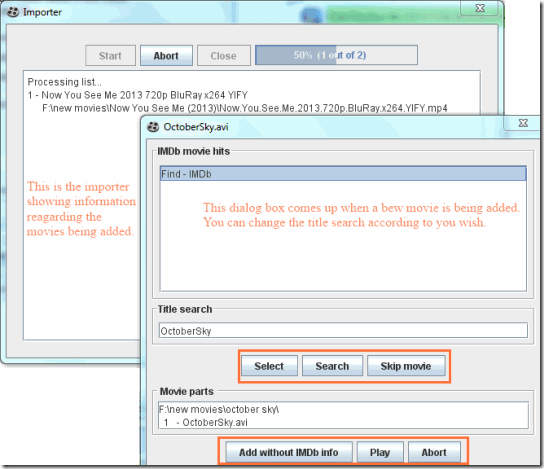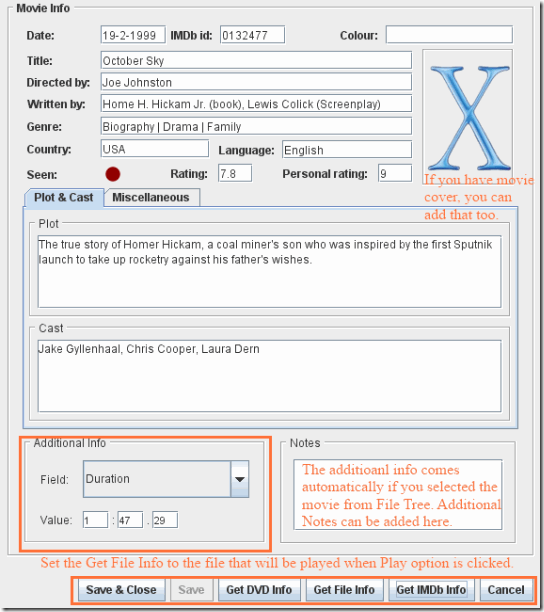MeD’s Movie Manager is a free software which can be used to manage all the movies in your computer system. The Movie Manager is like your personal IMDb information center. You can add movies from your PC that you want to catalog. This movie manager will connect with IMDB and will automatically store all the information about movies. The application allows you to add various information regarding the movie like director, writer, genre, plot, cast, etc. So the next time you want to watch a movie, this information helps to select movies based on your mood or taste.
The application is a bit tricky for beginners but once you get the hang of it, you will find it much easier to use. One of the good things about this software is you can export the information that you have added and also import from existing database. If you select a movie from your computer, then the software itself gets the technical details like duration, format, etc.
You can also try other movie managers like Movies by Craigsworks or My Movie Library.
How to manage your movies using MeD’s Movie Manager:
The installation process for the software once downloaded, gets over within a few minutes. When the installation is over you will get a screen like the one above, except there will be no movies present. You will not be able to add, edit or play any movie until you create a database.
To create a database click on “New Database” under “File”. You will get a dialog box like the one below. You have options to create a HSQL, MS Access or MySQL Database. It is preferable to create HSQL Database. For HSQL and MS Access you have to give the directory location where you would like to create them. For MySQL you need to provide Schema name, Host Address, Port number, username and password.
You can have more than one database to store your movie information, but at a time only single database will be used. As mentioned earlier, you can also find option to export and import databases under “File” menu.
Once the database has been created, you are ready to add movies and their information in the database. You can add one movie at a time or select multiple movies from your computer.
For adding more than one movie, go to “Add Multiple Movies” under “Tools” , alternatively you can do “Ctrl + M”. You will get a screen like the one below. It has two tabs IMDb settings and Options. Change the tab to Options and select the File extensions of the movie that you have. Once done, use the File Tree on the right to select the movies you would like to add. The application allows you to create a common list for different movies.
Once the movies are selected in the file tree, right click on them and select “Add Files to List”. They will be displayed in “Media Files to be added to database”. Click on “Add Movies” and an importer will start including details about the movie.
The importer tries to get information regarding the movie from IMDb, but when it does not find any information, it asks if it will add the movie without any information to the database.
Once the movies have been added, you can see them on the home screen. Under the Lists menu you can find the lists mentioned by you, by deselecting any list, the movies of that list will not be visible. If during the addition of the movie using the importer, various information were not added, you can add them manually by selecting the movie and clicking on the edit button. You will get a screen like the one below.
Once done, you will see the following details on the home screen itself, and you can play the movie using the default media player using the play button on the home screen.
The Database in the menu bar has queries regarding information like total duration of the movies, their total size, etc. It also contains methods to insert new queries and also convert database from one format to the other.
Conclusion:
MeD’s Movie Manager is a great software when it comes to managing the movies in your computer. The best part of the application is all the data you add can be exported, that is, the whole adding process is actually a one time work. Once done you can peacefully select the movies according to what you like pretty easily.