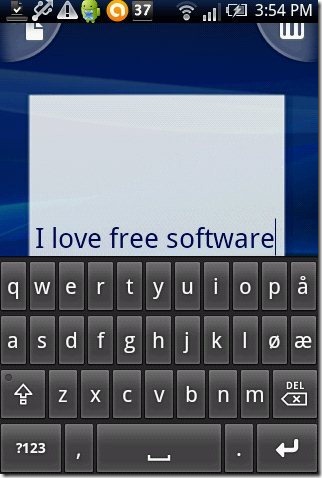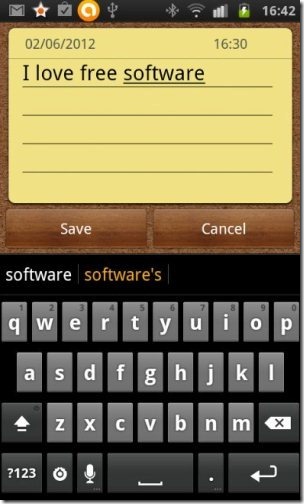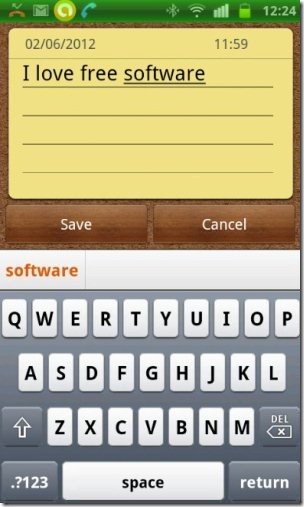Here, are 10 best free keyboards for Android. Android phones come with nice built-in keyboards, but there are multiple other keyboards available in Google Play store that greatly enhance the typing experience of Android keyboard. These keyboard apps replace your default Android keyboard. You can check out our earlier article about How to Change keyboard in Android.
Some of the keyboard apps for Android that we’ll discuss about include: Ice Cream Sandwich keyboard, Go Keyboard app from Go Launcher EX team, Big Buttons keyboard to enable big buttons to type easily on Android, MultiLing Keyboard app which enables multiple new features to make your typing more easy and nice, and many more keyboard apps.
Ice Cream Sandwich Keyboard:
Ice Cream Sandwich Keyboard app is a free Android keyboard app to enable Ice Cream Sandwich keyboard on older Android phones. Ice Cream Sandwich is a new version of Android. The keyboard looks great when installed and enabled on Android. It makes your work simpler and easier by enabling it’s dictionary and other prediction option. The good part of this Android keyboard app is its contact name suggestion. When you type a name in any text field on your Android phone, the keyboard identifies the same name from your phonebook and displays suggestions to quickly type the name in the text field. I have set this Ice Cream Sandwich keyboard as my default typing keyboard on my Android phone. Also, ice cream sandwich keyboard has smart dictionary to make your typing faster and easier on Android.
You can check out Ice Cream Sandwich Keyboard app for Android reviewed by us.
Go Keyboard App:
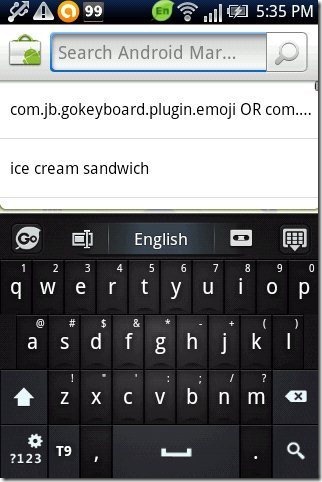
Go Keyboard is a free Android keyboard app which enables a new keyboard with multiple options on Android. This Android keyboard app can work without Go Launcher EX app. You just have to install this keyboard app directly from Google Play Store and enable it from settings menu. The keyboard comes with multiple themes that looks great when applied on Go Keyboard. Also, typing with Go Keyboard is very smooth and easy on Android. You can easily download themes from Go keyboard store. Key correction is one of the most impressive and useful part of this keyboard app. You can easily customize the sound or vibration of keys, display settings, smart dictionary, and much more. There might be nothing left that you want on keyboard when you type using Go Keyboard on Android.
TouchPal Keyboard App:

TouchPal Keyboard is a free Android keyboard app that offers slide feature on keyboard. This Android keyboard app works by sliding on keys. You just have to join the words in such a way that it should result in a word which is present in its dictionary. For e.g., if you want to type the word “apple”, then join the alphabets of the word “apple” by sliding the finger on your Android’s keyboard. The keyboard will identify the word and will give you the result. Now select the word “apple” from the results and it will be inserted in the text field. Apart from this, TouchPal Keyboard app provides many other features in the keyboard to type on Android.
You can also check out TouchPal Keyboard app for Android reviewed by us.
Scandinavian Keyboard App:
Scandinavian Keyboard app is a modification of default Android keyboard app that looks same as default Android keyboard installed. This keyboard app has Finnish, German, Nothern Sami, and Faroese layout which is a new feature that is not available on default keyboard installed on your Android phone. This Android keyboard app doesn’t have dictionary to provide word suggestions which is one of the sad part of the keyboard app. Scandinavian keyboard is a simple keyboard app that makes it easy to type without any suggestions on Android phone and other Android devices. Also, for accessing the settings of the keyboard, you need to long press on “123” button on the keyboard. When you write anything in the text field, the keyboard is intelligent enough to put capital letters wherever required. Also, all other settings of the keyboard app can be easily customized on Android.
Gingerbread Keyboard:
Gingerbread Keyboard is an Android keyboard app from 2.3 Android version. The app enables Ice Cream Sandwich like keyboard on Android. This keyboard comes with a mic option. Just press that, and speak what you want to type. This keyboard will then convert your text to speech. The keypad enabled by this keyboard app looks simple and easy to use. You can easily enable vibration on key-press, sound on key-press, suggestion pop-up, auto-capitalization, auto-complete of the word you want to type and more. The keyboard app even provides languages to switch between on Android. The app even fixes the commonly typed mistakes. You can enable/disable the Mic button anytime from keyboard app settings menu.
Big Buttons Keyboard Standard:
Big Buttons Keyboard Standard is a free keyboard for Android which displays a big keypad with big buttons. This Android keyboard displays big alphabets and numbers to type on Android. The keyboard app is best for those who have weak eyesight or people with thick fingers who face the problem of duplication or spelling errors due to small buttons. The keyboard is designed in a bit different way as compared to other keyboards. To make QWERTY keyboard big, the buttons are arranged in two rows instead of one row. This makes it easier to type on Android.
MultiLing Keyboard:
MultiLing Keyboard is a free Android keyboard app that provides a nice and simple QWERTY keypad on Android. MultiLing keyboard comes up with multiple new features which a normal or default keyboard don’t have. This Android keyboard app provides interface on which typing works very smoothly. The keypad provides gesture option, auto-correction of the word, user dictionary, voice input, multiple language, shorthand and much more. The best part of MultiLing keyboard app is its gesture part. You can set gesture with customized options and the keyboard will work accordingly. Also, the keyboard provides you special symbols like copyright symbol, trademark, registered symbol and more on Android. If you want a bundle of nice features in your Android keyboard, then install MultiLing keyboard app today on your Android phone.
Perfect Keyboard Free:
Perfect Keyboard is a free keyboard app which enables a simple and useful QWERTY keypad on Android. This keyboard app comes up with advanced word suggestion options. The app includes auto-capitalisation, quick fixes, display word suggestions, auto-complete of words, space after punctuation, suggest names from contact list, next word prediction (which is a very intelligent feature of this keyboard app), and more. The great part of this Android keyboard app is its double space recovery. The keyboard app recovers the double space with full-stop. For e.g., while writing a message and you forgot to put a full-stop after the completion of a sentence. In that case, the keyboard recovers the double space by putting a full-stop at the end of the sentence. Apart from this, you can enable/disable the vibration and sound on key-press.
Hacker’s Keyboard:
Hacker’s Keyboard is a free Android keyboard app that enables a keyboard with new layout on Android. The keyboard enables 4-row Gingerbread layout and full 5-row layout. 5-row layout is a quite impressive layout offered by the app in its keyboard. 5-row layout enables numbers and alphabets together on Android. The numeric keys comes above the alphabet keys. The keyboard looks same as computer keyboard. In 5-row layout, the app also has Ctrl key, arrow keys, function keys, ESC, and more new keys. Along with all these, you can also set the keyboard height in landscape as well as portrait mode. The keyboard provides word suggestions while typing on Android.
iPhone Keyboard For Android:
iPhone Keyboard Emulator is a free Android keyboard app that enables an iPhone keyboard on Android. The keyboard looks same like the keyboard of iPhone. When you type using iPhone keyboard on Android, the keyboard app enables vibrate on key press, sound on key press, and auto-capitalization. The keyboard is intelligent enough to identify the names from the contacts when you write it in any text field. Also, the app quick fixes the commonly typed mistakes. Just enjoy the iPhone typing on your Android through this nice iPhone Keyboard Emulator app.