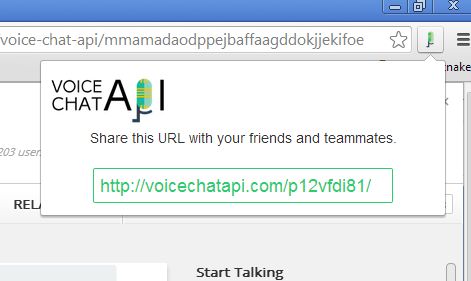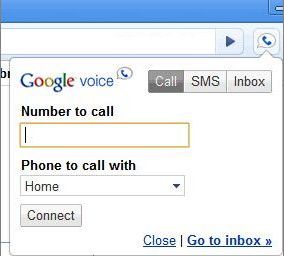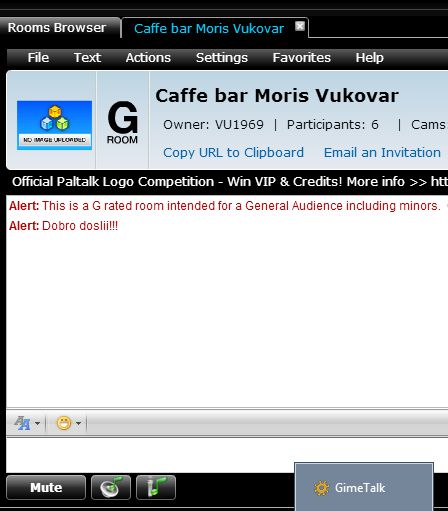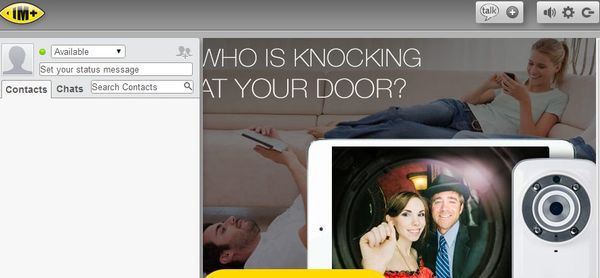Here’s a list of 5 voice chat extensions and apps for Google Chrome which you can use to conduct audio chat inside Google Chrome. Typing messages can sometimes be a bit tiresome and impractical if you need to convey messages that are bit more lengthy or messages that require other participants to the take hints from your tone of voice. Gamers also prefer to use voice chat because they need their fingers and eyes for other things. Having a method to quickly setup voice chat is a must in these types of situations. Let’s see what the Chrome Webstore has to offer in the audio chat department.
Voice Chat API
We’ll start things off with a very simple to setup voice chat extension that goes by the name Voice Chat API.
The only thing that you’re gonna have to do in order to setup an audio chat room is click on the top right corner extension icon. Doing that will automatically generate a URL that you need to give to other people who you want to see participating in the chat. This means that Voice Chat API is also a group audio chat extension, not just audio chat extension.
Get Voice Chat API.
Google Voice (by Google)
Even though Google Voice isn’t a classic audio chat extension, it’s still worthy of a mention on this list.
This is the official extension made by Google. From it you can make voice calls using your Google Voice account in just a few mouse clicks. You will need to be logged in with a Gmail address that has Google Voice activated in order for the extension to work, obviously.
Paltalk Express
Paltalk Express is a well known chatting service that offers a lot more than audio chat, but audio chat is one of the services that’s offered, and so we’re also mentioning it here.
There’s an app available that gives you quick access to chat rooms, but in order to create rooms of your own, or even access those created by others, you’re gonna have to register for a free account.
Get Paltalk Express.
IM+
IM+ isn’t a standalone audio chat service, but rather a client for 9 different IM services, Skype, Facebook, Jabber, AIM, Google Talk, Messenger, Yahoo, ICQ and MySpace.
Text, audio and video chats are supported. Once that you connect your account, you can start chatting right away.
Get IM+.
Hey Board
Here’s another Google Chrome app for which audio chat isn’t its main feature, but it is one of the features that’s available.
Hey Board is actually a team collaboration tool, but as you can see from the image above, one of its features is audio chat (and video also). Think of the collaboration portion of the app as an added bonus. Free users are limited to just 1 collaboration room.
Get Hey Board.
Conclusion
We suggest that you start with Voice Chat API extension, the very first one from the top because its very easy to setup and that you go from there. All the other extensions and apps are also an option if you want something a bit more advanced. Try them and lets us know which one you think is the best in the comments down below.