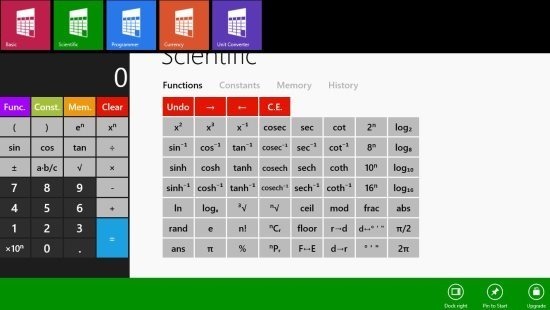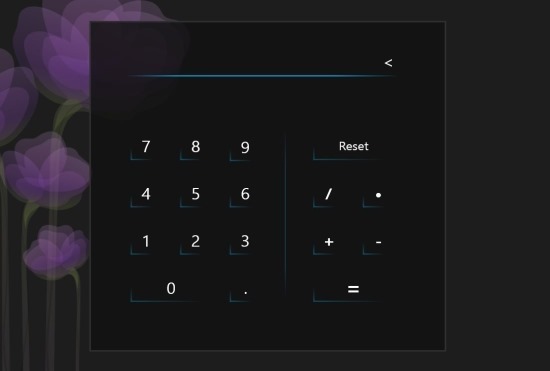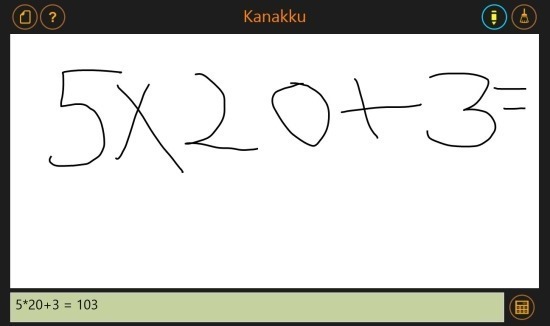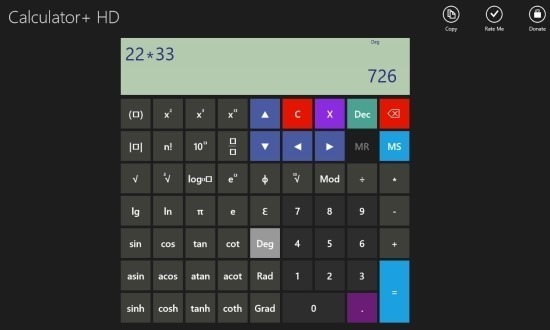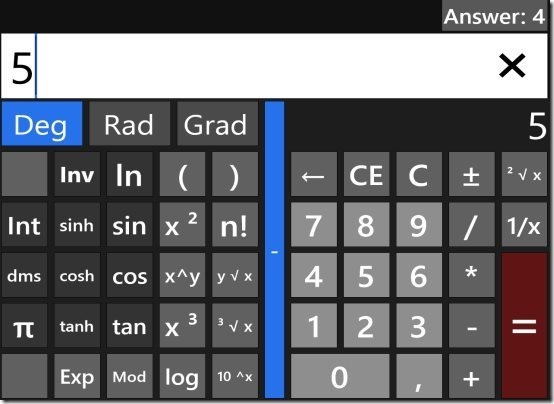Here are 5 free calculator apps for Windows 8. Each of these calculators for Windows 8 have something different to offer to the user Some of these apps are really simple and straightforward while others offer a feature rich experience. Some offer the ability to draw graphs while other offers interface customization; so try them out and see which one suits your needs the best.
Also, if you think that there are other calculator apps for Windows 8 that are worth mentioning, then please mention them in the comment section at the very end of the post. Anyway let’s get started with the best free calculator app for Windows 8.
Calculator²:
Calculator² is one of the most feature rich and powerful calculator app for Windows 8 that is available for free in the Windows Store. This app provides you with 5 different calculators within a single app. The calculators that are included in the app are scientific, currency, basic, unit, and programmer. In this manner you can do all kinds of conversion and calculation within the same app; this makes the app really useful and functional.
This free calculator app for Windows 8 is quite simple to use and caters for any type of calculation and conversion. This app can do more than 50 scientific calculations, there are about 125 constants related to maths and physics, the app also supports 150 currencies and their conversion, ability to support 200 and more units for conversion, ability to perform binary functions, and view calculation history that were done in the app. So if you would like to have a single and integrated solution that allows you to perform all kinds of calculations and conversions, then download this app from the provided link. Also, to read and learn how to use this free calculator app for Windows 8 navigate to the full review of the app.
Full Review: Click here to read full review
Works With: Windows 8
Price: Free
App Home Page: Click here
Asparion:
Quite a bit of calculator apps are available for Windows 8. If you want a calculator for Windows 8 that is elegant, then try out Asparion. This app offers you a simple basic calculator and a scientific calculator. You can switch between these with a single click. The main highlight of this app is its customization and visual presentation. The app has stunning looking interface that can be personalized according to ones needs. So if you want a simple and fun calculator app for Windows 8 then try out this free app.
The app allows you to customize the background image and the background theme of the app. Currently the app has a few of these themes but the quality of the themes that are on offer is really good. This calculator app for Windows 8 also allows you to customize the size of the actual calculator window which is laid on top of the background. To change the size of the calculator app for Windows 8 simply zoom in or out depending upon your needs. To read more about this beautiful and stunning app for Windows 8 use the below link. If you are more about looks then try out this Asparion.
Full Review: Click here to read full review
Works With: Windows 8
Price: Free
App Home Page: Click here
Kanakku:
Kanakku is a free calculator app for Windows 8. The special thing about this app is that you can use your hands to simply write down the equation or the problem and the calculator will automatically covert the writing into numbers and you will have the answer in front of you. This free and fun app is really good for some simple and casual calculations also you can show off this amazing app to your friends and family. This way of using the calculator is more natural and intuitive as compared to input via the keyboard. If you want to do some simple and casual calculation on your Windows 8 device, then try out Kanakku.
This interesting handwriting calculator app for Windows 8 allows you to show off your all new Windows 8 device. The app also allows you to enter the equations via the keyboard as well. The perfect use of this app would be with kids and allowing them to enjoy the app and mathematics in an interface that is fun to use.
Full Review: Click here to read full review
Works With: Windows 8
Price: Free
App Home Page: Click here
Calculator+ HD:
Calculator+ HD is a simple calculator app for Windows 8. The app has a really straightforward interface and allows you to handle scientific calculations with complete ease. Calculator+ HD does not have a basic interface. Instead, you will have a scientific calculator in front of you when you open up the app as shown below in the screenshot. But when you are in the snapped mode the app switches to the basic mode.
This app also lets you create graphs from equations that you enter into the app. The way you create graph in this app is extremely simple. All you have to do is enter equation and click on the enter button. Then you will be taken to the interface where you can see the graph. To switch back to the calculator mode simply click on the provided back button. If you want a simple to use and featured scientific calculator for Windows 8 then try out Calculator + HD from the link below.
Full Review: Click here to read full review
Works With: Windows 8
Price: Free
App Home Page: Click here
Calc4Win:
Calc4Win is a another free calculator app for Windows 8 that has a beautiful interface which allows you to do calculations on your Windows 8 device. The app displays and supports scientific function and constants. Another good thing about this app is that it divides the interface into two equal parts: one shows you the basic functions and options while the other one deals with the scientific functions.
This kind of clearly separated interface makes this calculator fun and simple to use also a person who does not need or know how to use scientific functions will not get confused as the interface is clearly separated. But if this does not work for you then you can always switch back to the basic version but simply clicking on the ‘-‘ button in the middle which separates the interface. Another good feature about this app is that it has really large buttons with a perfect for use on a touch screen device.
Full Review: Click here to read full review
Works With: Windows 8
Price: Free
App Home Page: Click here
All these were nice free calculator apps for Windows 8. As you can see from above, the apps provide basic as well as scientific calculator features, and some advanced features too. Try out these calculator apps for Windows 8, and let me know in comments if you know of some better app.