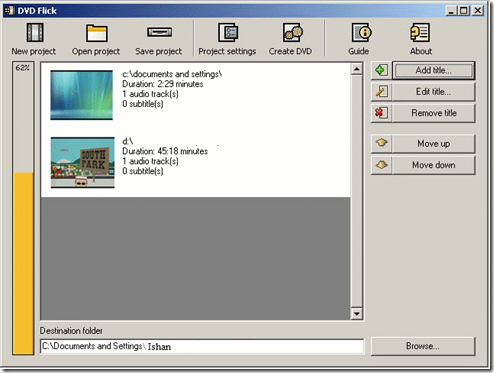Here is a list of 6 Best DVD Authoring Freeware that we have come across. A DVD Authoring software lets you create DVDs from your own movies. You can combine multiple movies, and burn them to a DVD. DVD Authoring Software also lets you add menu to DVD.
Here is what Wikipedia says about DVD Authoring:
DVD authoring is the process of creating a DVD video capable of playing on a DVD player”
The free DVD Authoring software listed here are completely free, and not shareware or trialware.
1) DVD Flick
DVD Flick is an open source DVD Authoring software. It can combine multiple movies, and burn them to a DVD. You can add menu to your DVD, and also provide subtitles.
DVD Flick supports over 45 file formats, over 60 video codecs, and over 40 audio codecs. This means that you can create DVD from almost any media format.
Once you are done authoring your DVD, DVD Flick can easily burn it to a DVD.
2) DVD Styler
DVD Styler is another easy to use DVD Authoring tool. As with DVD Flick, this is also open source. It lets you burn your DVDs, and also add menus to them. DVD Styler works in both Windows, as well as Linux.
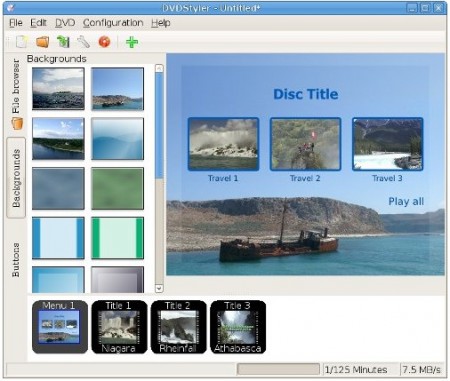
To author your DVDs with DVD Styler, you select all your movies, arrange them in the order your want, add subtitles, and burn the output to a DVD. It is that simple.
3) StarBurn
StarBurn is a full fledged CD, DVD, Bu-Ray, and HD-DVD burner. StarBurn also lets you create your own DVDs.

StarBurn lets you burn audio, video, photos, and data files. The best part about StarBurn is that it comes with Wizard interface. So, it makes it very easy for anyone to author their own DVD by just following the steps of the wizards. Once done, you can directly burn that to DVD from StarBurn.
4) AVStoDVD
AVStoDVD is a simple DVD authoring software that converts various media formats to DVD compliant formats, and then burns them to DVD.
AVStoDVD lets you edit audio and video, and add subtitles to your movies before burning them to DVD. It also lets you create ISO images, that you can either burn directly to DVD, or you can mount ISO directly using a Free CD/DVD Emulator.
5) DeVeDe
DeVeDe DVD Authoring software converts video to DVD/VCD/SVCD/DivX format. DeVeDe lets you create video DVDs be using any number of video files that you have. This free DVD Authoring software supports many video formats, like, mpeg, mpeg4, avi, asf, youtube and google flash videos, wmv, ogg, etc.
You can get Windows version of DeVeDe, or Linux version of DeVeDe.
6) Windows Live Movie Maker + Windows DVD Maker
Windows Live Movie Maker is a free movie making software from Windows. It is a part of Windows Live Essentials suite, which also include Windows Live Photo Gallery, Windows Live Writer, and SkyDrive.
Windows Live Movie Maker is one of the easiest to use software to create your home movies. You can combine multiple movies together, and share them easily.
Windows Live Movie Maker lets you combine your photos, movies, and slideshows to create your movie. You can even add music, and title to movies.
Once you are done with creating your movie, you can burn in on to a DVD using Windows DVD Maker software that comes with some premium version of Windows 7, and Windows Vista. You do not have to install Windows DVD Maker separately; it comes pre-installed if you are using a premium version. However, as most of the people do not have premium version, so this option is not something that everyone can use. That’s why I have listed it at the bottom.
Also Read: 8 Free Software to Burn CD, DVD, Blu-Ray Discs Free