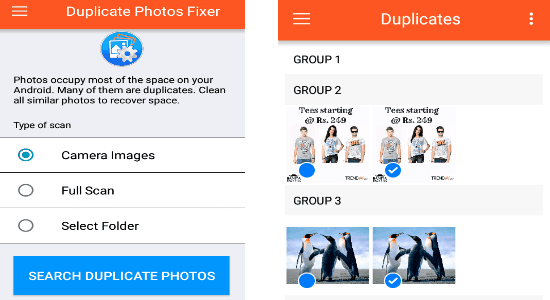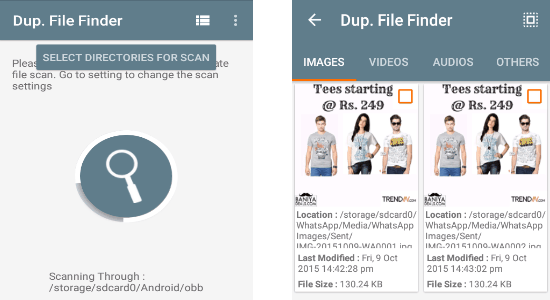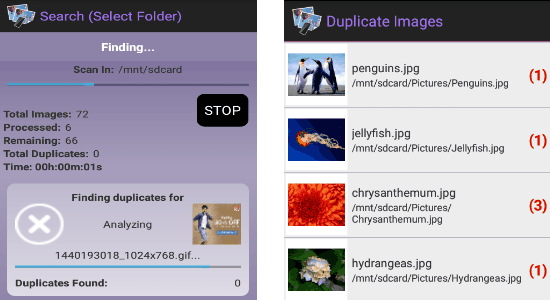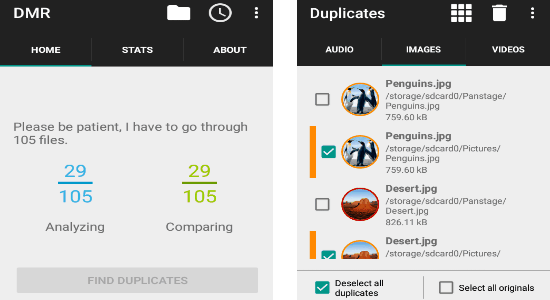Here is a list of 5 Best Free Duplicate Photo Finder Apps for Android. These apps help you remove duplicate and similar images from Android phone. As we all know that keeping duplicate images on the phone eats up your precious disk storage. So, no more scrolling through all the images for finding duplicates manually, as you can use these free apps to do so easily.
Similar to the core duplicate file finder software, these apps also help you free up lots of storage occupied by unnecessary and duplicate files. Ultimately, you can use them to keep your internal as well as the external storage always clean and free.
Duplicate Photos Fixer:
Duplicate Photos Fixer is definitely one of the best apps for identifying and removing duplicate images from your phone. It scans through your entire phone and detects similar (visually) and duplicate images, that eats up your storage unnecessarily. It also lets you choose scan options like Camera Images, and Select Folder before starting the scan. If you want to find duplicate images from any specific folder, then simply tap the “Select Folder” option and choose the respective folder. Selecting the “Camera Images” option will scan only the photos captured by the default camera.
Along with the internal storage, it also runs a scan on your external SD card for duplicate images (when “Full Scan” option is selected). All the duplicate images get categorized and sorted according to groups for hassle-free preview and delete. Another useful feature of this app is that it lets you adjust the matching level of images, after the completion of the scan. It also offers a unique feature “Auto-Mark” that selects all the grouped images, leaving only one behind from each group for easy deletion of duplicates.
You might also check out 4 Duplicate File Finder Apps For Android.
Duplicate File Finder:
Duplicate File Finder is another interesting app for Android, that scans your phone for duplicate photos and helps you clean them. In addition to that, it also searches for the duplicate of videos, audio files, songs, docs, and more on your Android device. All you need to do is tap the scan icon, and it will search through the entire device storage including the SD card. You can view the duplicate files in a grid view, which makes it easier for you to confirm duplicity and delete them.
Another useful feature of this app is that it groups the audio files and lets you listen to them within the app itself. That means, before deleting the duplicate audio files, you can play and confirm first. Honestly, I think this app is very useful as it can find duplicates of any media files, and also lets you remove them to free up storage. The best part of this app is the smart selection of files. While deleting duplicates, you can choose selection options like Select All, Select All & Keep Oldest, and Select All & Keep Latest.
Also Read: How To Remove Duplicate Emails, Contacts from Outlook.
Duplicate Image Finder:
Duplicate Image Finder is a pretty simple app for Android to locate duplicate or similar images on your phone. You can either scan the entire storage or you can select a specific folder/sub-folder for checking duplicity. It locates not only the duplicate files but also the similar images based on visuality. No more scrolling through all the photos to find duplicates, as you can use this app to do so with ease. You can delete similar or duplicate images with just a tap, in order to free up disk space.
One thing, that makes this app distinct from others is that it can also locate a duplicate image, that exhibit different size, color scheme, or image format. After the successful “Quick Scan”, it groups the duplicate images which you can either view or remove. Another useful feature of this app is that it lets you adjust the sensitivity of the image similarity before scanning. But the catch is that, in order to use the additional feature “Image Similarity Settings”, you’ve to purchase the upgrade.
Note: To make this app work on your Android Device, you need to install an additional app named, “Open CV Library” (will be prompted automatically).
Duplt:
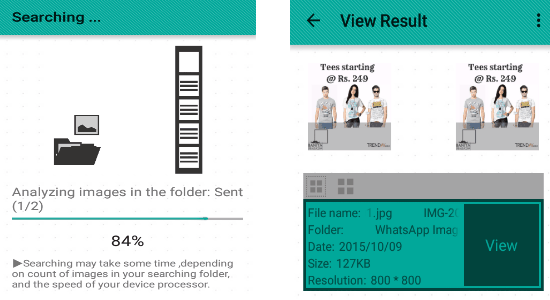 Duplt analyzes all the photos visually on your Android phone, without concerning about the time stamp, pixels, or size of the image. That means it runs a deep scan through your device for finding duplicate and similar images. The user interface is very intuitive and provides faster results than other similar apps. The best part of this app is that, along with the camera images, internal and external memory folders, it also lets you search for duplicate images in WhatsApp. Sound interesting, isn’t it.
Duplt analyzes all the photos visually on your Android phone, without concerning about the time stamp, pixels, or size of the image. That means it runs a deep scan through your device for finding duplicate and similar images. The user interface is very intuitive and provides faster results than other similar apps. The best part of this app is that, along with the camera images, internal and external memory folders, it also lets you search for duplicate images in WhatsApp. Sound interesting, isn’t it.
All you have to do is select either the camera icon, the WhatsApp icon or the manual folder selection option, that’s all. It will automatically start scanning and will generate the duplicity results instantly. The duplicate images are grouped together for making it easier to confirm and delete. You can select multiple duplicate files from different groups and remove them with just a tap. Unlike the above apps, it also lets you search for duplicate images in a USB flash drive using the OTG cable.
Also Check Out: 5 Best Duplicate Photo Finder Software For Windows 10.
Duplicate Media Remover:
Duplicate Media Remover is quite similar to the app “Duplicate File Finder”, as it also finds duplicate for media files like images, videos, and audio files. Using this app, you can search any particular folder for duplicate photos or other media files. One feature which make it unique is the background scanner. That means you can start the scan and continue using other apps. Once the scan (analyzing and comparing media files) is complete, it will notify you about the duplicates.
After the successful duplicate scan, you can either select all the duplicates or originals to remove from your device. It also shows statistics of each scan for future reference, and can be shared with others as an image. Now, comes the best feature of this app “Schedule Scan”. It means you can schedule a scan for finding duplicate media files automatically, at any time you want. Remember, this app only finds media files like videos, images, and audio files, not the documents or any other files.
My Final Verdict:
If you want to remove duplicate and similar photos, and other media files, then you can use these super simple apps to do so. My favorite one is the “Duplt”, as it also lets you search WhatsApp media files for duplicity. The user interface of these apps are very intuitive, making it easier for you to find and delete duplicate photos.