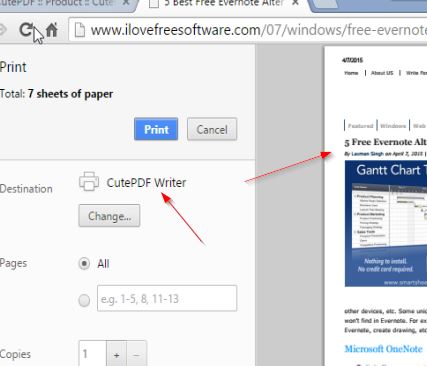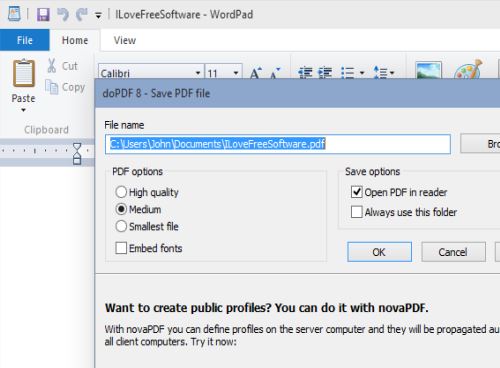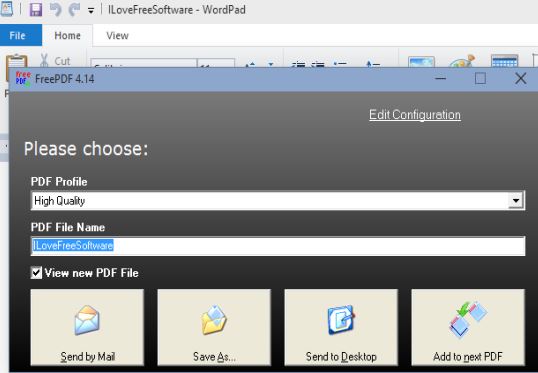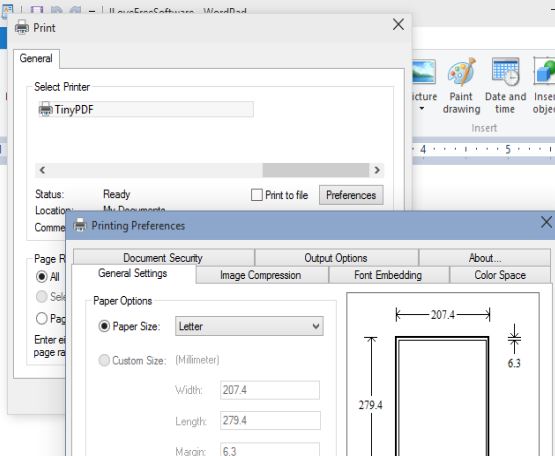Here’s a list of 5 PDF printer software for Windows 10 which you can use to print PDF documents from applications. PDF docs are the norm in today’s world. Those who wanted to create a PDF from a web page, for example, will know that it can’t be done on an out of the box install of Windows. With the applications from the list down below, you’ll be able to print PDF documents from browsers, image editors, etc.
Let’s see how they work.
CutePDF Writer
CutePDF Writer is a PDF printer software which works with every application that supports printing, web browsers, text editors, image editors, and more.
As long as you can print from an application, CutePDF can be used to create PDF documents. Note that CutePDF requires the installation of an additional component (you’ll be prompted about it during install) and it tries to install toolbars so be careful. Formatting is preserved during printing, document preview (from the application) is printed to the letter.
Get CutePDF Writer.
doPDF
doPDF isn’t as simplistic as CutePDF, it adds a bit more options to the print setup page as you can see from the image above.
PDF document quality can be set (if you need smaller document) and you can choose if you want to use the fonts from the application (embedded fonts) or if you want doPDF to replace them. doPDF is a bit bigger (40MB), but it offers more features than CutePDF, so it’s justified.
Get doPDF.
Also, have a look at Free Virtual PDF Printer For Windows: Aloaha PDF Suite Free.
FreePDF
FreePDF has an install wizard type of interface for setting up the print settings, but only 1 step, the one that can be seen on the image above.
Here you can also setup the print quality, and choose what to do with the created PDF document. Files can be saved, sent via email as an attachment or sent to desktop. There’s also a setting for automatically opening the file after it’s printed.
Get FreePDF.
TinyPDF
TinyPDF has a lot of options, even though it’s very small in size. Note that its settings are accessed by clicking on the “Preferences” button, on the printer selector page.
Paper size is changeable, as are image compression, font embedding, colors, document security (setup passwords for accessing the document). Lots of options are available.
Get TinyPDF.
Also, have a look at Free PDF Viewer With Virtual PDF Printer Feature: PDFlite.
PrimoPDF
All the same features that I mentioned when talking about TinyPDF, are pretty much also available in PrimoPDF. When it comes to PDF printing software, these two take the cake in my opinion. PrimoPDF has a slight advantage.
It has an advantage because there are printing presets that are offered, for quickly printing PDF documents only for computer screens, eBook quality, standard print quality and lastly there’s the “preserve source” preset, where quality of the source files (images, fonts) is preserved fully. Custom quality setup is also possible (that’s what the “Custom” tab on the image above is for).
Get PrimoPDF.
Conclusion
Like I already mentioned, my favorites from the list above are TinyPDF and PrimoPDF. Both of them worked great, and have a lot of options. If you need a nicer interface go with PrimoPDF. Those looking for a lightweight PDF printer software should go with TinyPDF, although CutePDF and FreePDF aren’t far behind.