This article discusses 5 best slideshow maker software for Windows 10. From vacation photos to desktop wallpapers, digital images form one of those file types that we have to work with on an extremely frequent basis. And the best method to see multiple images in a way that makes them seem even more engrossing is in the form of a slideshow. Consequently, having a slideshow maker application installed on your computer makes all the sense.
And as you might’ve guessed, that’s what this blog-post is all about. These slideshow creator programs can add a variety of animations and transition effects to your pictures, and let you save them as slideshows in a number of popular video formats. You can even publish your slideshows online. Sounds interesting? Let’s jump in, and find out more about 5 best slideshow maker software for Windows 10.
PhotoStage
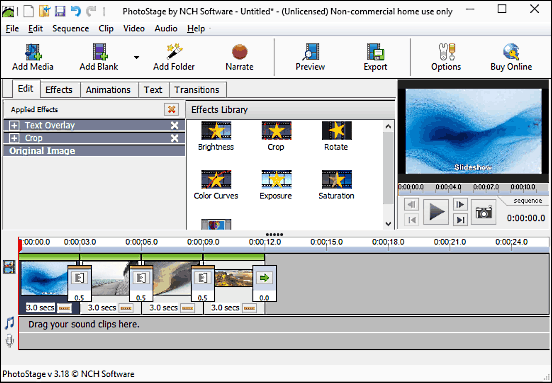
Want a lightweight yet feature loaded slideshow maker program for your Windows 10 computer? Look no further than PhotoStage. The program lets you create great looking slideshows in no time, thanks to the slew of tools it totes. You can add photos, audio tracks, and even video clips to the slideshows. Apart from that, PhotoStage also lets you record narration at each step to make things even better. Using PhotoStage is fairly simple; you can add the multimedia (photos, videos etc.) that you want to create the slideshow with, add a variety of transition effects, animations, text overlays etc. to each of the added elements, and hit the Export button. The created slideshow can be saved in a number of image and/or video formats. PhotoStage even lets you directly burn the slideshow to a DVD and share it on social media networks like Facebook and Flickr.
Icecream Slideshow Maker
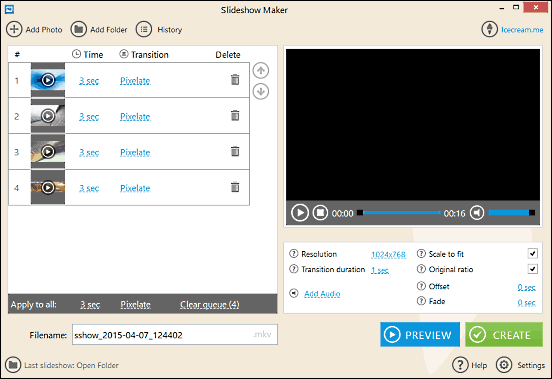
There’s hardly a slideshow creator application that’s as well designed and easy to use as Icecream Slideshow Maker. The program has a minimal looking UI which, coupled with a handful of awesome features, helps you churn out awesome slideshows. You can either add individual photos or an entire folder, and Icecream Slideshow Maker will automatically add default time delay (3 seconds) and transition effects to each of them. From there, you can easily change both the delay duration as well as choose from a number of transition effects for each image. Apart from that, some other things like resolution, aspect ratio can be tweaked as well. You can also add audio tracks to the slideshow, and the whole thing can be easily previewed before you go through with the creation process. Click here to read more.
Bolide Slideshow Creator
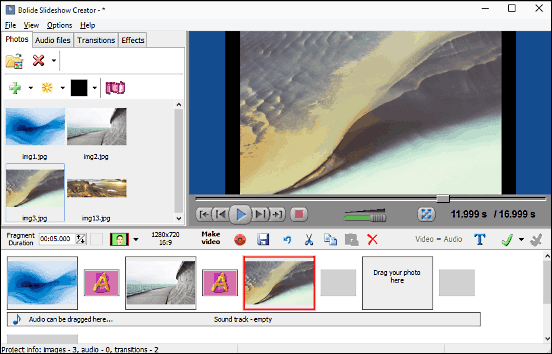
One of the most powerful applications of its kind out there, Bolideshow Slideshow Creator comes packed with quite a number of features for effortless creation of slideshows. You can add as many images as you want for the slideshow, and they can be in almost any (popular) format like JPG, BMP, PNG etc., and Bolide Slideshow Creator will handle the rest. Want to have your favorite track as background audio for the slideshow? Not a problem, as this thing supports nearly every popular audio format like MP3, OGG, WMA, AAC, and M4A. For each of the images, you can choose from dozens of transitions and effects. All you have to do is drag and drop the images to the horizontal timeline at the bottom, and configure the options as per your liking. Bolide Slideshow Creator also lets you add text overlays, and preview everything before going through with it. Once done, the slideshow can be saved in a number of formats such as AVI, MKV, and WMV. Heck, you can even change the slideshow’s output resolution ranging from the tiny 128p to the FullHD 1080p. Click here to know more.
Free Photo Slideshow Maker
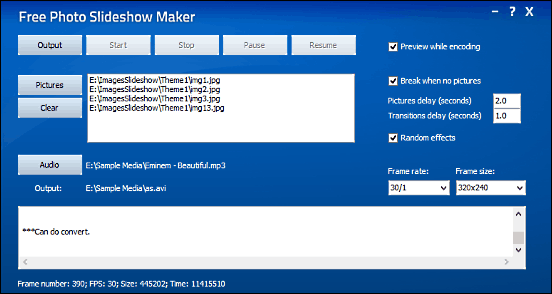
If you’d like an extremely straightforward slideshow maker application for Windows 10 that still manages to pack in all the essentials, take a look at Free Photo Slideshow Maker, as it just might be what you need. The program lets you add multiple images at a time, which can be then used to create the slideshow. There are a couple of options that you can tinker with, such as the frame rate and frame size. In addition to that, Free Photo Slideshow Maker also lets you let you add a time delay between different pictures and transition effects, which can be randomized. And of course, you can add your favorite audio track into the mix as well. Once everything is configured, all you have to do is specify the output file’s name and save location, and the slideshow will be created and saved in AVI format. Free Photo Slideshow Maker also shows a preview of the slideshow as it’s being created. Just make sure to skip the installation of the extras bundled with the application.
Visual Slideshow
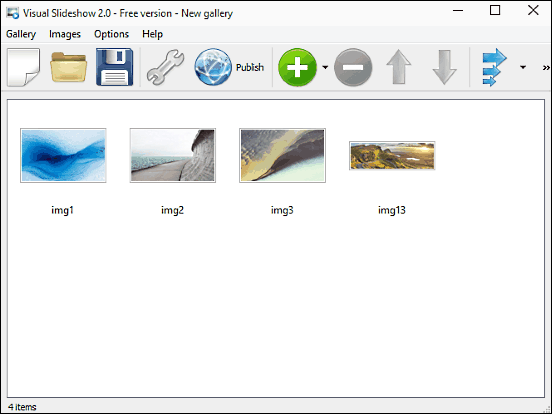
Rounding off the list is Visual Slideshow, which differs from the other applications in the sense that it’s actually used to create web slideshows. This essentially means that the program doesn’t generate a slideshow in one of the many video formats, but a web based one which can be instantly viewed in any modern browser. Using Visual Slideshow is extremely straightforward; all you have to do is drag and drop the images that you want to be included in the slideshow, configure options such as transition effects, time delay etc., and hit the Publish button. You can also add background audio to the slideshow. What’s more, Visual Slideshow also makes it possible to include photos from image sharing services like Flickr and Photobucket for creating slideshows. You can even add overlay navigation buttons in the slideshow. Click here to find out more.
Conclusion
If you’re looking for some robust slideshow creator applications, the above discussed programs should come in really handy. Take them for a whirl, and let me know your thoughts in the comments section below.