Here are 4 free apps to bulk compress images on Android. These apps help you reduce the quality of original photos in such a manner that you won’t be able to find the difference between original and output images. That simply means that there is some quality loss but it is not noticeable.
Do note that before using any such apps, it is good to keep a backup of original photos. Though these apps create separate images as output, it is good to have some backup. Also, most of these apps need permission to access gallery or other folders stored in your Android device so that photos can be accessed for compression.
Let’s check these free apps to bulk compress images on Android.
Photo Compress
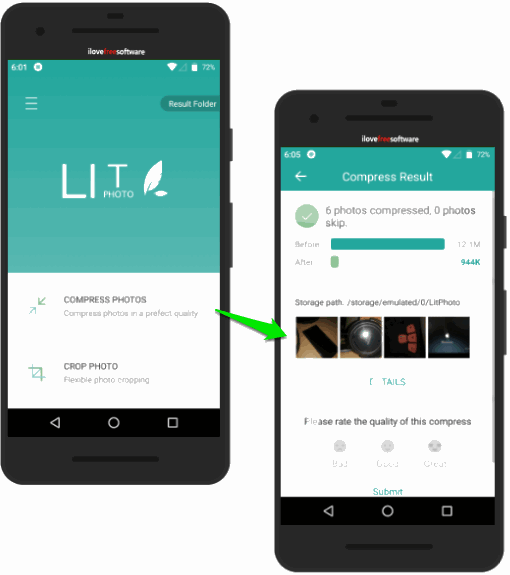
Photo Compress (Homepage) is one of the best Android apps for bulk image compression. The app has a good-looking interface. You can either select images from “All Images” option or select an album to add the photos. When the images are selected, it lets you set the compression quality. Finally, you can begin the compression. When photos are compressed, you can see before and after comparison for all the photos. This helps to check how much compression was done by the app. I must say it compresses the images a lot. Still, the output results look really good.
It also provides the feature to crop a photo. So, the app has two benefits. I am quite happy with this app. It definitely deserves a try.
PicTools
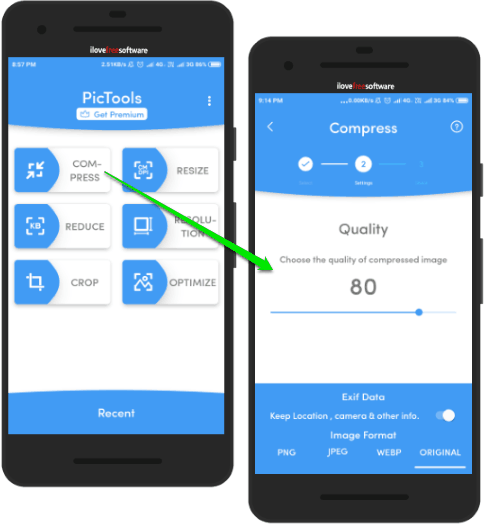
PicTools is also a good competitor to other bulk image compressor Android apps. It is also a multipurpose app which brings photo compressor, photo crop, photo resizer, and other features. To compress images using this app, use “COMPRESS” option and select the images. After that, you can begin the compression process. Before doing that, you can also set the compression level using the slider. The free plan of this app lets you compress 25 images at a time, but that limit is sufficient for normal usage.
The app also lets you set the output image format. You can set WEBP, PNG, or JPG as output format. All such features are really good. Therefore, this app is a good option to use as a bulk image compressor app.
Photoczip
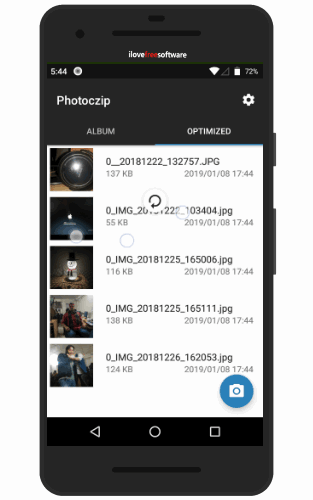
Photoczip is another good Android app to bulk compress images. It lets you set the compression level and also provides the feature to set image size for output images. Another good feature is it shows the list of albums available in your Android phone. This makes it very easy to find and select photos of your choice for the compression.
When the images are compressed, you can view the list of all those compressed images in a separate tab on the app interface. The size of each output image, date and time is also visible there.
Other features like keep or retain EXIF information of images, convert PNG images to JPG, overwrite original images with compressed images, etc., are also there. Use the features as per your wish.
Compress Image
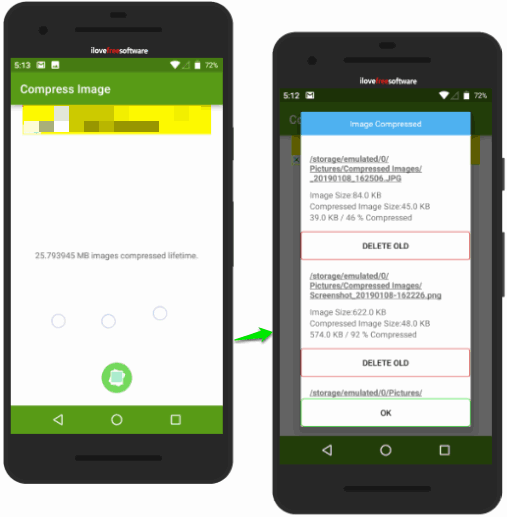
Compress Image (Homepage) is a very simple Android app. Compressing multiple images on Android is just a matter of one click. Its simple interface lets you select images of your choice and then you can compress them. The output results show input and output image size and compression percentage.
This app can compress images up to 90%. Still, there are chances that it may compress images a lot and the output doesn’t come as expected. There is no option to set the compression level. Also, it doesn’t let you choose the folder to select images for compression. It shows the list of all images stored in the gallery. So, you need to take care of these two options.
The Conclusion:
Here I wrap up this list covering some good free batch image compression Android apps. Among all these apps, “Photo Compress” Android app is my favorite. Other apps are also good to use for quickly compressing multiple images at a time, but the preferred app for me is Photo Compress.