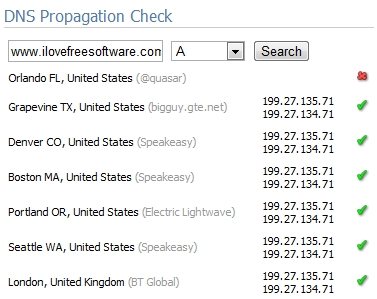Here are 5 DNS Propagation Checkers to check DNS propagation status of your website. These tools are helpful if you have recently setup a new domain, or have changed nameservers of an existing domain. DNS propagation normally takes 24-48 hours, but these DNS Propagation checkers will tell you exactly what is the current status of DNS propagation. The DNS Propagation checkers below are listed in our order of preference.
1. ViewDNS.Info
ViewDNS.Info has one of the best and easiest to use DNS Propagation checker. You just go to the website, provide the domain name for which you want to check DNS Propagation status. Then this DNS Propagation checker will look up the propagation status in 19 servers, and will report status for each of them. It shows the IP result from the servers from which it got result, and shows a cross for the servers for which it did get any result. This is very inuititive.
Also check out free website uptime monitoring services.
2. What’s My DNS
Another great free DNS Propagation checker is at What’s my DNS. This also works a lot like the DNS Propagation checker I mentioned above. Just go to the website, and provide domain name. It shows results from all the servers. It uses a bit lesser number of servers, but the advantage that it gives is it also shows DNS Propagation information over a map. So, you can quickly and visually see that in which parts of world DNS Propagation has not completed yet.
Also check out free FTP clients.
3. Preshweb.co.uk
Preshweb.co.uk has another free DNS Propagation checker. It uses much lesser number of servers, and is a bit slow, but it provides lot of information. For all the servers that send a positive response about propagation, it shows CNAME, as well as “A” record for the website. This helps to see that propagation is happening uniformly over the servers.
4. DNS Check
This is another simple DNS Propagation checker. It shows results from just 4-5 servers, but it shows all the A records and MX records from those servers. Try DNSChk.
5. Mob.Net DNS Lookup
Mob.net has another free tool to check DNS propagation status. It does support lot of servers. However, I have put this at end of the list as I did not like the interface a lot, and it took quite some time to report the results. However, it shows Time to Live (TTL) info for each server, and this is the only DNS propagation checker in this list that does that.