In this blog post, I am going to review those online platforms from where you can download virtual background for Zoom.
In this quarantine period, a larger number of people are working from home. And, to interact with your office mates, Zoom is being used widely as the mean of communication with your team members. Apart from Zoom, people are using other useful video conferencing tools such as Skype and Microsoft Teams.
While talking to your boss or colleagues, we always make sure that our background remains clean. But this is not a possible task for everyone. To tackle this situation, you can use these virtual backgrounds to disguise your background. Yes! Zoom has this feature to bring the image or video in your background while talking on a video call.
To add backgrounds, you can go to the Zoom Settings, click on Virtual backgrounds. Zoom offers 3 images to use but you can also add the image from the computer. It will appear in your background during the video call. However, the feature works only if you have a green screen.
Now when it comes to getting those images, you can find a few websites that specifically provide a Zoom background collection to download whereas other websites can be used as an alternative option. Here, you can go through the list of 10 free websites to download virtual backgrounds for Zoom.
Also read: Zoom Alternative: Host Free Video Conference with Skype Meet without Installing Anything.
1. Videezy
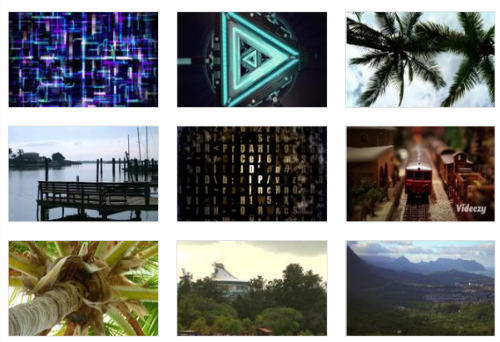
Videezy is a free website where you can browse free backgrounds for Zoom. The website is dedicated to offering you videos, vectors and brush images.
On this platform, you can explore royalty-free stock videos for several purposes. The site provides you video based on sky and nature. You can select any of the videos and hit the download button to save the background. Then, you can use these backgrounds on Zoom and feel like you are working in the middle of a beach.
2. Zoom Meeting Backgrounds
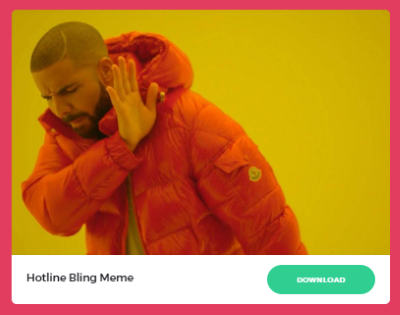
Zoom Meeting Backgrounds website is another option on the list. This website specifically provides a collection of backgrounds that can be used for Zoom.
If you want to turn your messy background into a cool background, you can grab these backgrounds. Here, you will find more than 30 backgrounds for free. It includes Drake popular meme reaction, hilarious videos, funny images, short movie clips, landscapes, and more. You can add any of the images available on this website and enjoy your meeting room on Zoom.
3. Canva
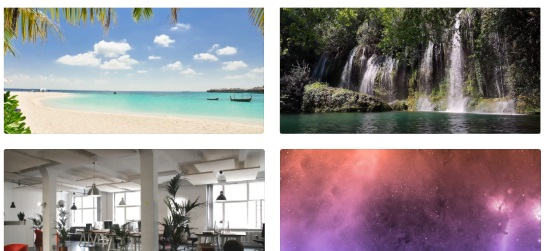
Canva is one of the useful websites when it comes to finding beautiful templates for various aspects. From social media to presentation templates, Canva has it all.
On this platform, you can discover zoom virtual background templates. By using these animated templates, you can make your video call fun on Zoom. The collection of templates includes both videos and images. You can find the most unique one and download it to use as a virtual background on Zoom.
4. Unsplash
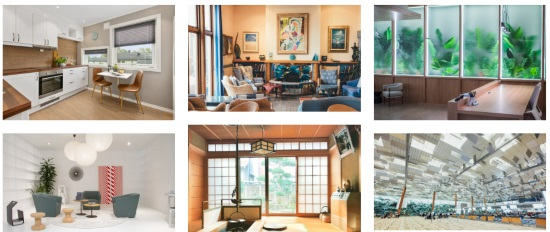
Unsplash can be considered an amazing platform to download royalty-free images. Here, you can explore the Zoom backgrounds for free.
The collection of images includes house interiors. It has a background like the living room, empty workplace, cozy hall, and much more. You can download these backgrounds. Then, add these images as the virtual background on Zoom and get all those luxury vibes sitting in the living area.
5. MODSY

MODSY is the free website that provides you a unique collection of a video conference for Zoom. Now, what makes this website unique that this has a pop-culture background.
On this platform, you can find house interiors from your favorite TV shows or web series characters. Here, you can grab background themes like FRIENDS, Sex and the City, Gilmore Girls, Golden Girls, and more. You can download their apartment and living room images and save it on your Zoom video background.
6. Netflix on Twitter

Now, this is not a typical website download Zoom virtual backgrounds. But yes Netflix has tweeted a few pictures to use for Zoom backgrounds.
On 24th March 2020, during the lockdown, Netflix dropped these images saying that “if you’re in need of a new Zoom background..”. The images include a bed, sofa, and house-alike image. You can save these images to your desktop and add them to your Zoom background.
7. All Free Download
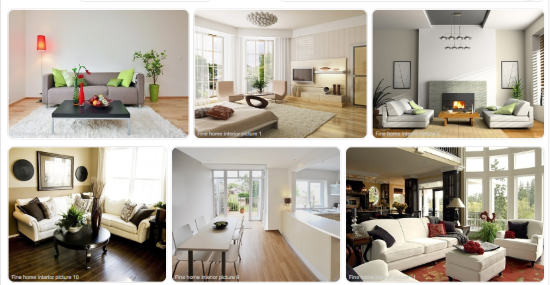
All Free Download is a website where you can explore zoom background images. The website offers free stock photos under numerous categories.
You can use the search bar to find the image with home backgrounds like living area, hall, dining table, and others. Whichever image you find appropriate to use, you can download it on your desktop. And then you can add it to your Zoom settings as a virtual background.
8. Pexels
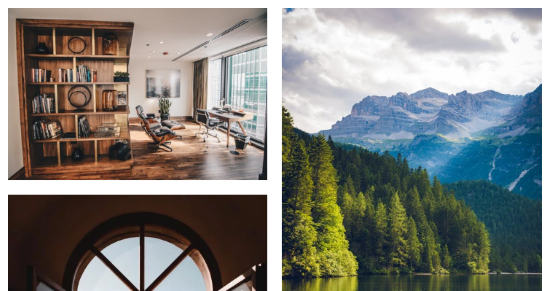
Pexels can be a great choice if you are looking for the best Zoom virtual backgrounds. Here, you can explore the collection of virtual Zoom background to use them as a video or image in your Zoom video calling.
You can search for the Room, Office, Home, Beach, Skyline, Window, etc., types of background. Then, you can download images on your computer. Later you can use the background on Zoom and keep on changing the background to feel the different locations on your background.
9. Wallpaper Access

Wallpaper Access is another website to download Zoom virtual backgrounds. On this website, you can get the collection of Zoom backgrounds in variety.
The images can also be searched by categories. You can find here men sitting in the background, images like kitchen, living area, lobby, sofa, dining table, garden area, and so on. You can pick the favorite background image and use it on your Zoom video conferencing to disguise the messy background.
10. Pixabay
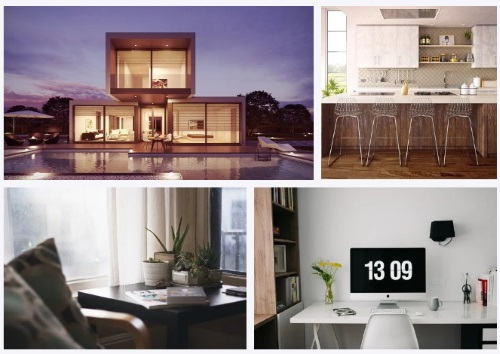
Pixabay plays a major role in providing the best collection of background images. On this platform, you can find the images by category, size, popularity, color, etc.
Here you can browse images that depicts the image of nature, home, sunset, road, window area, and so on. You can use the search bar to find the specific image for using as a virtual background and save it on your computer to use on Zoom.
In brief
The aforementioned websites are going to help you to choose the best background for video calling. Now, you can sit anywhere you want. It can be a sofa or bed, beach or nature, just pick the coolest photo and save it on your desktop. Then, you can add the image as your Zoom virtual background.