This article covers 5 free audio synthesizer software for Windows. An audio synthesizer is an electronic musical instrument that can function as various traditional music instruments. It can easily be imitated as guitar, piano, violin, drum, sitar, etc. It can also let you control the BPM, pitch, vocal, oscillator, envelope, frequency, and other aspects of the sound waves.
Here, I covered 5 audio synthesizer software. All these software are freely available for Windows and a few of them are also available for other platforms as well. This synthesizer software are arranged in most comprehensive to least comprehensive order. The initial few software offer a wide range of sound adjustment options although all of them have support for almost equal number of musical instruments. You can create a set of your personalization and export the configuration to local storage as backup. Let’s check them out in details.
Also read: Create Drum Beats From Midi Drum Loops, Beats, & Pattern
5 Free Audio Synthesizers Software for Windows:
Helm

Helm is a comprehensive audio synthesizer software that packs dozens of features. Right out of the box, this software has a quite complex user interface with all the sound adjustment options laying in grids. Depending on what kind of wave aspect an option controls, it has knobs and graphs. For example, it has knobs for feedback, distortion, delay, etc., and wave functions for oscillators, filters, amplitude, envelopes, etc. This software has a tiny keyboard at the bottom but since keys are mapped to the computer keyboard, you won’t need it. And, all the volume control, import-export, and base instrument options here are situated at the top.
Here is a list of features you get in this audio synthesizer software:
- Oscillators with Waveform selector, Cross Modulation, Tune/Transpose & Unison
- SUB with Waveform selector, Suffle & Octave Down
- Mixer
- Feedback with Transpose, Tune & Amount
- Filters with Filter Response, Filter Type, Filter Blend, Filter Drive, Envelope Depth & Key Track
- Stutter with Stutter Frequency, Resample Frequency & Softness
- Formant
- Distortion with Distortion Type, Drive & Mix
- Delay with Delay Frequency, Feedback & Mix
- Reverb with Feedback, Damping & Mixing
- Modulation
- Envelope with Modulation Button, Graphical Envelope & ADSR Sliders
- LFO with Waveform Selector, Modulation Button & Frequency
- Step Sequencer with Step Sequence, Modulation Button, Number of Steps, Frequency & Slide
With all these features, you can create a sequence of sound and adjust the sound wave aspects to create music and new sounds. You can also export your configuration and import back when needed.
Download this free audio synthesizer software here.
Dexed
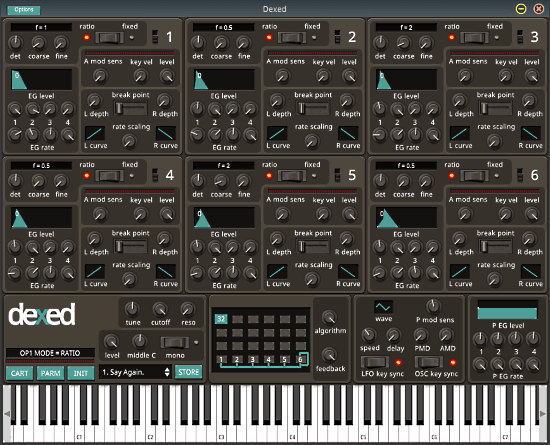
Dexed is another comprehensive audio synthesizer software for Windows. This software also has a pretty complex UI with sound modifiers and wave functions laying around all over the interface. The keyboard is placed right below the functions and all the keys are mapped to the computer keyboard. The section with the Dexed logo is where you can select the base instrument and save your configurations.
In terms of features, this software has a sequencer where you can create a sequence of sounds to create a tune. Then, you can make an adjustment to any of the desired wave function and create a configuration to apply it on the sequence. In terms of technical specifications, it has 144 DAW automatable DX7 parameter, fully supports DX7 input and output Sysex messages, and much more.
Download Dexed audio synthesizer software here.
TAL-NoiseMaker

TAL-NoiseMaker is free audio synthesizer software for Windows. As compared to the above software, this one is less comprehensive and simple to use but that doesn’t mean it any less than those. It has a simpler user interface with 2 Synth sections to control LFOs, Filters, Oscillators, and more along with Enveloper Editor and Control.
Here is a list of features and things you can do in this synthesizer software:
- 3 Oscillators with semitones, fine tune, phase control (saw, pulse, noise, rectangle, triangle, sine)
- 2 LFO’s with free, sync to host, triggered by note modes
- Phase Control & Reverb
- Self resonating 4x oversampled filters
- Portamento in mono and poly mode (off, auto, on)
- Adjust Tune and Transpose
- Routable ADSR & Filter ADSR (negative and positive)
- Add up to 6 voices
- Bitcrusher affects along with 256 great presets and much more.
You can download this online synthesizer software here.
Synister
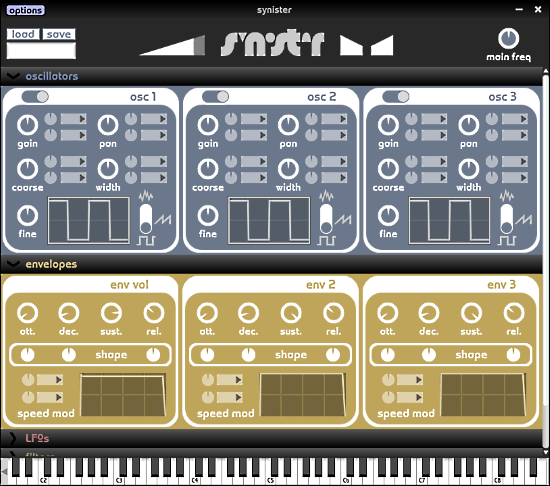
Synister is another free audio synthesizer software for Windows. This one is the simplest of all. It has a decent set of configurations categorized in the following four sections:
- 3 Oscillator
- 2 Envelopes
- 3 LFOs
- 2 Filters
- Step Sequencer
There is a keyboard below the section which is mapped with the computer keyboard. You can configure all the features and use the keyboard to create new tunes or imitate music. You can also use the sequencer to make a sequence of MIDIs for the tunes and adjust the sound aspects accordingly. After creating a configuration, you can save it to your local device as a backup.
Download this open source audio synthesizer software here.
PLEX 2
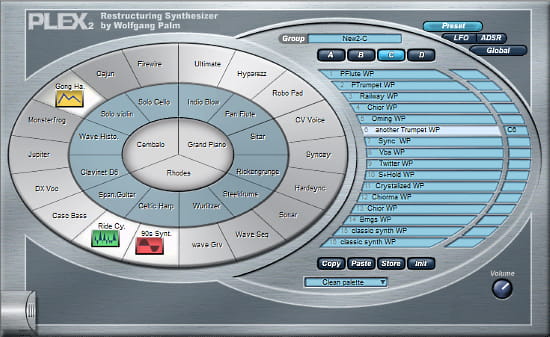
Last, but not least, PLEX 2 is an open source free audio synthesizer software for Windows. This is a second version of the PLEX synthesizer with more features and an easy to use UI. This software lets you configure the Oscillator, Noise, Envelopes, LFO, Compressor, Filters, Polyphony, Modulation, and Volume. You can control all these options to create a custom configuration which you can export as a JSON file.
This software has a customizable circular UI. You can customize the outer circle with your choice of options and switch between them quickly for a smooth transition. The top right section is where you can find over 20 different modes along with Presets, LFO, ADSR, and Global settings. This software also has a sequencer where you can create a sequence of MIDI using the keyboard and create new tunes.
Here is a link to download this free audio synthesizer software for Windows.
Wrap Up:
These are 5 free audio synthesizer software for Windows which are absolutely free to use. These software are great for learning, practicing, and creating music. You can create your new personalization and make a sequence of sounds to create new music. Give them a try and do share your thoughts in the comments section.