Here are 5 best free group video conferencing apps for Android. Using these apps, you can easily do high-quality video conferencing with your group containing multiple users. They let you simply start a video meeting on your Android phone and then invite other group members to join. Some of them allow you to add up to 100 participants, whereas, some have limitation for a fewer number of participants. The best thing about all these group video conferencing apps is that they don’t put any limit on the number of video conferencing sessions which you can have for free.
Apart from video conferencing, these apps also allow you to have text conversations with your group members. Not just that, some of them even have the option to share phone screen with the participants, have audio conferences, etc. There are many online video conferencing services as well as software available, which you can also use for conducting a video conference with your group. But, if you don’t have access to a PC or simply don’t want to use those services, then using these Android apps is probably the best option for you.

Now, let us get started with the apps.
ZOOM:
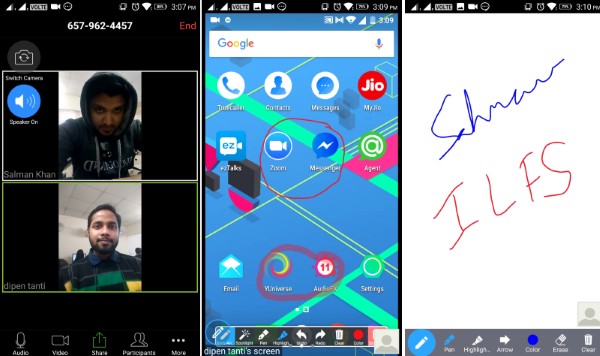
ZOOM is probably one of the best free video conferencing apps for Android. It allows you to have unlimited video conference sessions with up to a whopping number of 100 participants in your group. Using this app for video conferencing is pretty easy, as all you gotta do is open this app and start a meeting. After that, you can start inviting participants to the session. When they join you can have a seamless group video chat. One of the unique features of this app is that it also allows you to screen share. That means you will be able to share the screen activities of your phone with other participants while having a video conference.
There are also some other useful features available like you can have text conversations with group members, driving mode for audio chat only, audio conference, Whiteboard presentations, share files (from Google Drive, OneDrive, Dropbox, etc.), and much more. It is also available for iPhone, Windows, Web, etc.
ezTalks:
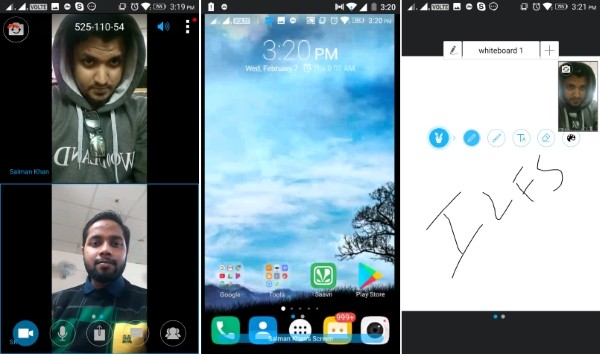
ezTalks is another free group video conferencing app for Android which can be used to easily host and join a video conference. Similar to Zoom, you can have unlimited video chat sessions with up to 100 group members for free. This app also comes with a simple interface making it easier for you to host video conferencing session. You can simply launch this app, host a meeting, and then invite others to join to have a high-quality video chat. This app also comes with the option to share your phone screen easily with the group participants.
Using this app, you can also send and receive text messages, share Whiteboard presentations, audio conference, and more. One of the unique features of ezTalks is “Polling”. This feature allows you to create and run live polls (single or multiple choice) during a video conference. The group members can choose their answers and you will see the voting in real-time. It is also available for Windows, Mac, and iPhone.
Facebook Messenger:
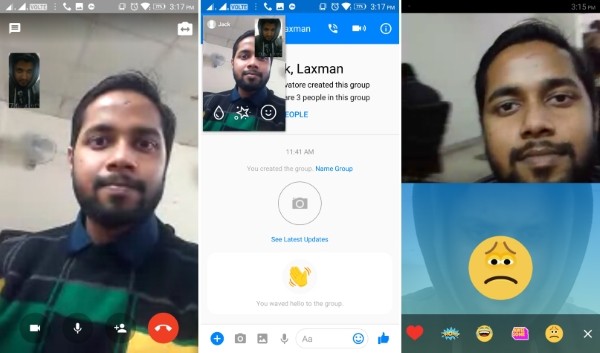
Facebook Messenger is another useful app for Android which you can use for group video conferencing. The “Video Calls” feature was available in Messenger for a long time but was limited to one-on-one conversations only. But, now you can actually have group video chats with your friends on Facebook. It allows you to have unlimited video conferencing sessions with up to 50 friends. To start a video conference, simply open the app, create a group, and invite the friends with whom you want to video chat. After that, everyone in the group will be able to join the conference with ease. Do note that the front screen will display only 6 users at a time.
This app also comes with various additional features like audio conferencing, text messaging, real-time filters & stickers, take screenshots, share files, etc. Unfortunately, it doesn’t have the option to share the screen with the video conference participants.
Skype:
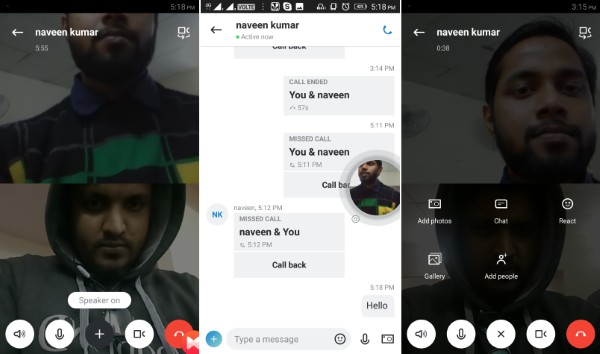
Skype is no doubt one of the best Android apps for business chats, video calls, etc. But, did you know that it can also be used for group video conferencing? Yes, it allows you to have video conference session with up to 25 group members. There is also no limit on the number of sessions which you can have for free. It is super simple to use, as you can simply open it up, start a video chat with any user you want. After that, you can start adding more group members to the conference. Then you can have a seamless and high-quality video chat with them.
Similar to Facebook Messenger, this one also allows you to share live reactions, have text conversations with the members, etc. You can also share photos from your gallery or capture & send new photos to the group members. This app also doesn’t have the option to share screen or Whiteboard sessions.
Zooroom:
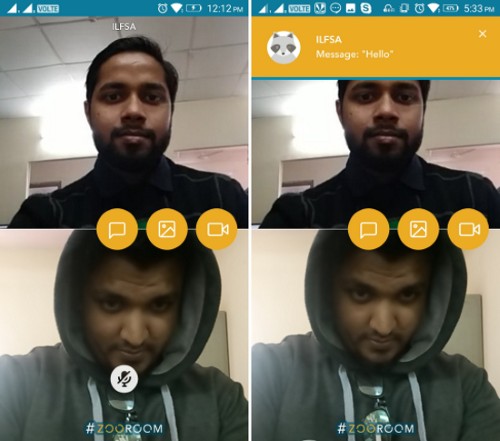
Zooroom is another simple Android app which can also be used for group video conferencing. Unlike other apps in this post, this one lets you host a video conference with up to 12 users only. But, there is no limitation on the number of sessions you can have for free. This app is also very easy to use, as you can simply open it, create a room, and then invite the participants to the room for a conference. The group members can also manually search for the room name and join it.
Apart from video conferencing, you will be able to send push messages to group members during a conference, share photos from your gallery, etc. You can also lock the rooms such that no one will be able to directly join them for video chat unless you invite them.
Closing Words:
So, these are some of the best free group video conferencing apps for Android which can help you easily conduct video conference session with your group members. Personally, I like Zoom and ezTalks as apart from letting you video chat, they also let you share your screen and Whiteboard presentations with the group members.
Try them out and let me know which one you found perfect in the comments below.