In this article, I have compiled a list of some best free JSON to CSV converter software for Windows. These software take a JSON file from you and then return the corresponding CSV file. All the tools and software that I have listed here precisely fetch the data from JSON and organize them in a CSV format that you can export. And in some of these software, you can also specify the name of fields that you want to have in the final CSV file. I have added some command line tools in the following list as well in case you like command line tools. You will find them in below and they are very easy to use.
Converting CSV to JSON is simple and there are a lot of software and websites available for doing that. But if you want to do the reverse, then you will find most of the paid software. But here I have listed some free software that can get you a CSV file out of a JSON file in just a few seconds. However, you cannot convert multiple JSON files to CSV using these software.
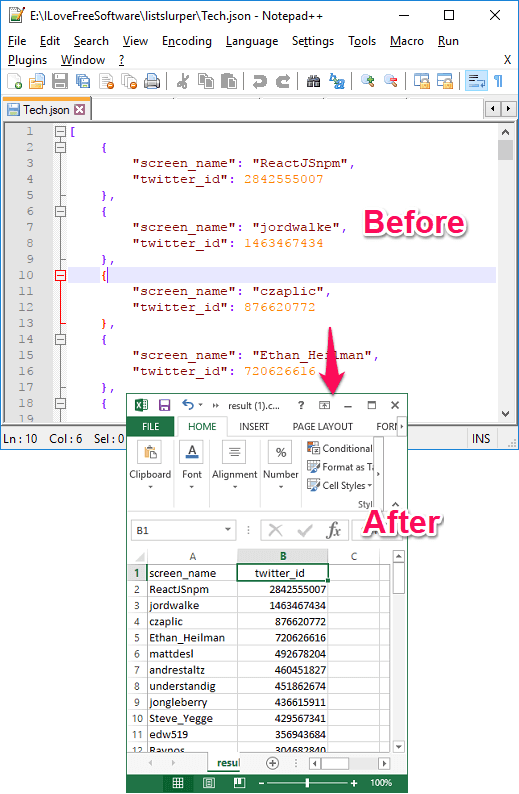
4 Free JSON to CSV Converter Software for Windows:
JsonToCSV
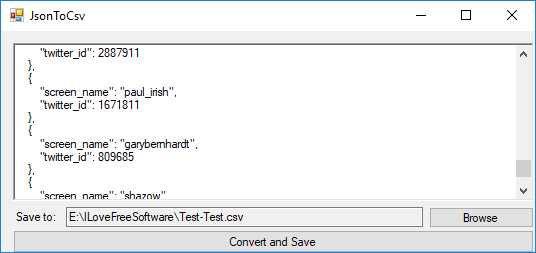
JSONtoCSV is a free software to convert JSON to CSV quickly. It takes the JSON data as text and then converts that to CSV format and save it as a file. It is an extremely simple software that you can use on your PC and easily convert JSON to CSV. However, this software will not be able to convert the nested JSON data to CSV. It can only processes the plain JSON data to CSV format.
JsonToCSV is an open source and portable software that you can just download and launch. On its interface, you will see a text area where you can paste the JSON data. And after that, you can specify an output folder where you want to save the final CSV file that it will generate. After all set, you can click on “Convert and Save” button to start the conversion process. After it has done, you can find the final CSV file in the output directory.
JSON to CSV Converter
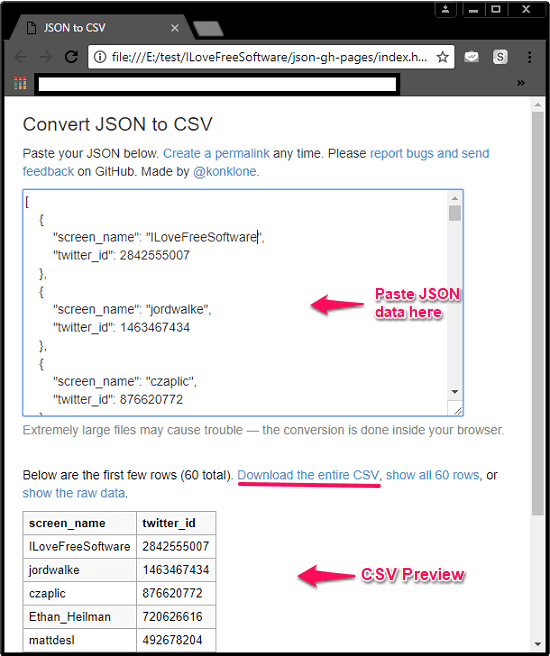
JSON to CSV Converter(homepage) is another free tool that you can try on your PC. Actually it is an offline web application that runs in the browser of your PC. And the best part is that you can run it on almost all platforms easily. Just like the software above, it takes the JSON data and lets you download the corresponding CSV file. Not only this, but this tool can show you how the final CSV file will look. It shows the preview of the final output in grids and if you want, you can make any edits in that.
To run this tool, you don’t have to install anything on your PC. It is an open source tool that you can grab from the above link as a ZIP file. After that, extract the contents of the ZIP file and find “index.html” file. Simply double-click on it to open it in the default browser and the interface of the tool will show up.
In the upper text box, you can paste the JSON data that you want to convert to CSV. And as you paste the JSON data, it immediately shows the CSV output. By default, it shows around 5-6 results, but you can opt to see more and eventually download the final CSV file by clicking on the “Download the entire CSV” link.
jsonexport
jsonexport is a free and open source command line tool which you can try to convert a JSON file to CSV easily. It takes a JSON file via command line argument and processes that. After processing, it saves the corresponding CSV file to any location that you specify. There is just a single command that you have to run in order to convert a JSON file to CSV using this tool. And since it is a command line tool, so you can use it to batch convert JSON files to CSV by creating a batch file in Windows.
jsonexport only requires Node.js on your PC to work. And once you have installed it globally, you can call it from any location on your PC by running a single command for JSON to CSV conversion.
Here are the steps to use and convert JSON to CSV using jsonexport.
Step 1: Open command prompt with admin rights anywhere on your PC (preferably in the folder where the source JSON files are). After that, run this simple command to install jsonexport on your PC.
npm install -g jsonexport
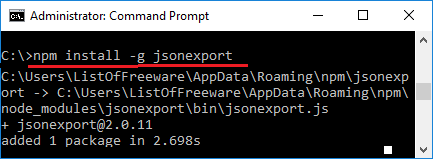
Step 2: Now, after the tool has successfully installed, you can start using this. To run this, use the following command to convert a JSON file to CSV file. If you have the JSON file in the current working directory in which the command window is open, then you just need to put its name. Also, if you want to save the final CSV file in the current working directory, then you just need to specify the name of the CSV file. See the following screenshot.
jsonexport "path to JSON file" "path where you want to save CSV file"
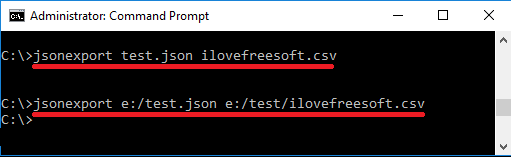
After running the above command, you will have the final CSV file in the folder that you have specified in the command. Also, since it is a command line tool, so you can make a batch file, listing the above command with different JSON files. And after you run that, you will have the corresponding CSV files, thus achieving the goal of batch processing.
json2csv
json2csv is another free command line tool that you can try on your PC. Just like jsonexport, it takes a JSON file and then saves the corresponding CSV file at any location you specify. And the best part about this JSON to CSV converter is that you can specify the desired fields in it to create the final CSV file. For example, if you have 5 data fields in JSON file then you can opt to have less fields in the final CSV. Also, as it is a command line tool then you can use it to batch convert JSON files to CSV. For that, you will just have to create a batch file by adding its main command.
Just like jsonexport, this tool also needs Node.js. And there is nothing else you need to run it. The following steps will tell you how to install this tool and convert JSON files to CSV.
Step 1: First install json2csv on your PC. And for that, open command window anywhere on PC and execute this simple command.
npm install -g json2csv --save
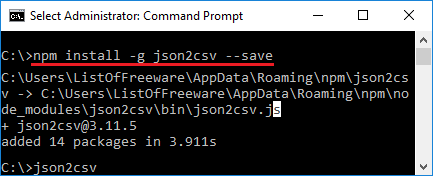
Step 2: Now, after installing the tool, you are good to start the file conversion with this. To convert JSON to CSV, simply run the command and in the following syntax.
json2csv -i test.json > "path to the output CSV file"
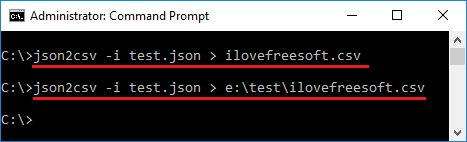
After you run the above command, it will automatically convert the input JSON file to CSV and will save in the folder you have specified. And if you only specify the file name, then it will save the final CSV file in the current working directory.
The Verdict:
These are the best free JSON to CSV converter software that I have found so far. You can use them all and easily convert single, multiple JSON files to CSV. Just execute a simple command or copy paste the JSON data on the interface of these software to get the final CSV file. So, if you are looking for some free JSON to CSV converter software, then list of free tools will be helpful.