Here is a list of 10 Free Morse Code Generator Websites. These websites let you generate Morse Code from regular text.
Morse Code is a method to transmit text information using lights, clicks or sounds which a skilled observer can understand without any special equipment. It uses short (dot) and long (dash) signals to transmit text information. You can read more on Morse Code here.
With these websites, you can generate Morse Code in dot-dash form. Many of these websites can also generate Morse Code audio which you can customize as per your needs.
Also Read: 4 Websites To Learn Morse Code, Practice Morse Code Online
Here Are 10 Free Morse Code Generator Websites:
These Morse Code Generators are for English language only. They do not support any other language as of now. The websites from 10 to 7 generate Morse Code text (dot-dash form) and the remaining websites generate Morse Code Audio along with the dot-dash form.
Morse Code Text Generator (Dot-Dash)
10. Browserling
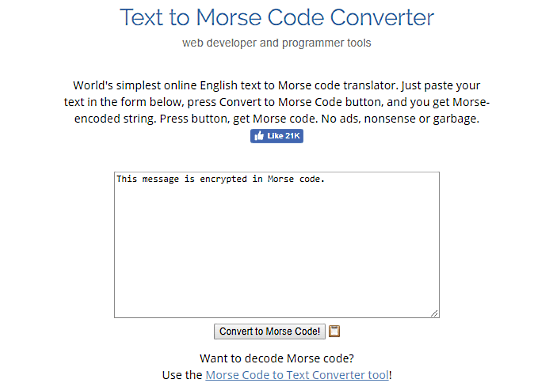
Browserling offers a simple Test to Morse Code Converter which you can use to generate Morse Code from regular text. To do so, simply pass your regular text string in the text box and click ‘Convert to Morse Code’ button. This will replace your regular text in the text box with its equivalent Morse Code. It also gives you a link to decode Morse Code to regular text.
Try Browserling Morse Code Generator here.
9. Random-ize
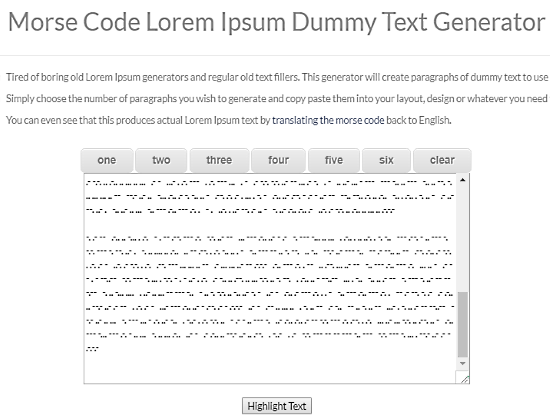
Random-ize is a dummy text generator which generates paragraphs of text in Morse Code. This is not a Morse Code translator, instead, it is designed for generating random strings of Morse Code that you can use for testing purposes (to test and improve Morse Code Translators). Here, you can generate up to 6 paragraphs of random Morse Code with just a single click. You can generate as many paragraphs as you want. It also has a ‘Highlight‘ button for quickly selecting the text, which you can paste in the text box to generate repetitive Morse Code paragraphs.
Generate random repeated Morse Code here.
8. Dcode
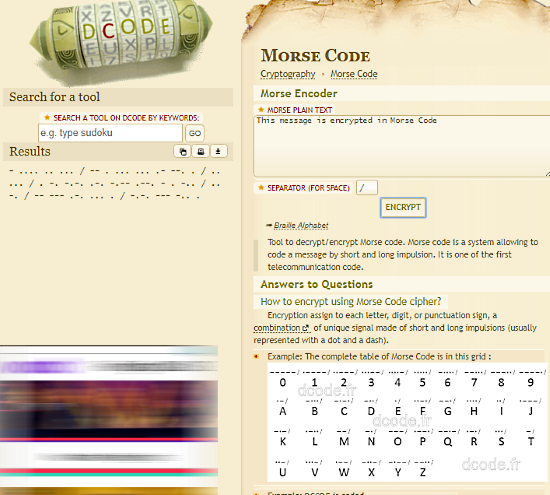
Dcode has various online tools for encrypting/decoding text messages and solving puzzle games. It has a Morse Code Generator to translate plain English text to Morse Code. It uses ‘.‘ for short and ‘–‘ for long, and gives you an option to select a separator of your choice. When you encrypt text to Morse Code here, you get options to copy and print the results. You can also download the converted Morse Code as a TXT file.
Translate plain text to Morse Code here.
7. Cryptii
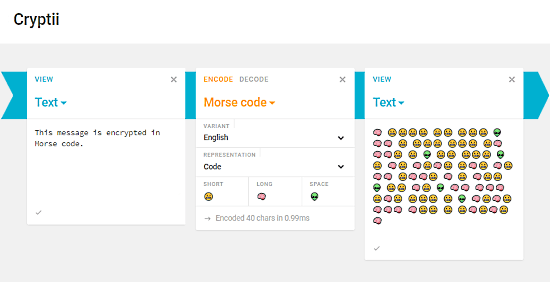
Cryptii is an online text encryption/decryption tool with support for various major encryption methods. You can not only generate Morse Code here, but also customize its values. Cryptii offers two representation of Morse Code, Code (which uses short, long and space) and Timing (which uses signal on and signal off). You can use any character or even emoticon to represent these values and convert your English text to Morse Code in cool looking emoji form.
Give this Morse Code Generator a try here.
Morse Code Audio Generator
6. Webnet77
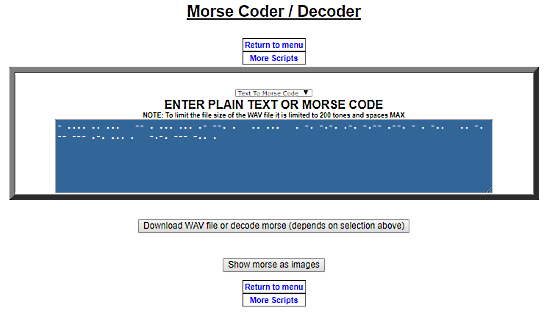
Webnet77 has a simple Morse Coder/Decoder tool to translate plain text to Morse Code. It also generates Morse Code in the form of sound. Simply type or paste your text into the box and click Encode button. This will replace your regular text in the box with the equivalent Morse Code. After that, it gives you an option to download a WAV file which represents the Morse Code in short and long sounds. You can also download Morse encoded plain text as an image here. This Morse Coder/Decoder tool has a limit of 200 characters per conversion.
Give Webnet77 Morse Code Audio Generator a try here.
5. Morse Resource
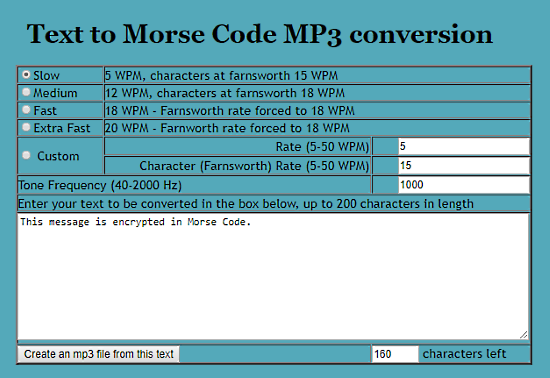
Morse Resource offers various Morse Code related tools which you can use for free. Here, you can generate Morse Code MP3 file from a plain text. To do so, paste your plain text in the text box, select a profile for the Morse Code MP3 and it will generate the MP3 file for you. It has a limit of 200 characters per conversion. This converter uses Farnsworth Method for encoding Morse Code to audio.
Morse Resource’s Morse Code MP3 converter has following 5 profile settings for the MP3:
- Slow: In this profile, the audio rate is 5 WPM and character Farnsworth rate is 15 WPM.
- Medium: In this profile, the audio rate is 12 WPM and character Farnsworth rate is 18 WPM.
- Fast: In this profile, the audio rate is 18 WPM and character Farnsworth rate is 18 WPM.
- Extra Fast: In this profile, the audio rate is 20 WPM and character Farnsworth rate is 18 WPM.
- Custom: In this profile, you can choose custom values for WPM rate, characters Farnsworth rate, and Tone Frequency.
Try this Morse Code Audio Generator here.
4. Mobile Fish
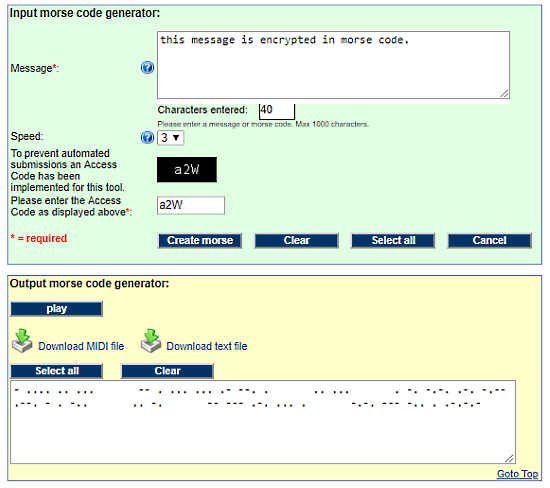
Mobile Fish‘s Morse Code Generator converts regular text to Morse Code text and also generates Morse Code audio in MIDI format. This tool has a 1000 characters limit per conversion. It has 5 speed profiles for the Morse Code audio that you can use accordingly. And, after the conversion, you can download the Morse Code text (TXT) and Morse Code audio (MIDI) to your computer.
Generate Morse Code Audio with Mobile Fish here.
3. Meridian Outpost
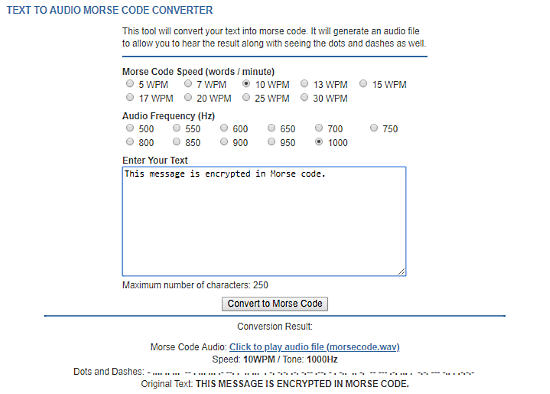
Meridian Outpost has an online Morse Code Generator which converts regular English text to Morse Code audio. To do so, simply enter your regular text in the text box and select the Morse Code audio speed and audio frequency. Then, click the ‘Convert to Morse Code‘ to generate the Morse Code audio. It generates Morse Code audio in WAV format.
This Morse Code Generator has a 250 characters limit. It also shows you the text form (dot-dash) of generated Morse Code.
Generate Morse Code with Meridian Outpost here.
2. Robert Recker
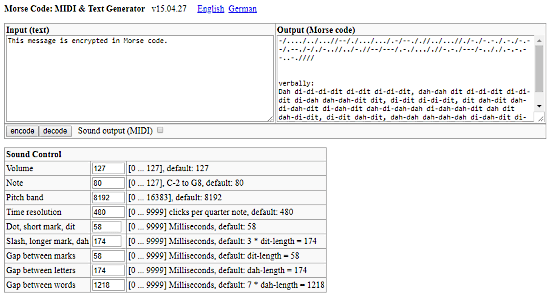
The next Morse Code Generator in this list is Robert Recker‘s Morse Code Text & MIDI Generator. This is a simple HTML based Morse Code Generator which can also generate Morse Code in the form of sound. To do so, enter your text in the input box and tick the Sound Output (MIDI) checkbox. When you click the ‘Encode‘ button, it will generate Morse Code audio along with Morse Code text. It also shows you the output in verbal di-dah form.
Here, you can tweak the audio output as per your need by adjusting the following parameters:
- Volume
- Note
- Pitch band
- Dot, short mark, dit
- Slash, longer mark, dah
- Gap between marks
- Time resolution
- Gap between letters
- Gap between words
Check out Robert Recker Morse Code Generator here.
1. Morse Code Translator
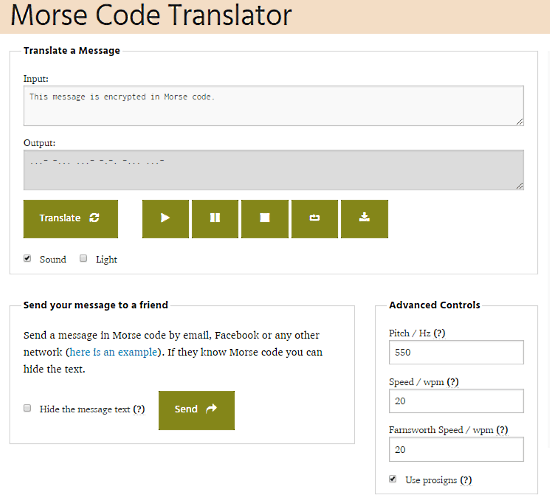
Morse Code Translator can generate Morse Code in all three forms, text, sound and light. Just enter your plain text in the input box, mark the checkboxes for Sound and Light, and click ‘Translate‘.
After the translation, click the ‘Play‘ button to play the Morse Code audio along with the light. For the Morse Code Light, it has a black box that flashes white to represent the Morse data. From here, you can play it in loop and can download the audio to your computer. It uses Farnsworth Method for sound generation. You can adjust the Pitch, Speed and Farnsworth Speed for the Morse Code audio. Here, you can also generate a shareable URL to your translation in order to share it with others.
You can try this Morse Code Generator here.
Final Verdict:
All these Morse code generator websites are easy to use. You can use any of these to generate Morse code in the dot-dash or customized Morse Code audio form.