Here are 5 free Polaroid photo maker apps for Android. You can use these apps to easily turn your normal photos into stunning Polaroid or instant film photos. For that, all you gotta do is import any photo to these apps, choose a Polaroid frame, and get the resulting Polaroid photo instantly. Apart from the frame, they also let you add a text caption such that you can give your photos an authentic Polaroid look. Some of these apps offer multiple Polaroid frames for you to choose, whereas, some have only 1 simple instant film frame.
In some apps, you will also find various options to customize the Polaroid photo like resize, change background color, adjust color tone, choose different text fonts, text color, and more. Once you’re done creating a Polaroid photo, you can easily save it to your phone gallery. These apps work exactly like some of the core websites which let you add Polaroid effect to photos.

Let’s get started with the Polaroid photo maker apps.
Polaroid Fx:
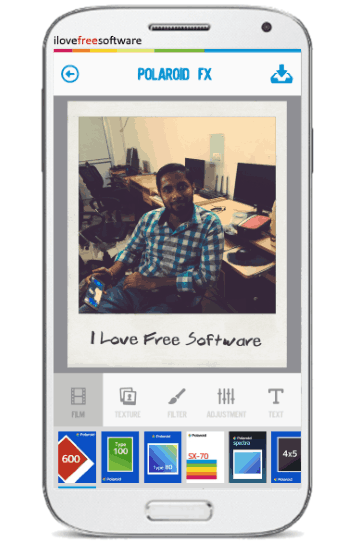
Polaroid Fx is one of the best free Polaroid photo maker apps for Android. This app offers more than 10 Polaroid films which you can apply to your photo to turn it into a Polaroid photo. To get started, you can simply open the app and then choose any photo from the Android gallery or use the app camera to take one. After that, it will open the photo editor where the first thing you need to do is choose any of the Polaroid films.
Then you can proceed to add frame texture (around 180 available), filters (120+ stunning filters available), and adjust color tone (brightness, contrast, etc.). Once you’re done with that, you can add the text caption to the Polaroid photo. It lets you choose different fonts, colors, and adjust the opacity of text manually. When you’re all set, you can simply save the Polaroid photo to the gallery.
Looparoid:
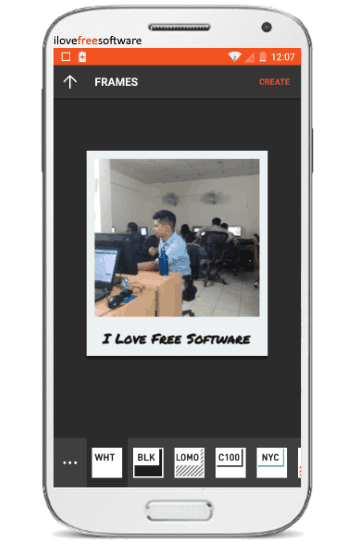
Looparoid is another useful Polaroid photo maker app for Android which you can use to create amazing Polaroid photos with ease. This one also offers dozens of Polaroid frames categorized into traditional, seasonal, and artistic. You can simply open up the app and choose a photo from your phone. After that, proceed to the editor and at the bottom, you can choose any of the frames. It also offers various photo filters like Warm, Eve, Soft, Pale, etc. which you can apply to your photos.
After that, you can tap on the “Text caption” option, which is visible on the Polaroid frame, and enter any text you want. Then you can choose between different text fonts and colors to make the caption look great. Once done, hit the “Create” button and the Polaroid photo will be ready for you to save and share.
PinstaPhoto:

PinstaPhoto is another free Android app that can help you create great looking Polaroid photos. This app has 10 amazing Polaroid frames which you can add to your photos with ease. When you open the app, you will see the option to take a new photo using the app camera or you can browse the gallery to choose any photo you want. After that, tap on the drop-down menu at the top to select any of the frames for your photo.
When you’re done with that, you can see various options at the bottom using which you can change the ratio, height, adjust border, corner, add shadow, apply different photo filters, add vignette, and do more. You can also select the “Text” option to add a text caption to the Polaroid photo. You can easily change the size, font, and color of the text. After you’re done, you can save and share the photo.
PiczPo:
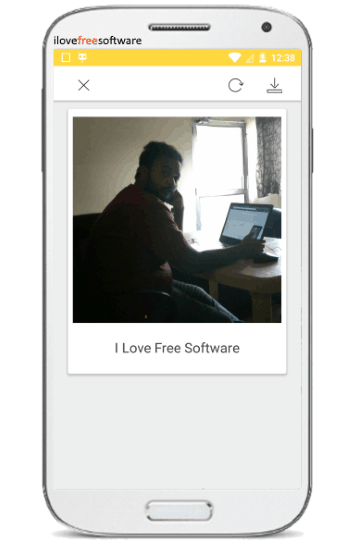
PiczPo is one of the simplest Polaroid photo maker app which you can use to make beautiful Polaroid photos in no time. Unlike other apps explained above, this one comes with a single Polaroid frame that you can add to your photo. To do that, open the app and choose any photo you want from the phone gallery or take a new one using the app camera. As soon as you do that, the frame will be applied automatically.
At the bottom of the frame, you can see an input field where you can add the text caption. When you’re done, you can save the photo to your phone. Unfortunately, this one doesn’t have any other options to customize the photo or the text caption.
Pixey:
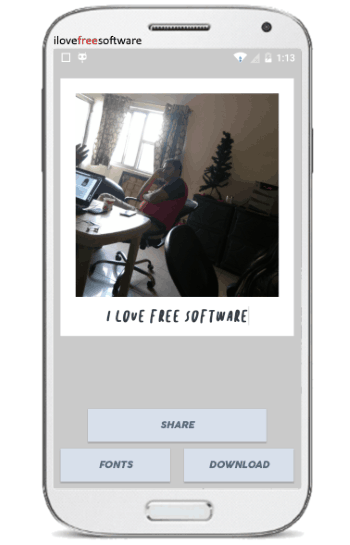
Pixey can also be used to make Polaroid photos on Android. This one has a single Polaroid photo frame which you can apply to your photo. For that, you would need to simply open the app and tap on the blank frame to choose the source photo. After you do that, you can go ahead and add a text caption. To do that, simply tap on the “Caption” field at the bottom of the Polaroid frame and type anything you want.
It also offers different text fonts which you can choose for the text caption. When you’re done with that, you can hit the “Download” button to save the Polaroid photo to the gallery or you can also share it with others. This one doesn’t have any customization options for the Polaroid frame.
Closing Words:
So, these are some of the free apps which you can use to create Polaroid photos on your Android phone. Using these apps is very simple and you can turn your photos into something interesting with minimal effort. What makes these Polaroid photo maker apps more useful is the fact that they allow you to create unlimited Polaroid photos for free and also doesn’t imprint any watermark. So, go ahead and try these apps.