Here is a list of free GIF search engines. You will find some popular and very useful GIF search engines on this list. Each search engine provides plenty of GIFs that you can download to PC or share with others using URL. Most of these search engines also help you upload your own GIFs to share with others. Also, the feature to download GIF as video is also available in some of these GIF search engines.
GIFs are very popular and good option to convey message, feelings, or thoughts in a funnier way. Many messaging apps like Facebook Messenger, WhatsApp, etc., also support searching and sharing GIFs using the search engines. This list contains all such and other search engines to find and use GIFs.
Let’s check these best free GIF search engines one by one.
Tenor
Tenor is one of the best search engines to find and use GIFs. The good thing is there won’t be any watermark in most of the GIFs. User attribution is not required to use any GIF. You can download a GIF in SD quality, HD quality, or as MP4 video. Thus, GIF to video conversion feature is also available which is a pretty good feature of this GIF search engine.
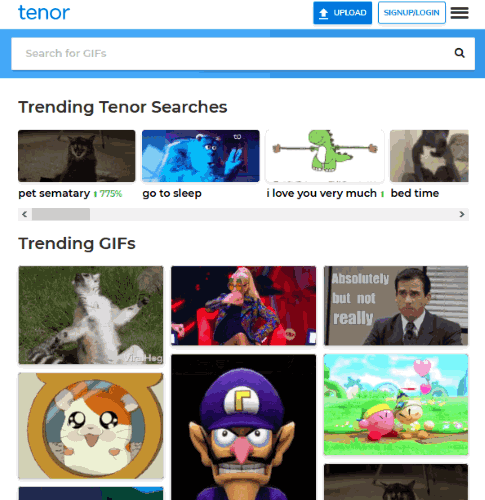
For each GIF, there will be multiple tags which help you explore similar GIFs. Some other interesting features are also provided by this GIF search engine. You can:
- Create a free account and upload your own GIFs. Maximum 10 GIFs can be uploaded at a time and multiple tags can be added for a GIF. Once approved, others can access and download your GIFs.
- You can also mark GIFs as favorites.
- Before downloading a GIF, you have the option to add a caption to a GIF. You can add a custom text, set its position, and increase/decrease caption size.
- Trending Tenor searches and trending GIFs are also visible on its homepage. So, you can check what others are searching and using and then download those GIFs.
- Tenor GIF API is also available that you can use for free.
Giphy
Giphy is one of the biggest platforms to find and use animated GIFs. You can explore GIFs by categories (Sports, Entertainment, Reactions, etc.) or by starting a search on this GIF search engine. To save a GIF, you need to use right-click menu. The good thing about this GIF search engine is you can also get video URL of a GIF and then save the GIF as MP4 video. The video contains the watermark but the good thing is you can use GIFs and videos for non-commercial and personal use. The downloaded GIF doesn’t contain any watermark.

Like Tenor, it has some similar and useful features such as:
- You can create your account to upload GIFs. Multiple GIFs can be uploaded together. Multiple tags and source can also be added while uploading the GIF.
- You can make your GIF public or private. This privacy feature is good and not present in Tenor. So, this is an advantage of Giphy over Tenor.
- Mark any GIF as favorite and access it later.
- Share GIF on Twitter, Instagram, Facebook, and other supported platforms.
- Convert video to GIF. It is another great feature not available in many other GIF search engines.
- Create GIF slideshow by adding photos and GIF from PC.
We’ve also covered a separate review of Giphy.
Gfycat
Another great platform where you can find and download GIFs is Gfycat. It is available for personal use. It lets you play the GIF in SD and HD quality and also download the GIF in small and large sizes.
You can search for GIFs or browse Gaming, Celebrities, Reactions, and other categories. Sticker GIFs are also present which is a rare feature and this is what makes it stand apart from the crowd.
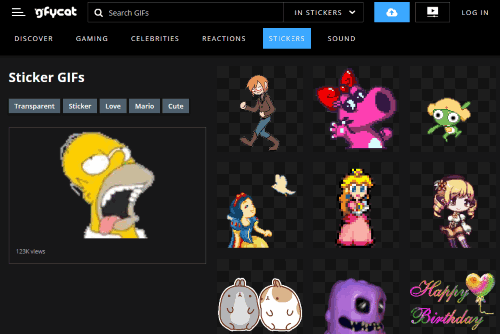
Other features are similar to Tenor and Giphy. You can create your free account to upload and share GIFs, add GIFs to favorites, add GIF to your collection, search GIFs by tags, etc. It also lets you view trending GIF tags, create video from GIF, and share GIF.
Imgur
Imgur is a very popular image sharing community and it is also a great source to find tons of GIFs. I use it personally to store images and download GIFs. You will be able to download GIF as video file or directly as animated GIF. It also provides a built-in player to play the GIF or video. The downloaded GIF doesn’t contain any watermark and you can use it for non-commercial and personal use.

The options to upvote, downvote a GIF, add a comment, and repost the GIF are also available but for that you need to create a free account. The benefit of creating an account is that you can also upload your own images and GIFs and store them privately or publish them.
The features to make a meme and convert video to GIF are also available to use. All such great features make it a fantastic GIF search engine and a great competitor to other GIF search engines.
Gifbin
Gifbin is another good source to search for GIFs and share them. The GIF contains watermark of this website but that won’t be a problem for sharing funny GIFs with each other. You can also download a GIF but it is saved as WebP video file which you might not like. If these two conditions are OK, then you should give a try to this GIF search engine or website.

The interface is very good as it has neatly structured everything. You can browse GIFs as newest, most viewed, or top rated. Or else, you can also find GIFs by tags. Tags by name and tags by count options are there to find GIFs. If these two features are not satisfactory, you can simply search for GIFs using custom text.
When you have accessed a GIF, you can adjust its speed, zoom in and out GIF, play and pause the GIF, etc. For each GIF, a short URL and embed URL is also provided.
The Conclusion:
Here I close this list which has some very good GIF search engines. You can download and use GIFs without giving attribution to anyone. Personally, I use Imgur for image hosting and GIF uploading, but “Giphy” is my most favorite and preferred search engine to find and use GIFs. You may check the whole list and use the one that is most suitable to you. If you know about some other good source or GIF search engine that can fit to this list, you may share it using Comments section.