Here are 4 free online CSV editor websites. When you want to edit CSV file without installing some extra tool on your PC, these websites are gonna help you. You can add online CSV file or CSV document from the desktop. After that, all the data which includes rows and columns of CSV file is visible. That’s it! Now you edit any cell and then save the edited CSV file to PC.
Most of these websites also let you save CSV as Excel, PDF, HTML file, etc. Apart from that, you can use other interesting features also. For example, you can set separator (comma, tab, bar, semi-colon, etc.), make the first row as header, use conditional formatting, edit Excel file, and more.
Let’s check these free online CSV editors.
Google Sheets
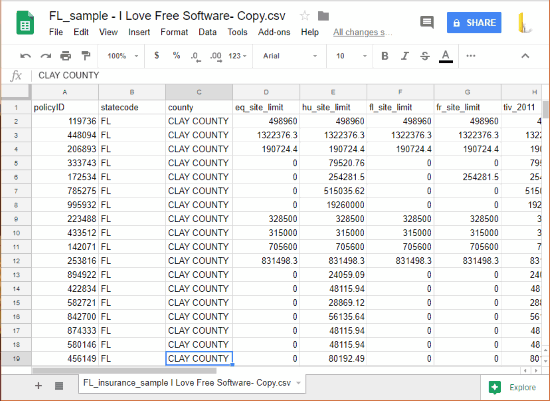
Google Sheets is perhaps the best option to edit CSV files online. There are two most useful benefits of using Google Sheets as CSV file editor. You won’t find any trouble with file size or data for editing the CSV file. It lets you upload large CSV file and store so many CSV files (up to 15GB as we get 15GB free space with Google account).
The other CSV editing features are also fantastic. You can delete, edit, add new rows and columns, rotate text, wrap text, highlight cells, rows, and columns, create a filter, sort sheet, insert a chart, links, comments, notes, freeze rows and columns, etc. Creating and viewing file version history and sharing the document with others is also possible with this powerful online CSV editor.
Once the CSV file is edited, you can download it as CSV, XLSX, PDF, HTML, or TSV file. Moreover, it also comes with feature to view and edit Excel and other format files.
Zoho Sheet
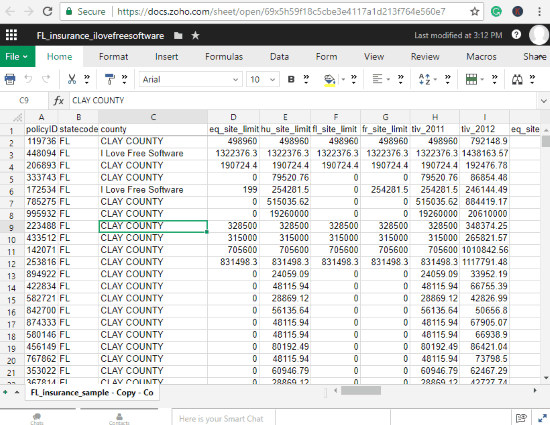
Zoho Sheet (part of Zoho Docs) is another great option to open, view, create and edit CSV files. This service competes well with Google Sheets. In fact, it can also be used as an alternative to Google Sheets. Like Google Sheets, Zoho Sheet also lets you open, view, and edit XLSX, TSV, XLS, ODS, and other files. However, its file size limit is very low. You can upload maximum 10 MB file to view and edit it.
Other than file size limit feature, other options are simply great. You get 5 GB free storage, multiple tools like insert function, cells, rows and columns, use conditional formatting, macros, etc., to edit CSV file, and more. The feature to collaboratively edit CSV file is also present here.
Once the editing is done, you can keep CSV file on your Zoho Sheet account only. Or else, you can export CSV document as XLS, ODS, TSV, CSV, HTML, and PDF file.
CSV Viewer and Editor
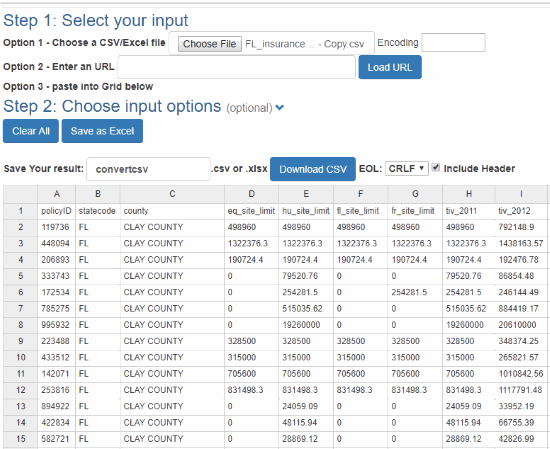
CSV Viewer and Editor (Homepage) gives a tough competition to other online CSV editors present on this list. The best part is if a CSV has hundreds of cells or rows, its interface won’t hang.
You can use it to load an online CSV file or add CSV from desktop. After that, you can also adjust input options like make the first row as column names, set limitation to display the number of lines of CSV files (handy when thousands of rows are present), set field separator as Colon, Semi-colon, Tab, Comma, etc.
Set input options and then you can view and edit CSV file. When the editing is done, you can save output in original format or as XLSX file.
ONLYOFFICE
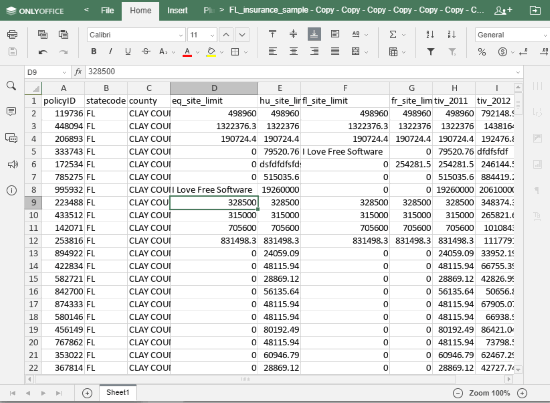
ONLYOFFICE (free for personal use) is helpful enough to load CSV file from PC, edit it and save to PC. After free sign up, you need to select a CSV document, set the separator (comma, semi-colon, or other separators) and then CSV data will visible. Edit any data you want and then save it to PC.
Apart from that, you can also save CSV as XLS, PDF, and XLSX format file. The interface of this website looks a bit similar to Microsoft Excel Online. Here, some useful options are also present. For example, you can change font, font size, text alignment, highlight a cell, etc. But, the thing is you can’t save output CSV with the formatting provided by this website. Still, as it helps to edit CSV data easily, the website is handy.
The Conclusion:
Among all these free online CSV editors, I find “Google Sheets” better than others. All other CSV editor websites work great but the one that I find most useful is Google Sheets. You may give a try to all these online CSV editors and share which one you find most suitable for you.