Here are 2 free online EML to HTML converter websites. EML file stands for email message file which contains a lot of information such as recipient email address, subject, body content, etc. If you have some EML file(s) which you need to convert HTML format file(s), then these two websites will definitely be helpful. You don’t need to create an account to use these websites.
While one website on this list lets you convert 5 files at once, another website covered here can convert one file at a time. One thing is sure that you will get the meaningful output. Do note that these sites are mainly helpful when EML file doesn’t include some attachment because attachment won’t come in the output.
Let’s check these two EML to HTML converter websites one by one.
Aconvert.com

Aconvert.com has a very simple interface but EML to HTML conversion feature is pretty good. Its feature to add input file is also better than other sites because you can add input EML from four different sources. It lets you add an online EML file URL, add email file from Dropbox, PC, or Google Drive. A maximum 40 MB file can be added for the conversion process.
When the input is added, the output format is selected automatically. So, you just need to use Convert Now! button. Finally, you can download HTML file to PC or save the HTML output to Dropbox and Google Drive accounts.
Zamzar
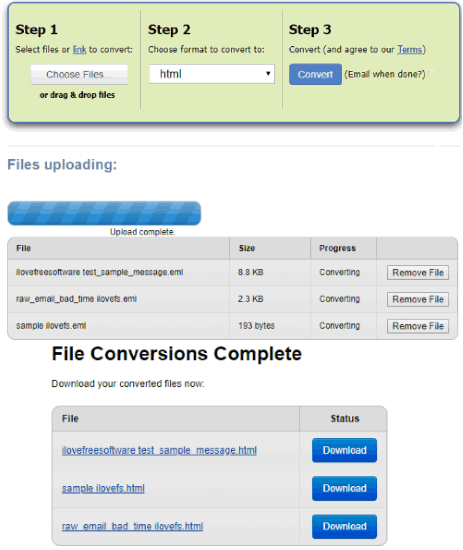
Zamzar is among the oldest and popular file converter websites. Hundreds of file formats are supported for conversion. You can add 5 EML files at once in a single session and 24 hours period. The maximum size limit for all files is 50 MB, which is satisfactory. A single online EML file can also be converted using this website.
The feature that I like a lot about this website is it doesn’t give only HTML file as an output. It gives output in a zip archive and that archive contains PDF, HTML, JavaScript file, CSS, and other files. All such files are created from the input EML file. Based on all these features, this website is pretty good option for EML to HTML conversion.
The Conclusion:
If you just need a straightforward EML to HTML converter, then the first website is a good choice. Another good reason for using that website is it supports 4 platforms (one at a time) to add input files. If you want to convert multiple email message files together and get the output as HTML, PDF, CSS, JS, etc., then “Zamzar” is the best option to try. Do you guys know about some other free online EML to HTML converters, then you may share it using the Comments section.