Here are 5 best free online MKV to GIF converter websites. You can easily convert MKV (Matroska) video file to animated GIF using these sites. Most of these sites support batch MKV to GIF conversion and other sites can convert a single MKV video to GIF at a time. Do note that the output GIF will be much larger than the original size.
A lot of other interesting features are also provided by these MKV to GIF converters. You can upload MKV video from Google Drive, Dropbox, convert an online MKV file, preview output GIF before downloading it, download all GIFs together in a zip file, and more.
Let’s check these online MKV to GIF converter sites.
CloudConvert
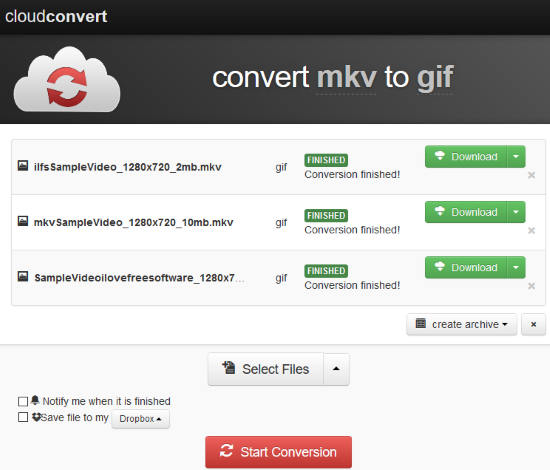
CloudConvert is my most favorite website on this list for MKV to GIF conversion. The reason is it has fantastic features which make it stand apart from the crowd. Here is the link for its MKV to GIF converter tool. The features are:
- Add MKV video from OneDrive, PC, Dropbox, Google Drive, or Box. Online MKV file can also be converted. A maximum 1 GB MKV file can be uploaded which is more than satisfactory limit.
- Batch MKV to GIF conversion is supported. Maximum 5 concurrent conversions at a time are supported.
- The output GIF can be saved to desktop or any of the supported cloud storage services.
- You can download all GIFs in one go by downloading them in a zip archive.
So, the free plan looks awesome. The only thing you need to take care is the free plan provides 25 conversion minutes in one day.
Convertio
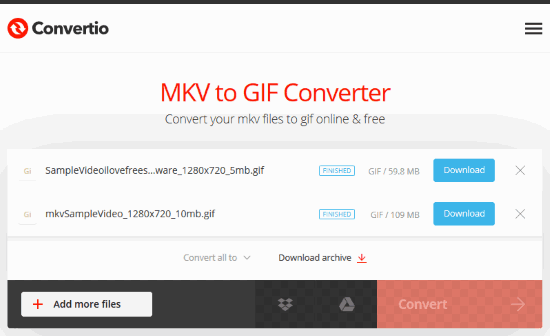
Convertio is always one of my best options for some file conversion. It supports images, documents, video, audio, and other file types for conversion. MKV to GIF conversion feature is also there. The MKV to GIF conversion link is here.
In the free plan, maximum 2 MKV video files can be converted. You can add more than 2 MKV files but first two MKV files will be converted. After that, you can begin conversion for the next two MKV files. The free plan is also limited to 100 MB size limit for one MKV file and 10 file conversions per 24 hours, but I find it suitable for personal use.
The good thing is you can convert an online MKV file (by adding its direct URL), convert MKV stored in Dropbox, Google Drive, and PC. The output GIF can also be saved to Dropbox, desktop, or Google Drive.
Zamzar
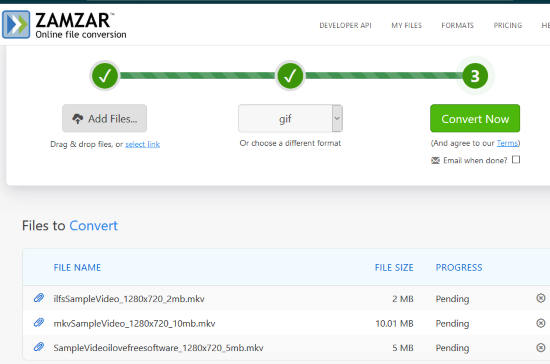
Zamzar is a very popular website for file conversion. Its interface is simple and MKV to GIF conversion feature is also good. You can batch convert MKV files to animated GIF files. Here is the link.
You have the choice to convert a single online MKV file or multiple MKV videos from PC. Use an option to add the MKV file(s), set output to GIF, and Convert Now button. The conversion may take some time but you will get the good output.
It gives a tough competition to other MKV to GIF converter websites. But, in the free plan, maximum 5 MKV files (up to 150 MB) can be converted. If that doesn’t bother you, then Zamzar should be given a try.
Aconvert
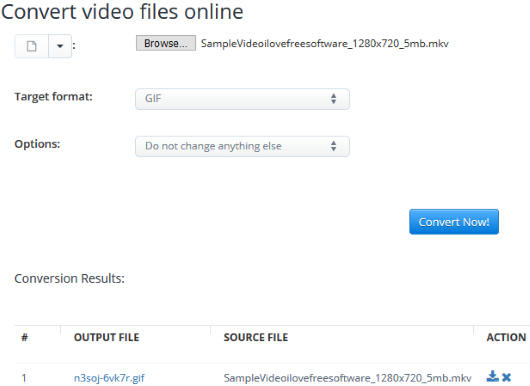
Aconvert is also a good website for MKV to GIF conversion. The link is here. Only one MKV video can be converted at a time but it gives satisfactory output. You can upload MKV video from Google Drive, desktop, or Dropbox. Online MKV video conversion is also supported. A maximum 200 MB MKV file can be converted which is good.
Add your MKV video and it will upload and convert it automatically. When the output is ready, you can download GIF to desktop or your Google Drive account. The features are limited but good enough for MKV to GIF conversion.
EasyOnlineConverter
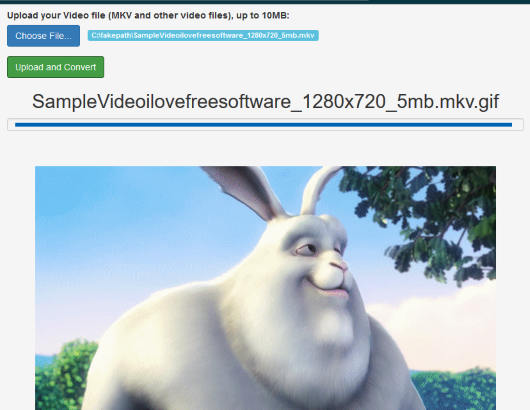
EasyOnlineConverter is a nice option to convert MKV to GIF. Here is the link. The free plan is limited to 10 MB size limit for input MKV. If this limit is not satisfactory, then you should try other sites covered on this list. Otherwise, it can be given a try for MKV to GIF conversion. One good feature of this site is you can preview the output GIF. This will help you check if the quality of GIF is good.
You can add MKV video from desktop and then use Upload and Convert button. The rest of the process is automatic. It will upload the file, convert it, and show the GIF preview. Finally, you can download the GIF to your PC.
You may also check GIF to WebM converters covered by us.
The Conclusion:
Here I close this list which has really good MKV to GIF converter websites. All are fantastic for MKV to GIF conversion. However, based on features, the best website on this list is “CloudConvert“. Its batch conversion, file size limit, and the feature to upload MKV video from different platforms make it better than others.