This article is for you, if you are looking for an online text reverser tool. It has a list of best free tools to reverse text string online. The tools are mentioned in this list with brief introduction along with additional options available. This will help you figure out which tool to reverse text online would be most suitable for you. Some of these tools are dedicated text reverser websites, while some have additional text modification options.
Although there are various tools to reverse text online out there, but I have listed 5 of them. These tools are some of the best tools you will find online to serve the purpose of text reversal. So, let us checkout these websites one by one along with their screenshots.
You may want to check out these tools to Reverse List Online.
Here Are The Best Free Online Text Reverser Websites:
Text Reverse
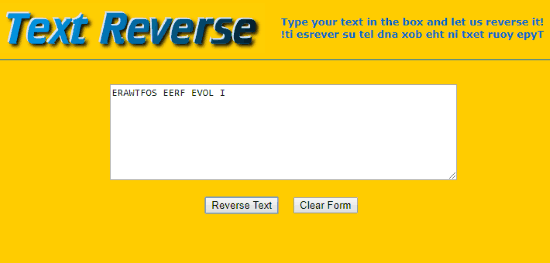
Text Reverser is a dedicated and simple online text string reverser website. All you can do here is reverse text. As you open the website, you will view a text box. Here, you will have to enter or paste the text you want to reverse. After that, click on the Reverse Text option. It reverses the text in no time. To reverse another string of text, click on Clear Form option and repeat the process.
Text Mechanic: Reverse Text Generator
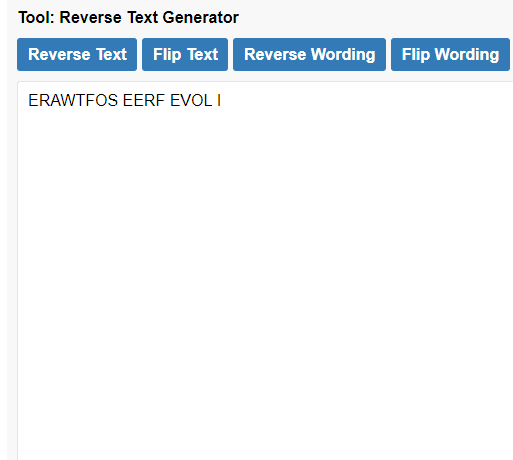
Reverse Text Generator from Text Mechanic lets you reverse text online. Apart from that, you can also reverse text wording, flip wording, and turn text upside down. In the text box provided, enter the text you want to reverse. After entering text, click on Reverse Text option. The Flip Text option also carries out the same process of reversing text. The reversed text is displayed in the same box. Copy it to use.
This tool can be useful for anyone who has to carry out other text functions mentioned above.
Spell Backwards
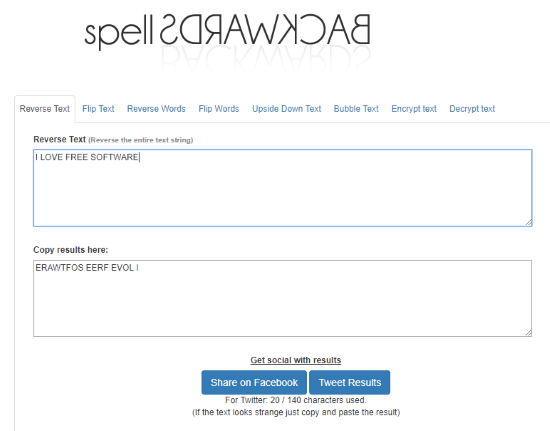
Spell Backwards is another good website to reverse text online. Paste or enter the text string you want to reverse, and the result will show up in the output box instantly. You do not need to press any button; the result shows up as you enter or type the text.
Along with text reversal, there are other text options provided. Here, you can flip text, reverse words, flip words, upside down text, bubble text, encrypt text, and decrypt text.
Reverse A String
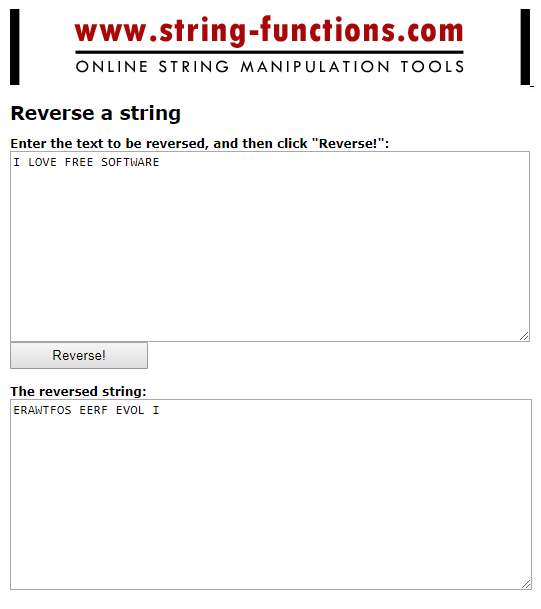
Reverse A String is another dedicated text reverser website. You will have to paste or type the text you want to reverse in the box at top. After entering text, click Reverse. The box below shows the reversed text. You can copy the text from there to use. That’s all this website can do. No other text options are available here.
Browserling: Reverse Text
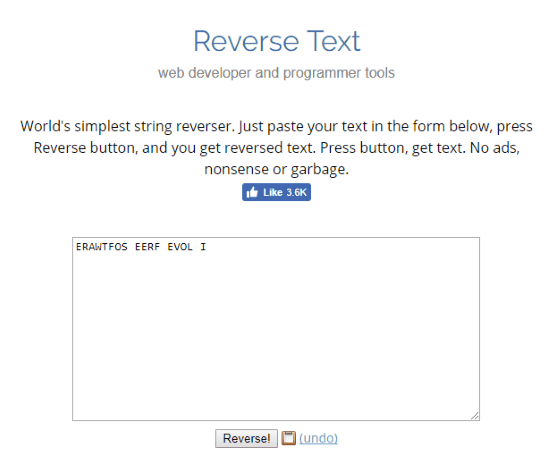
Reverse Text from Browserling is also a dedicated and simple to use tool to reverse text string. In the box provided, enter the text to reverse. Once done, click on Reverse button. The reversed text is displayed in the same box. To copy the reversed text, you can click on the Copy button, which is situated right besides the Reverse button.
Closing Words
These websites to reverse text string are pretty simple and easy to use. Use dedicated text reverse tools for single time use. Other websites with additional features can be really helpful with other text modification features.