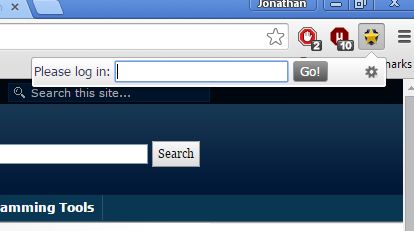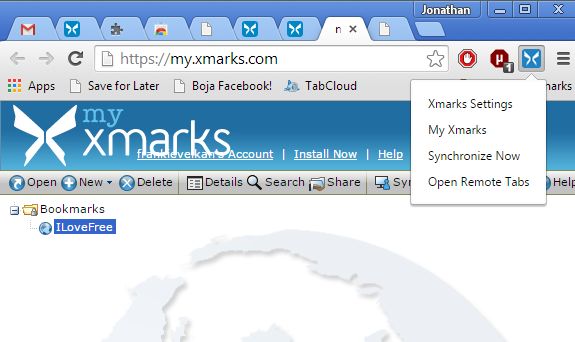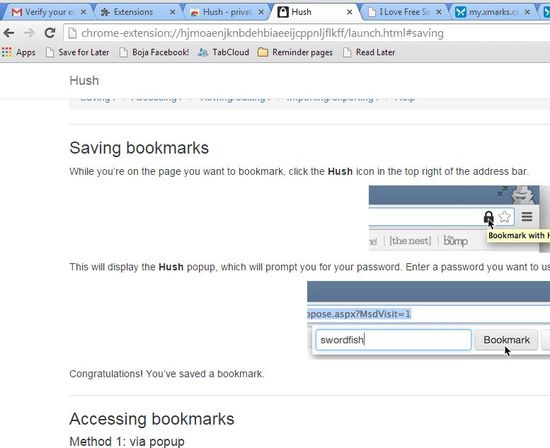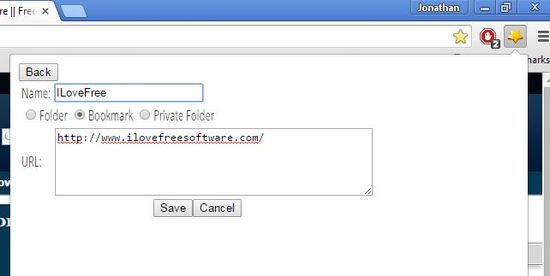Here’s a list of 5 password protected bookmark extensions for Chrome which can be used to keep a list of password protected bookmarks. When sharing a computer, and especially when sharing a web browser with other people, privacy isn’t an easy thing to come by. Extensions from the list down below can help you keep the bookmarks that you save away from prying eyes of others who might, accidentally or otherwise, come across your bookmarks.
Secure Bookmarks
Secure Bookmarks adds a seperate bookmarking manager to the top right corner of the screen, next to the address bar. After you run the extension for the first time, you’ll be asked to set a password for accessing the bookmarks and also the extension settings.
When you want to open up the list of bookmarks, you’ll be asked for the password (see image above). Password is saved during the entire time you use Chrome or until you logout. Bookmarks can be exported and imported. Both regular and the secure bookmarks can be managed at the same time using this password protect bookmark extension for Chrome.
Get Secure Bookmarks.
Xmarks Bookmark Sync
Xmarks Bookmark Sync is a bit more than just a secure bookmarking manager for Chrome. It’s also a bookmark syncing extension where you can save bookmarks (to a password protected online account on the Xmarks website) and then access those bookmarks from all the other popular browsers, like Firefox, Opera, Safari, Internet Explorer, etc.
Top right corner icon gives you quick access to the Xmark dashboard. From there bookmarks can be easily created, deleted and accessed but note you’ll need to have your username and password to access and manage bookmarks.
Get Xmarks Bookmark Sync.
Also have a look at Free Bookmarks Manager: Download TidyFavorites.
Hush – private bookmarking
Hush works offline, it doesn’t have online syncing, like Xmarks does. In a lot of ways it’s very similar to Secure Bookmarks.
When running the extensions for the first time you’ll be asked to setup a password. This password needs to be entered when you open up settings or when you try to access the bookmarks. Bookmark manager can be accessed by clicking on the top right corner icon.
Get Hush – private bookmarking.
The Hidden Bookmarks
The Hidden Bookmarks adds an additional layer of protection for your bookmarks. It will not only password protect both the bookmarks and extension settings, but also hide the bookmark manager by making it accessible only via keyboard shortcuts.
By default Alt+X keyboard combo is setup for accessing the bookmarks manager. This can be changed during the initial setup, as well as the password for accessing
Get The Hidden Bookmarks.
Also have a look at Chrome Bookmark Manager, Add Image, Notes to Bookmarks.
Private Bookmarker
Private Bookmarker offers a combination of both “public” bookmarks and private bookmarks which only those with the password can access.
This password protected bookmark extension has folders for sorting bookmarks. When creating folders they can be setup to have password protection (Private folder option) or they can have “free for all” access. Password can be set by clicking on the Set password button in the top left corner of the extension drop-down window. Extension is completely controlled from the top right corner icon.
Get Private Bookmarker.
Conclusion
Competition is tough this time. All the protected bookmark extensions from the list above worked great. Because they all worked great, I actually have 3 favorites, Secure Bookmarks, Private Bookmarker and The Hidden Bookmarks. You can go wrong with either one of these 3.