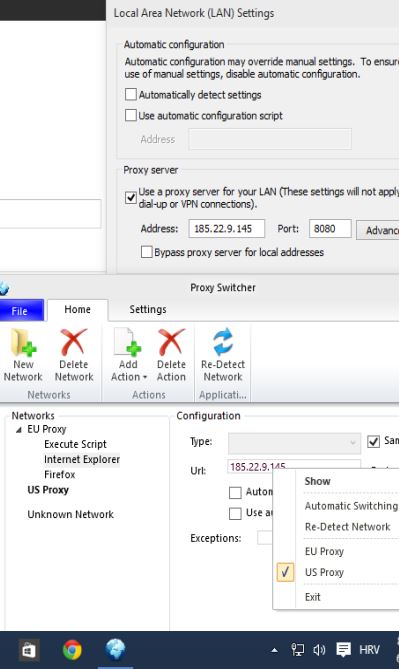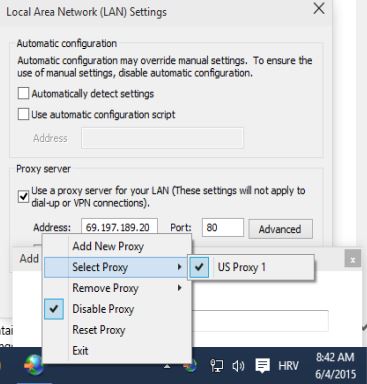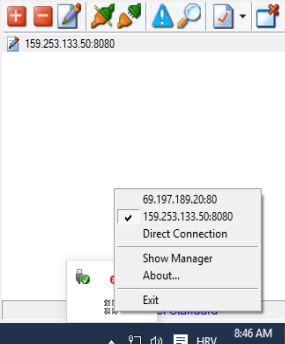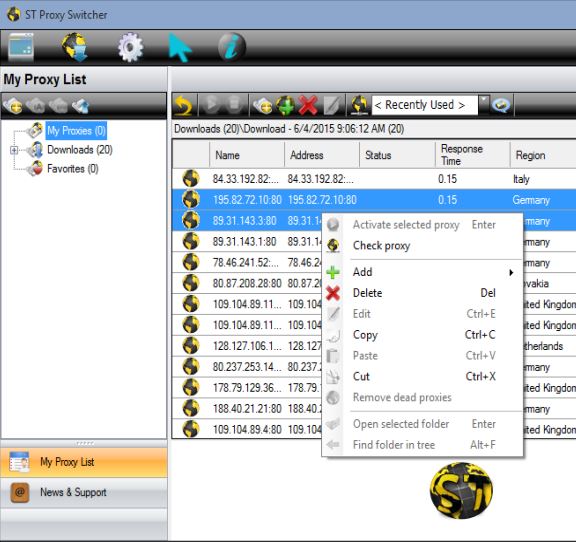Here’s a list of 4 proxy switcher software for Windows 10, which you can use to easily switch between proxies for maximum anonymity when browsing the internet. If you’re using proxies, mainly public proxies, you probably know that chances for them to stop working are pretty high. That’s why it’s a good idea to have an easy way how to switch between them. I decided to lookup applications that can help you do just that, switch between proxies, which are compatible with the soon to be released Windows 10.
Let’s see what I found.
Proxy Switcher by PS.net
Proxy Switcher is a proxy switcher software for Windows 10 which lets you setup proxy profiles. Each profile allows you to select which web browsers are going to be affected once the profile is activated. What this means is that different proxies can be applied to different web browsers.
It will take some time to get familiar with the setup, but it’s not overly complicated. Open up Proxy Switcher, add new profiles (Add Network), add proxy details to the profile and then add the web browsers which are going to be affected by the profile rules (Add Action). Proxies can be switched by right clicking on the system tray icon.
Switch IE Proxy
Switch IE Proxy focuses on Internet Explorer and it’s much more simpler to use than Proxy Switcher. All the settings can be accessed from the right click context menu.
Right click context menu is also where you can switch between proxies. Before you’ll be able to switch, you’ll need to add them to the list by clicking on the “Add new proxy” option. Proxies are changed on the fly, you don’t need to restart Internet Explorer or anything like that. Note that proxies setup for IE using Switch IE Proxy can also be used by other applications that have the option of using system proxy settings.
Get Switch IE Proxy.
Also, have a look at Proxy Switchy Extension for Google Chrome.
Proxy Switcher by PS.com
Proxy Switcher by PS.com has a simple interface that can be accessed by left clicking on the system tray icon. There you get a simplistic manager for adding, removing, editing and connecting to the proxies from the list down below.
For quickly switching between proxies, you’re going to have to right click on the system tray icon. This will open up a quick list of proxies which can then be applied globally, to all web browsers configured to use system proxy settings.
ST Proxy Switcher
ST Proxy Switcher isn’t just for quickly switching between proxies, it will also fetch a list of proxies from the ST Proxy website.
Included proxy checker makes it easy to go through the list and check which proxies are active. It’s possible to also add proxies manually to the list. Right click on the system tray icon to switch between proxies quickly. Set proxies will work in all applications configured to use the system proxy settings.
Get ST Proxy Switcher.
Also, have a look at Free Proxy Software, Proxy Checker, Proxy Scraper: Gather Proxy.
Conclusion
Proxy list download and updates which is available in ST Proxy Switcher makes it a winner in my book. Proxy Switcher by PS.com I like because of its simplicity. Let me know which proxy switcher software you think is best and make suggestions in case I missed any good ones.