Here are 3 free websites to resize SVG online. SVG stands for Scalable Vector Graphics (SVG) image files and those who want to resize their SVG files online, this list will be very helpful. All these websites support feature to upload SVG image from PC and get the output as resized SVG image.
Most of these websites also support other platforms (Google Drive and Dropbox) to upload SVG file. Each website has its unique feature(s) also. You can batch resize SVG images, preview the input and output SVG images, resize SVG by pixels or percentage, etc.
Let’s check these free online SVG resizers.
ILoveIMG
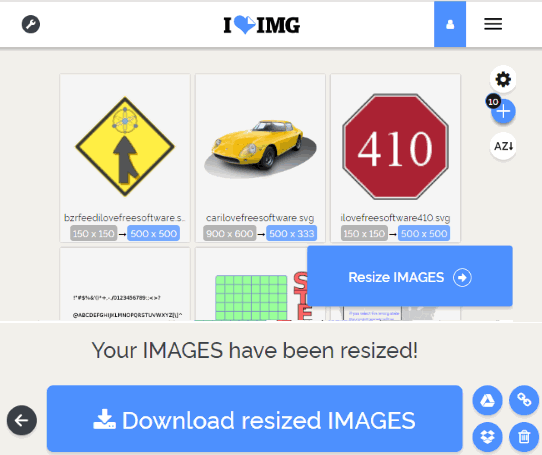
ILoveIMG is one of the best options to resize SVG images. It lets you batch resize SVG images which is a very good feature. Its unregistered free plan lets you resize 15 SVG images in one hour and file size limit is 130 MB. On the other hand, if you sign up for a free account, then you can resize 30 SVG files in 1 hour and size limit is set to 200 MB. So, depending upon your needs, you can use unregistered or free registered plan.
You can add SVG images from PC, Dropbox, and Google Drive accounts. After that, you can see thumbnails of input SVG files, original and output width and height for each input file, and then you can resize them. If some SVG image is added by mistake, then you can also remove it and proceed further for resizing them. For resizing SVG files, it provides two different ways: By pixels (adjust width and height with or without maintaining aspect ratio) and By percentage (25%, 50%, or 75% smaller). Use any option and then you can resize SVG images.
When the output is ready, you can download all the output SVG images in one click to your PC, Dropbox, or Google Drive account.
Aconvert.com
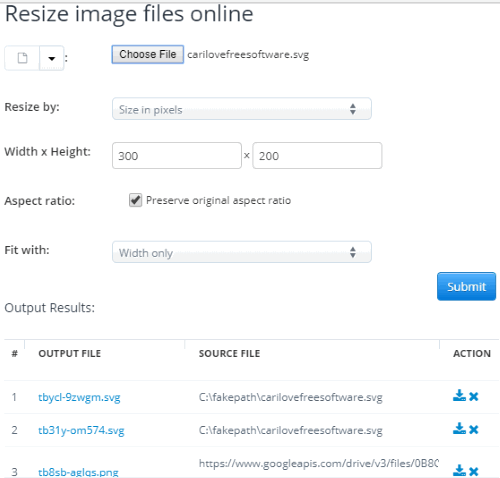
Aconvert.com is another handy website for resizing SVG images. It is also helpful to resize PNG, GIF, and JPG images. Only one SVG document can be resized at a time but the good thing is you can upload SVG image from Google Drive, PC, Dropbox, or add an online SVG file.
You can resize SVG image by percentage or pixels. Aspect ratio can also be maintained as per your needs. Once everything is set, you can resize the input and get the output. The output SVG can be saved to PC, Google Drive, as well as Dropbox.
Ezgif.com
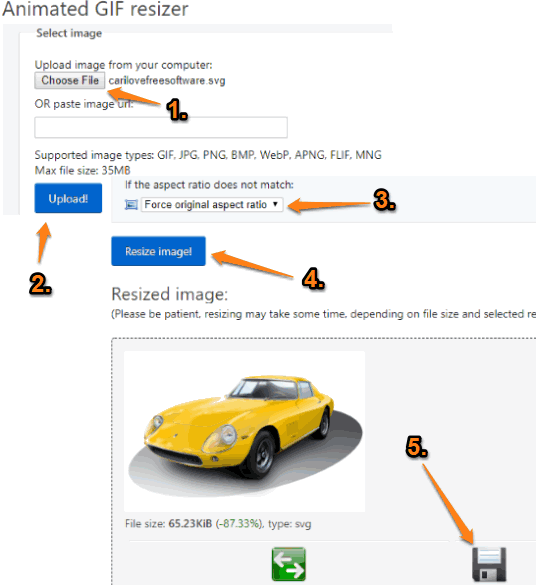
It came as a surprise to me. Ezgif.com is basically helpful to compress animated GIF, convert video to GIF, split, crop GIF, etc. But the best part is it can also be used to resize SVG image. Here is the link for that feature. You can upload a maximum 35 MB SVG file from PC and then set custom width and height to resize it.
The good thing is you can also preview the input SVG and output SVG images. This helps to check if output has come as expected. Once you are happy with the output, you can save resized SVG image to PC.
If you want, you can also convert SVG to PNG. Otherwise, simply download output SVG to PC.
The Conclusion:
For resizing a single SVG image at a time, all these websites are just very good. Still, the one website that is better than other SVG resizers is “ILoveIMG“. Its features to resize SVG in batch, upload SVG from PC, Google Drive, and Dropbox, etc., make it very useful than others.