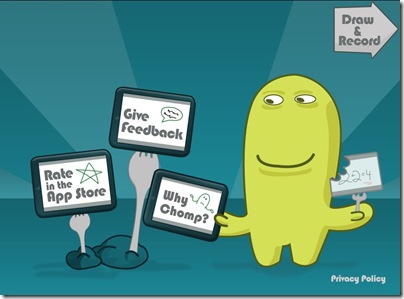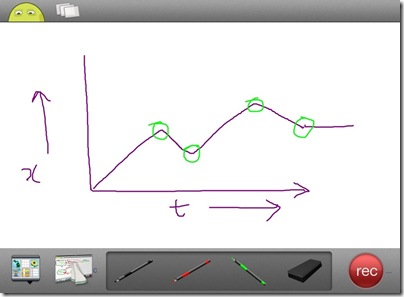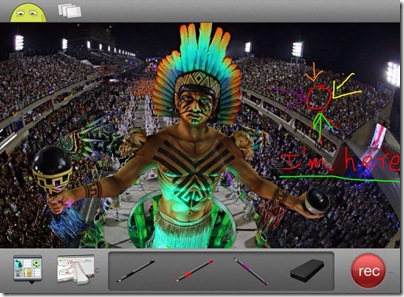ScreenChomp is a free iPad application that can be used to record your drawings with your voice and share them with different people. This application aims at revolutionizing the way students study around the world. Given the potential of this application, it is possible to do so. With this application you can help your friends in understanding some concept, the teachers can teach their students even if they are not at the same place.
Not only this, the teaching can be fun with this application as it has some cartoonish characters to cheer you up while you learn and study.
Features:
The application welcomes you with a video tutorial highlighting the potential of the application. Since the application is meant for students, the video tutorial is designed accordingly. The features of the application are given in the form of a story. The application has 3 different textured pens for drawing. Each marker can have three different thickness levels and can write up to in 12 colours. Instead of Eraser, there is a duster here, just to make another mark that this is an alternative for teaching. There is also a cloth option which wipes off all the board at once.
Instead of using this application for teaching, it can also be used to doodle over pre defined photos in the gallery. You can simply add a photo from the library, Dropbox or click it directly from the camera in order to doodle over it.
The real use of the application begins when you record the drawing. It is just like a classroom experience just except the fact that teacher is not in front of you. One speaks as he writes on the board and all of this gets recorded. Once you are done with the recording, the cloud prepares your video. In a few next minutes your video is ready which can now be shared in the form of a link via Facebook, Twitter or it can be copied.
For the teachers, apart from remote teaching, this application can become handy where they can prepare the lecture on this application first and then rehearse it before entering the class. Students and friends can also share their ideas with this application. Some ideas are really hard to explain when spoken verbally, this application is just perfect for times like those.
Final Verdict:
The application undoubtedly features a unique and innovative concept of learning. The interface of the application is kept as simple as possible. There are very simple tools which can be used to draw. There wasn’t anything fancy required for this application and this thing has been taken care of pretty efficiently. Once the application spreads itself, the world of learning will surely become much more fun and easier.
ScreenChomp for iPad can be checked out from here.