Today’s article is focused on an interesting topic that how to convert any website to a shareable Snapchat sticker. To do that, you can use the app called Stickered for iOS devices. The app works in a way where you can share a link of any website or article on your Snapchat in the form of a beautiful sticker. Those who will see your story with the sticker can swipe up the link to load the article.
Apart from this, you can share the Twitter post, Instagram post, YouTube link or any other website link. All you need to do is to copy the link and open the Sticker app to paste the link. Doing so the app will generate the sticker for you which you can share on your Snachat story.
If you want to create custom stickers for Instagram, you can read this article. Here, I have covered two methods that you can follow.
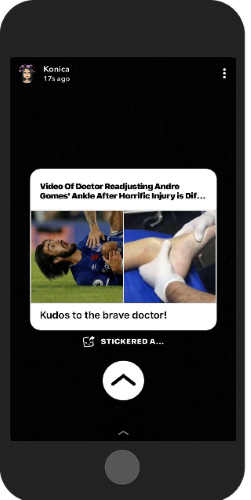
Convert Any Website To Shareable Snapchat Sticker
In order to turn any website into a sticker for Snapchat, firstly you should have a Stickered app on your iPhone. The stickered app is also available for Android users but here you’re reading this article for iOS devices only.
The role of this app is to let you share the content of any website, articles, news, and social media post on your Snapchat as a sticker. The sticker with the link can be swiped up by the story viewers. It will redirect the viewers to the platform where you wanted them to be.
It is a smart way to call more audience for your website page. Or, if you want your followers to read a specific article, you can easily do that too.
Let’s understand how to use the app and share the content on Snapchat’s story as a sticker.
Once the app is installed, you can see the dashboard where you can enter links to create stickers. On the top right, there is an icon like (+), you can tap on that in order to paste a link.
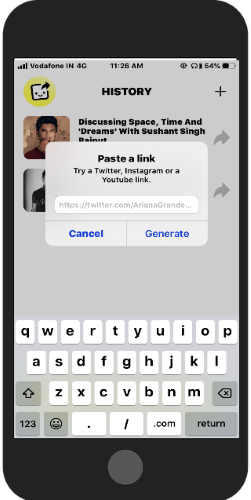
At this point, you can enter any link. You can share the link of any blog, news, article, post link from Instagram, Twitter, YouTube, etc. The app also supports Spotify and LinkedIn posts as well. Once you enter the link, tap on Generate.
Once the sticker is generated, you will see the option to share on Snapchat. When you can tap on Share on Snapchat, it appears with a Snapchat camera. Here you will have to take a picture or you can keep the background dark to highlight the news.
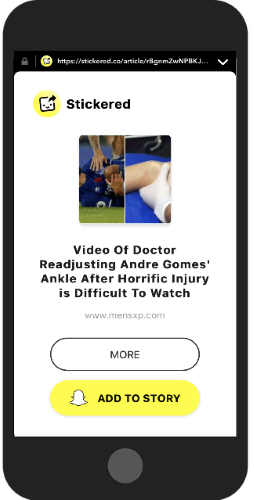
Thereafter you can post this sticker on your Snapchat story. Your story viewers will see the sticker with the swipe up option. Once the viewers swipe up the link, it appears to them exactly as I have shown above. If the viewer tap on More, it will redirect them to the website. And viewers can read the news on the website you shared on Snapchat.
Also, it notifies you on Stickered app when someone visits the link through your Snapchat story. The app keeps the history of all the links you share to generate stickers.
In brief
Stickered is an app that I use personally to share my social media posts. It helps me to reach more audience and gain more followers. Besides that, it is a good option for those who want to attract a new audience for their website. Just by sharing the link, you can easily generate a sticker and share it on your Snapchat story to let the users visit a specific website.