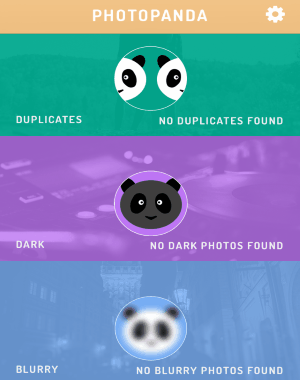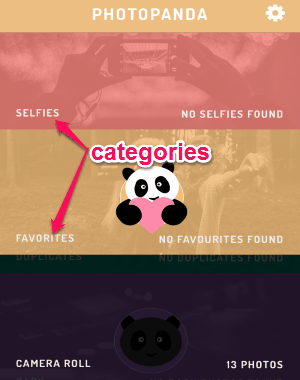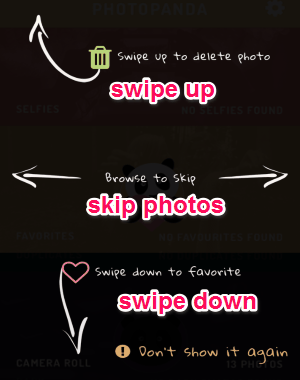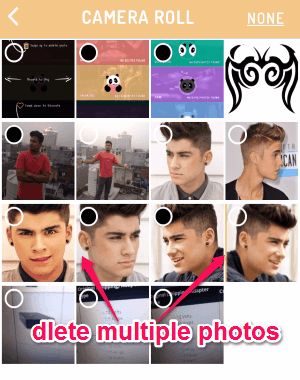PhotoPanda is a free iPhone app to declutter camera roll in order to free up storage space. It helps you remove unnecessary photos, duplicate photos, etc. which eats up your iPhone’s storage space. Unlike other apps for iPhone which also lets you free up space such as Shoebox, Flic, or IceCream, “PhotoPanda” separates good and bad photos to remove. You can remove unwanted photos in bulk with just a few taps and free up space. It supports swipe function using which you can favorite a photo, move it or delete it with a single swipe.
It automatically detects and assign your photos to different categories like duplicates, dark, blurry, selfies, screenshots, and favorites. The categories make it easier for you to identify and remove unwanted photos in bulk. The best part of this app is that it is completely free and doesn’t require any internet connection. Ultimately, it is a simple app for iPhone that minimizes clutter in your camera roll to free up storage space.
How to Categorize, Favorite, and Delete Photos to Free Up Space:
Step 1: After installing the app, simply open it up and allow access to your camera roll. It will automatically scan through all your photos on the camera roll and assign them to different categories.
Step 2: All the categories like screenshots, selfies, duplicates, dark, blurry, and favorites will be visible on the main screen of the app.
Step 3: Simply tap on any category to view photos assigned to it. As soon as you tap a photo, you can start using the swipe feature of this app. You can swipe up a photo to delete and swipe down to favorite the photo. If you wish to skip the photo then simply swipe either right or left on the screen.
Step 4: When you browse a category, you can simply select photos in bulk with a tap and delete them instantly. The categories help you identify among good and bad photos. Delete bad or unwanted photos like duplicate, blurry, etc. to free up storage space.
Step 5: Another useful feature of this app is that, you can share photos via Facebook, WhatsApp, Twitter, etc. right from the photo categories.
My Final Verdict:
Honestly, I think PhotoPanda is one of the best photo managing apps for iPhone that I have come across. It automatically scans your camera roll and assign them to different categories according to their quality or type. Personally, I like this app as you easily swipe photos up to delete and swipe down to favorite them in no time.
Get “PhotoPanda’ from the link here.