This is a list of 5 free BAC calculator apps for iPhone. These apps can be used to calculate your blood alcohol content based on the quantity and type of alcohol consumed. Apart from that, these apps also use various factors like your age, weight, gender, type of alcohol consumed to easily calculate your BAC level. The best part about these BAC calculator apps for iPhone is that you can simply feed your personal info and drinks details to calculate BAC and check whether you’re exceeding the sober limit or not. If you’re an Android user, then no worries as we have also covered some of the best blood alcohol content calculator apps for Android.
The App Store is full of Blood Alcohol Content calculator apps, but many of them are less effective or paid. So, I have gone through dozens of them and compiled this list of 5 best BAC calculator apps for iPhone. Some of these apps like Cheers!, C2ALC, etc. come with additional features that help you log your drinks, add custom beverages along with predefined beverages, and more.

Note: The BAC results generated by these apps is an estimated value based on various factors like height, weight, age, gender, etc. These apps are for informational purposes only. So, they might not display the accurate BAC level and you should not completely rely on the results to determine whether you are sober enough to drive.
R-U-Buzzed?:
R-U-Buzzed? is a free BAC calculator app for iPhone that can be used to calculate an estimated value of your blood alcohol content. You can simply feed your weight, the amount of alcohol consumed, drinking hours, and your gender to calculate BAC level in your blood. It lets you choose drinks among Liquor, Wine, and Beer before calculating BAC. These drinks come with predefined quantity i.e. 1.5 oz for Liquor, 5 oz for Wine, and 12 oz for Beer. In addition to calculating BAC, you’ll also be able to see your sobriety status, time to become normal (sober) again, and the symptoms. Let’s say, you’re drunk and can’t drive your car then this app also has options to book rides via Lyft, Uber, and more.
For calculating your BAC level using this iPhone app, simply follow the steps below.
Step 1: Install and launch the app on your iPhone. At the top of the main screen, there will be five different options named, Liquor, Wine, Beer, Hours, and Weight. All of these options have a number scroller that can be used to enter the input value of each option.

Step 2: You need to select your weight (in lbs) and to do so simply drag the number scroller associated with the “Weight” option. When you find the required number, you can stop the scroller and the number will be used by this app as your weight. Similar to this, you can drag the scroller to select the drinks you’ve consumed and the drinking hours.

Step 3: Once you’ve entered the value for each option, tap on the “Female” or “Male” figure to choose your gender. After that, it will automatically calculate and display your BAC level. Apart from that, you’ll also see whether you’re sober enough to drive, and how much time it will take before you can become sober again.
BAC-Ultimate Blood Alcohol Calculator:
BAC-Ultimate Blood Alcohol Calculator is one of the simplest BAC calculator apps for iPhone. It allows you to calculate your BAC level by entering your weight, gender, how many drinks you’ve consumed, and how long have you been drinking. You can choose your drinks from 3 different categories named Beer, Wine, and Alcohol. Each of these categories offer different beverages with predefined alcohol percentage and quantity. Apart from the pre-listed beverages, you can also add your own custom drinks by entering a drink name, drink volume, and alcohol content to any of these 3 categories. In addition to your BAC, it will also display the behavioral and impairment symptoms as per your sobriety level.
Simply follow these steps to find your BAC level using this app.
Step 1: After you open the app, it will ask you to enter your name, weight, select gender, choose a standard BAC limit of your country, and drinking hours. When you’re done entering the details, simply hit the “Add Drinks” button at the bottom of the screen to proceed and choose drinks which you’ve consumed.
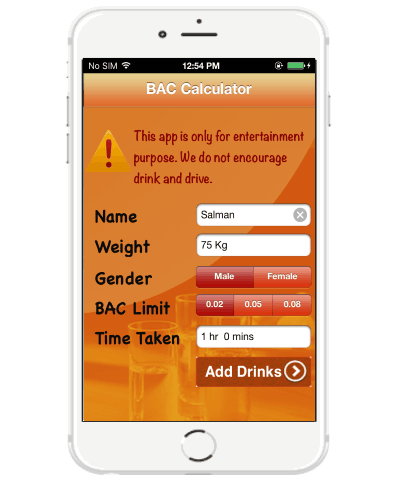
Step 2: After that, you will see all the predefined beverages scattered across three categories named, Beer, Wine, and Alcohol. Now, to add a drink, simply tap on the beverage name and choose the quantity (in ml) and number of shots. Let me give some examples of the beverages which you can select from different categories below:
- Beer – Coors Light, Budweiser, Labatt Blue, Carling, Busch, Miller Lite, etc.
- Wine – Kendall Jackson, Sutter Home, Copper Ridge, Woodbridge, etc.
- Alcohol – Smirnoff, Johnnie Walker, Bacardi, Absolut, and more.
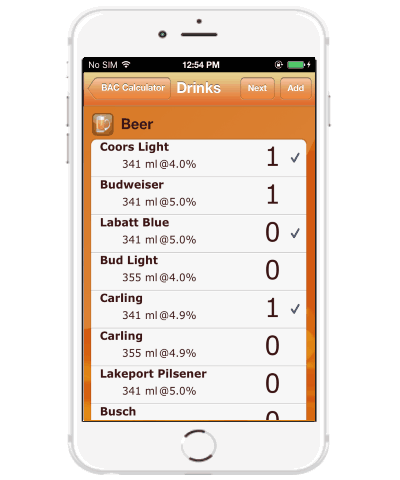
Step 3: Once you’re done selecting the beverages, simply hit the “Next” button and this app will calculate and give an estimate of your BAC level. Additionally, it will also show the behavioral and impairment symptoms which might occur to you based on your BAC.
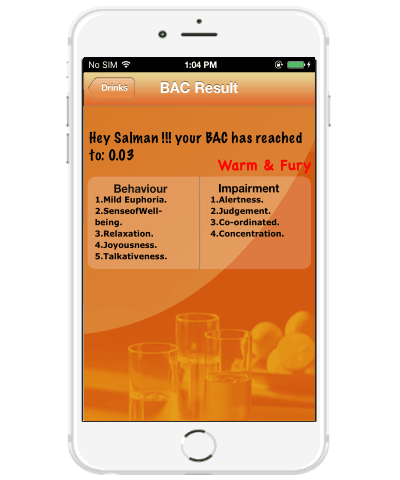
Alcohol Monitor:
Alcohol Monitor is another useful BAC calculator app for iPhone using which you can calculate and get an estimation of your BAC level. To use this app for calculating BAC, all you need to do is select how many drinks you’ve consumed, the drinking hours, your weight (in lbs), and your gender. As per your inputs, it will instantly calculate and show your BAC along with the symptoms. The symptoms can help you understand your sobriety and whether you’ll be able to drive or not. The drinks are categorized into Beer, Liquor, Wine, and Others with predefined ounces. You can also change the drink units as oz, ml, or cl and for weight kgs or lbs from the “Settings”.
Now, let me show you how to use Alcohol Monitor to calculate BAC.
Step 1: When you open up the app, you’ll see a circular structure at the center of the screen. On this structure, there will be the options for selecting your drinks and drinking hours. All these options will be associated with a “+” and “-” button using which you can select the values.
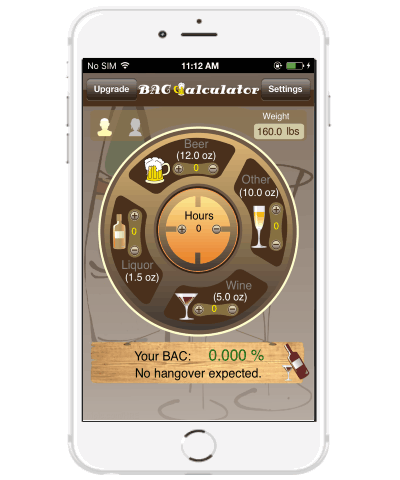
Step 2: For example, if you’ve consumed a Beer and want to add it for calculating your BAC, then simply press the “+” button associated with the option “Beer”. In a similar way, you can also select Liquor, Wine, and Others as your drinks. All these drinks can also be customized from the app settings. At the top of the main screen, you’ll also see the options for choosing your gender and your weight.
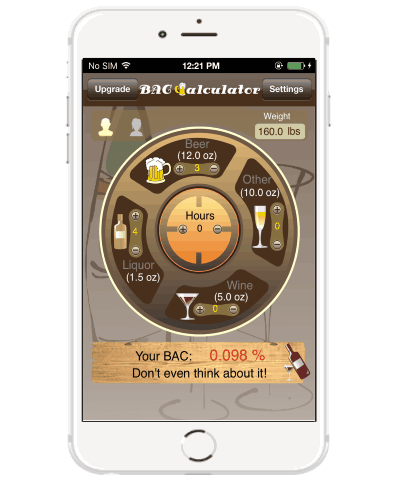
Step 3: Once you’re done choosing your gender, weight, drinking hours, and what alcoholic drinks you have consumed, this app will automatically calculate the BAC for you. You’ll see your BAC level at the bottom of the screen along with the symptoms of your sobriety status.
Cheers!:
Cheers! is also one of the best BAC calculator apps for iPhone that lets you calculate your blood alcohol content with ease. You can simply feed your age, gender, weight, height, and choose the drinks which you’ve consumed to calculate BAC. It offers 8 different alcoholic beverages such as Whisky, Beer, Martini, Vodka, Tequila, etc. From these beverages, you can select any one of them and then drag your finger over the associated glass to pour the quantity which you’ve consumed. After that, the app will analyze the drink via Widmark formula along with all your other information and give you a BAC result instantly.
One of the unique features of this app is the “Alarm” which will alert you when going over the limit of sobriety. All the features are free to use but with a single limitation which restricts you to monitor BAC over 0.8%. I think this limit is fair enough for people who drink occasionally and less number of shots.
If you want to know how to use Cheer! app to calculate Blood Alcohol content on iPhone, then follow the steps below:
Step 1: After launching the app, tap on the hamburger icon to enter your height, weight, age, and gender. Then you can go ahead and start adding your drinks.

Step 2: To add a drink, the first thing you need to do is tap on the drink name at the top of the screen. After that, you will be able to choose a beverage among Martini, Whiskey, Wine, Beer, etc. After choosing a beverage, an associated glass will appear where you can pour the glass by dragging your finger to define the volume you’ve consumed.
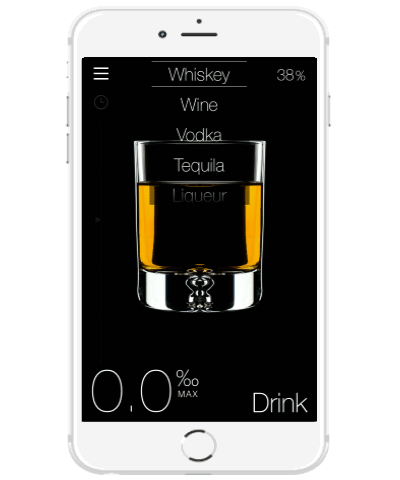
Step 3: After that, it will automatically take all your inputs into account and generate the BAC result at the bottom of the screen. In addition to that, it will also show how much pure alcohol you’ve consumed, the forecast of your BAC level based on time, and logged history of your drinks.
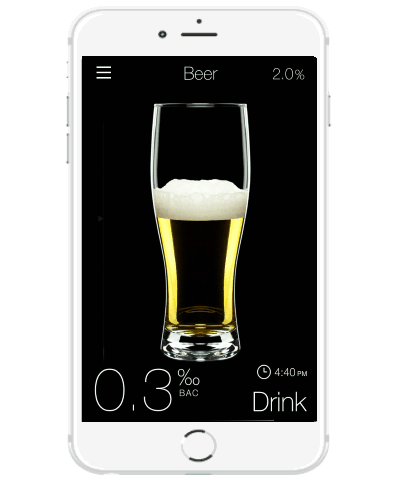
C2ALC:
C2ALC is also a BAC calculator app which is specifically for the people who don’t want to use predefined beverages and add their own drinks for calculating BAC level. You can easily add drinks by giving a name to the drinks, entering the alcohol percentage, and the quantity consumed (in ML). After that, it will automatically analyze the drinks and give you an estimation of the alcohol content in blood. Apart from the drinks, it also takes other elements into account while calculating BAC such as gender, mass, height, etc. It will show the BAC percentage, the time after which you will be sober again, and the symptoms according to your BAC level. When you turn your iPhone in the landscape mode, it will display a graph of BAC based on the time.
Let us see how to use this simple app for calculating blood alcohol content on iPhone.
Step 1: As soon as you open up the app, you’ll see a “+” button and “Settings” icon at the bottom of the main screen. To get started, simply tap on the “Settings” icon and then enter your gender, birthdate, mass, and height. After that, hit the “+” button to proceed and start adding drinks.

Step 2: To add a custom drink, simply enter the name of the drink, alcohol content (in %), and the volume (in ml). After that, tap on the “Add Drink” option to calculate BAC or hit “Save Drink” option to save the drinks for later use. You can add as many custom drink presets as you want.
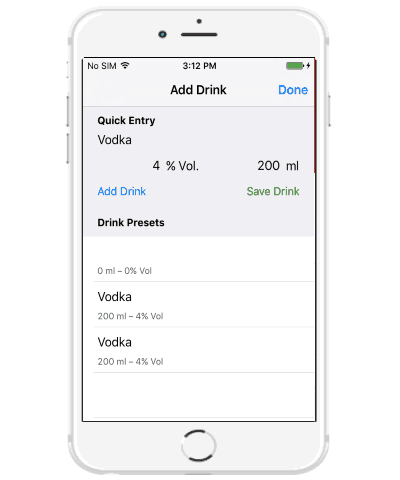
Step 3: After you’re done adding drinks, this app will use your personal details and the drink presets while generating the estimated BAC level. It will show the BAC level along with the symptom and the time required to be sober again. Another useful feature is that it logs all your drinks which you can access & edit whenever you want on the main screen.
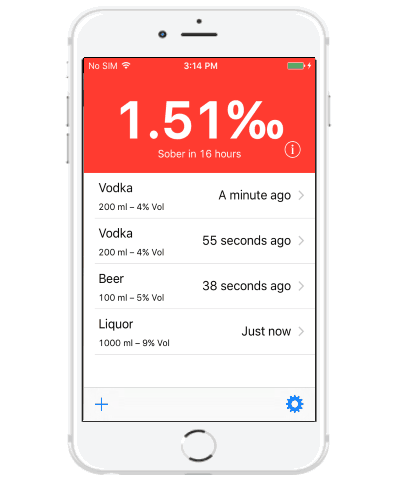
My Final Verdict:
The apps which I have explained in this post can help you easily calculate your BAC level right on your iPhone. Personally, I like BAC-Ultimate Blood Alcohol Calculator as it also lets you add custom drinks and shows the behavioral and impairment symptoms with examples.
Try out all these BAC calculator apps and let me know which one you find the best in the comments section below.