Mirror Effects HD Free is a free photo editing app for iPhone which lets you to add mirror effects to your photos, in addition to the normal photo editing tools and effects.
The app has some interesting tools like meme creator, stickers to add, focus on specific part etc. which will help you in enhancing the quality of your photo. The app lets you save the photo to your iPhone so that you can use it anywhere and share it anytime with anyone.
Only drawback of this app is that the photos are saved with the watermark of the name of app’s developer.

Key Features Of This iPhone Mirror Effects App:
- Free to download and use.
- Add various effects to your photo to enhance its quality.
- Apply mirror effects to photos.
- Save photo to your iPhone.
- Saved photo comes with a watermark of developer’s name.
Using This iPhone Photo Editing App:
You can download the Mirror Effects HD Free app either by searching on iTunes App Store or by clicking on the link given at the end of this review.
Whenever you launch the app, it will ask you to either import the photo from Library or click a new one. You can choose the option which suits you the best. When the photo is uploaded, the app will open its Mirror Booth. This booth is like your private lab where you can do any number of experiments with the photo until you get the desired result.

The Mirror Booth has 5 options:
- Photo Edit: This option is the power house of this app as it contains so many tools that your photo will come out of it in a totally amazing and different way and you will definitely go Ooh La La after seeing the photo. I have covered this option in detail in the next section.
- Shadow: You can alter the intensity of mirror reflection for your photo from here.
- Size: Vary the size of the photo from here.
- Direction: Set the direction of the mirror reflection of the image from here. You can set the direction in any of the 4 traditional directions.
- Save: Save the photo to your iPhone from here.
Adding Various Effects Using This iPhone Photo Editing App:
Now, its time to talk about the Power House (Photo Edit option) of this app. The Photo Edit option of this app consists of numerous tools which can be used to to make your photo look different and unique among the other photos. The tools that this Photo Edit option consists of, are: Effects, Focus, Frames, Stickers, Enhance, Orientation, Crop, Adjust, Splash, Draw, Text, Redeye, Whiten, Blemish, and Meme.
But, the story doesn’t end here. The best part is that all these features are absolutely free to use. No In-app purchases, No Gold coins to collect, No tasks to finish, just absolutely free. However, some of the tools need to be installed from within the app, but they are also free to download.
As most of the tools which I mentioned above are common in all the photo editing apps hence, I am explaining only those which I feel that they can be new or confusing for some of our readers out there:
- Focus: If you want to focus on any specific area of the photo to highlight it, then you can use this tool. There are two types of shapes for focus area: Circle and Rectangle.
- Stickers: This option lets you add various external images to the photo in the form of stickers. Some of the available stickers are Cap, Crown, Tie, Sunglasses, Bow Tie, Cigar and many more.

- Draw: This option lets you draw anything on the image.
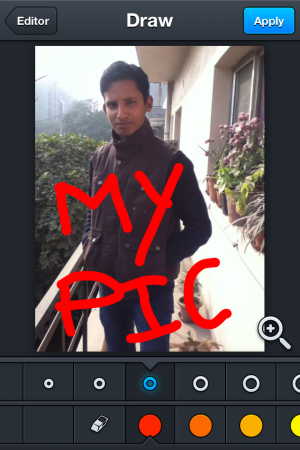
- Meme: If you are meme lover, then you don’t need any other meme creator app. Use this option to create your custom memes.
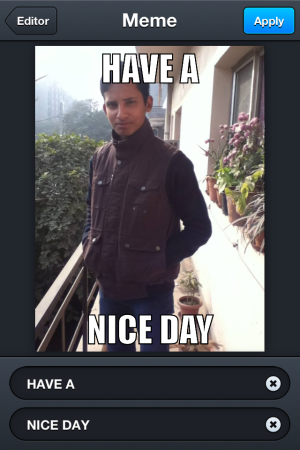
You may also like these 15 photo editor apps for Google Chrome reviewed by us.
Final Verdict:
Mirror Effect HD Free is a very unique photo editing app as it contains some extra features as compared to other photo editing apps. I really liked the mirror effects, stickers and meme creator tool of the app but the only negative thing about the app is its Watermark which comes with every edited photo. If you are one of those who love to do experiments with their photos, then do try this app.
Get the Mirror Effect HD Free photo editing app from here.