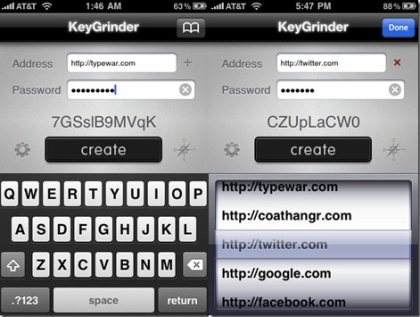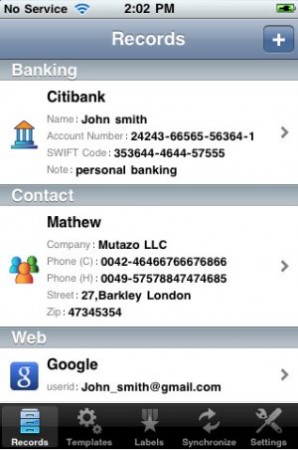Here are 5 Free Password Manager iPhone App. These password managers for iPhone securely store passwords, so that you don’t have to remember them. These password manager apps let you specify a master password, and that is the only password you’ll need to remember.
Remembering passwords for different accounts could sometimes be a hectic job and keep them secure is another trouble. You do not have to worry about the password used for accounts in iPhone, there are few apps which can save your password in a secured manner and let you access them with ease when you need. So, you can save your passwords and forget them, your iPhone know how to manage your passwords now. The Interesting part here is, these iPhone Password Manager apps are free of cost.
Here are 5 free password manager iPhone.
Password Manager Secret Server Password Manager for iPhone
Password Manager Secret Server helps you to save all your important passwords on iPhone. This free app for managing passwords includes a user-friendly Apple interface and lets you store all passwords, access them when needed and manage other private data etc., all in a systematic way.
You can edit, view or delete the password for any account. This free password manager app allows you to create Favorites to easily access accounts.
This free password manager app is available for both home users and business purposes. Top-level AES 256 bit encryption technique is used to encrypt the saved password to safeguard them from hackers and intruders. Apart from passwords, PIN numbers, account numbers, etc. can also store using this app.
Android users can check out Password Managers for Android reviewed by us.
KeyGrinder Password Manager App for iPhone
KeyGrinder is a free password manager for your iPhone. This free Password Manager lets you save even complex password with high security. Hence, you do not have to think before you set passwords for your account because you are free from the hassle of remembering them.
KeyGrinder allows you to generate multiple passwords using a single password and use them for different accounts. You can even configure accounts in such a way that each time you have to enter a new password, generated by KeyGrinder for better security. All the passwords are saved in an encrypted format to ensure high security.
Chrome users can also take a look Password Managers Extensions for Google Chrome reviewed by us.
Keeper Password Data Vault App for iPhone
Keeper Password & Data Vault app helps you in storing and protecting the passwords on iPhones. Military grade AES encryption technique is used to encrypt the passwords to a secured format to keep them away from hackers and intruders.
This free password manager app also helps you in generating secure and strong passwords for your favorite websites.
The convenient and user-friendly interface lets you manage passwords effectively with ease. You can access the saved passwords quickly and securely. Instant search option, capacity to save unlimited passwords, unlimited backup and cloud storage facility and live customer support etc. attracts more users to Keeper Password & Data Vault.
Mutazo-Password Manager App for iPhone
Mutazo-Password Manager is yet another app for managing confidential info such as passwords, credit card details and other important information. Advanced synchronization capabilities ensure that you will always have up-to-date confidential information available through your iPhone.
Some Key Features of Mutazo Password Manager:
- Windows desktop support for log in and password capture through browsers.
- Simplified “set and forget” synchronization between multiple PC and handheld devices.
- Support for templates for structured management of confidential information.
- Industry standard 256-bit AES encryption for data security. Device and server communication is protected using industry standard SSL based encryption.
You can take a look on more iPhone Apps reviewed by us.
My Eyes Only App for iPhone
My Eyes Only is not just a free password manager, you can also save passwords and access them with ease, like in other apps. In addition, you can save your bank account information, credit card numbers, phone contacts and social security numbers etc.
512 bit AES encryption technique is used to encrypt small fields like passwords, credit card numbers and social security numbers etc. 256 bit AES encryption method is used to save other lengthy information. These encryption techniques help in ensuring that all the saved data are safe from hackers.
Get any one of the above free password managers and carry your iPhone with a feel of security.