Illustrate – Video Dictionary is a free dictionary app for iPad which displays animated videos for each word, apart from its meaning. All the videos in the app show a situation and some characters having a conversation. The situation and conversation is related to the word in such a way that it is very easy to understand as well as remember the word. You can search for any word using the search bar provided by the app. Apart from this traditional search, app also has three sections: Popular, Trending, and Explore More Words. All these section have a collection of some good words which you can watch using videos and learn new words.
The app also provides you with a random new word under the section Word of the Day. There is one more section called Question of the Day. This section displays a new question each day in which you have to fill the correct word by selecting from given options. You can also save words to Favorites section, which you would like to learn later. One interesting feature of the app is Fact of the Day which displays one interesting fact about English language each day. The app lets you sign-in to app using Facebook or Google account.
Note: The app has few words categorized under different lists known as Premium Word Lists. You can only read the meaning of words under these categories but if you want to view their related video, then you need to buy paid upgrades.
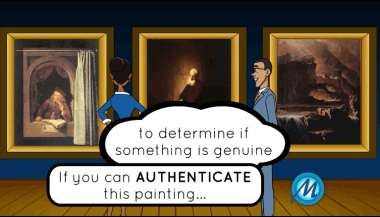
Using This Free Dictionary App for iPad:
Illustrate – Video Dictionary can be use with or without signing-in. The only difference between the two is that if you don’t sign-in, then you will not be able to add words to Favorite section to personalize app experience. You can sign-in to the app easily by using your existing Facebook or Google account.
On launching the app, you will see the home screen of this dictionary app for iPad, as shown in screenshot below.
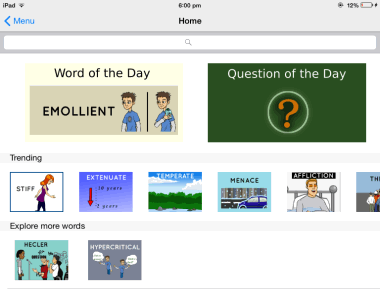
You can see that the home screen of the app has a search bar, Word of the Day, Question of the Day, Fact of the Day, Trending, and Explore More Words section. You can search for any particular word by typing it in the search box. The app also provides you with suggestions related to the word typed by you. Tap on the correct word from the suggestions to view it meaning and video related to it.
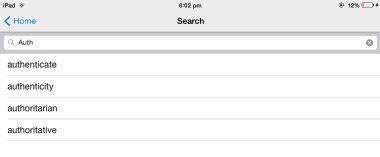
On selecting the word, the app will show you its meaning, video, and options for like/dislike, favorite, and sharing the app. To watch the video, tap on Play icon on the preview thumbnail image of video. If you want to save the word for later use, then tap on the Favorite option marked by star icon. Remember, you need to sign-in to app before you can start saving words to Favorites. This way, you can search for any word and look for its meaning and video. You can tap on Menu option at top left corner anytime to access Favorites section.
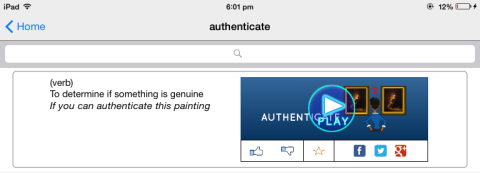
The other useful sections of this app are:
- Word of the Day: This section displays one new word to you each and every day. You can tap on the word to view its meaning and related video.
- Question of the Day: This section consists of a new question each day. The question consists of statement with one missing word. You have to find out the correct word from the available four options and the fill it in the blank space to complete the sentence. The app has no limitations on number of tries that you can take to find the correct word.
- Fact of the Day: This section displays one interesting fact about English language each and every day. The facts displayed by the app are really interesting.
- Trending: You can look for the trending words on the app from here. It includes those words which are being mostly searched by other Illustrate app users.
- Popular: It includes those words which are very popular among all the Illustrate app user.
- Explore More Words: You can check for some more words to learn from here. This section is available on both Home screen and the screen displaying the word searched by you.
You may also like: 5 free dictionary apps for iPhone and 4 free Dictionary apps for iPad.
Final Verdict:
Illustrate is a very awesome free dictionary app for iPad. I really liked the unique concept of app developers to add videos to each word. The videos are really interesting and help you to understand as well as remember words easily. The other sections like Word of the day, Question of the day, etc. also adds up to usefulness of the app. If you are really looking for a dictionary app for iPad, then definitely go for this app.