Google News and Weather is the official app for iPad from Google. The app is focused on providing you with latest and breaking news along with update weather information. The app covers latest news updates from World, U.S., Business, Technology, Entertainment, Sports, Science, Health, and Spotlight. Apart from these preset categories, the app also lets you add your own custom topics and categories on the basis of your interest.
The Google News and Weather app comes with two themes: Dark and Light. The app lets you manage all your categories easily. The one cool thing about the Google app is that you can even add multiple Google accounts and also switch between them.
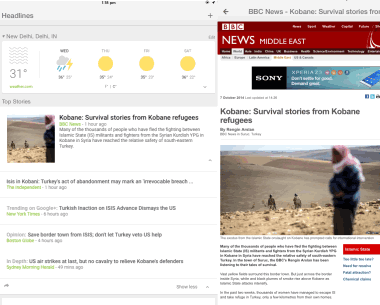
Using of Google News And Weather Official App for iPad:
Since its an app from Google, so you are required to use your Google account credentials to get started. The app automatically takes Google accounts which you have added to your iPad’s native mail app. If you don’t have them added, then you can also add them manually.
After adding Google account, you will see the home screen of the app. The app has all the categories activated by default but you can manage them as per your preference later. The app also tracks your location for showing updated weather news.
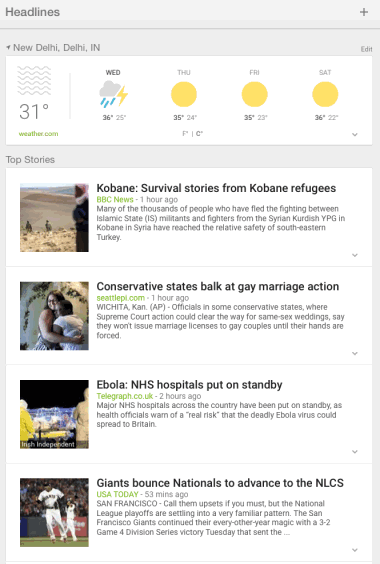
You can switch between categories by swiping left and right. On any news item, you can tap on it to see other news items related to it provided by different news sources. You can then tap on any source to read the complete news article.
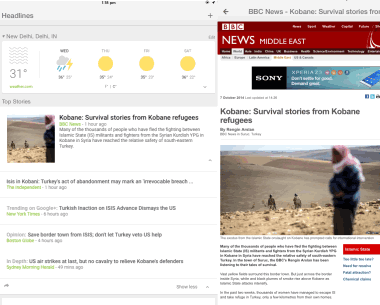
This way, you can find the articles of your interest and read them. If you want to add any custom category on the basis of any topic or location, then tap on + icon at top right corner. It will give you two options: Add Topic and Add a location. Choose the option of your choice and enter keywords.
Similarly for customizing your Google News and Weather app, you have to tap on three dot icon at top right corner. It gives you following options: Change Edition, Edit Featured Weather, Manage Sections, Use Dark Theme, and Hide Images.
- Change Edition: Choose the country of your choice to get that country specific news items. It includes almost all the countries.
- Edit Featured Weather: Choose the location whose weather update you want at top of the app’s screen.
- Manage Sections: Add/remove news categories for getting news about only those categories which your prefer.
- Use Dark Theme: Switch to Dark theme if you are in Light theme.
- Hide Images: If you want to get all the news items without images, then use this option.
You may also like: iPhone App to Capture 360° Images, Publish to Google Maps.
Final Verdict:
Google News and Weather is a good app to get latest and updated weather conditions as well as news items. I really loved the feature of choosing country specific edition for getting local news as well. Do give it a try if you want to get latest news directly on your iPad.