iMoneyKontrol is a free iPad expense manager app which helps you in tracking your expenses and revenues. For each entry, app lets you fill entry name and the amount related to it. The app lets you add each entry to any of the two categories: Expense and Revenue but you can’t make specific categories for your expenses or revenues. The app keeps a separate record of all your expenses and revenues, which makes it easier to track them. Unfortunately, the app doesn’t let you edit any entry once you have added it. Your only option is to delete and then add it again.
You can add your expenses or revenues in either Dollar ($) or in Euro (€). You can also switch between both the currencies easily. This expense manager for iPad also has a Chart section, which displays your complete revenues and expenses in form of colorful pie-chart and graph. You can choose to view either only revenues/expenses or both in Pie-chart and bar graph for better analysis of data. The app doesn’t let you choose a specific time period for viewing reports.

Using This iPad Expense Manager App:
iMoneyKontrol app doesn’t have any registration like formalities. Just launch the app and start using it. On launching the app, you will see the Blue themed interface of app, with 5 options at bottom: Home, Expenses, Revenue, Chart, and Settings.
The Home option is for opening app’s home screen. The app’s home screen comes with option to add your expenses and revenues. You can see that there are two text boxes for filling data. In these text boxes, you need to enter the entry’s name (like Bought Milk, Party with friends, etc..) and the amount you received or spent. While entering amount, you can’t enter decimal numbers so you need to enter integer value only. After entering the value, tap on Revenue or Expense option depending upon the amount you have added.
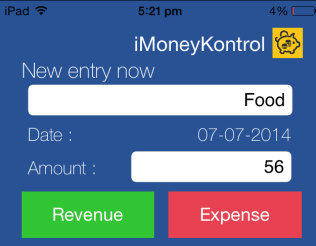
Just after tapping the option, your entry gets saved in the app, along with changes being displayed on home page for current month. From homepage, you can easily track your total revenues, expenses, and balance left for the current month. While making entries, add them carefully, as app won’t let you edit them. You can only delete them, so if you make a wrong entry then you need to remove and add the entry again.
Other Features of this iPad Expense Manager App:
- Expenses: Use this option to add and check your expenses. You can check each expense individually with expense name, time, date, and amount of expense. If you want to delete any of them, then tap on Edit option, and to add a new expense, tap on right one.

- Revenues: This option is exactly similar to the Expenses section.

- Chart: Analyze your total expenses and revenues via Pie chart and graph from here. You can swipe on the screen to alter time interval mentioned on x-axis. Besides this, you can see that there is a Share icon at bottom left. In reallity, this icon is not for sharing your graph report. Instead, it lets you choose the variable which you want to view on graph and pie- chart. You can choose from either any one or both of the expenses and revenues.
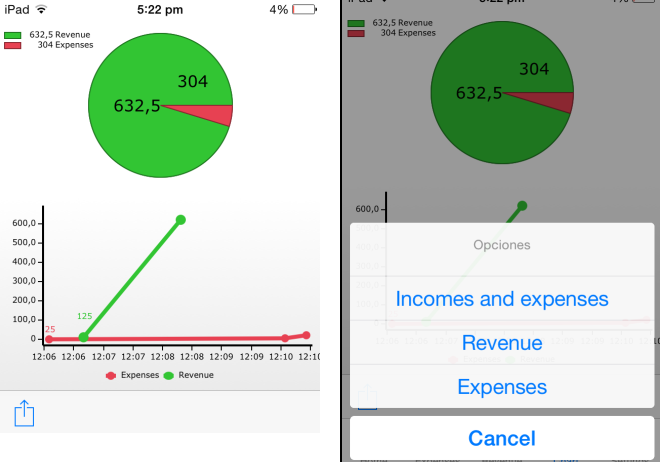
- Settings: This option lets you change the currency. You can choose from either Dollar ($) or Euro (€).
You may also like: 5 free expense manager apps for iPhone.
Final Verdict:
iMoneyKontrol is a decent iPad expense manager app for managing your expenses and revenues. The app is simple and solely focuses on entering the two fields (Revenue and Expense) and then help you track and manage your budget. Definitely, the app is not as powerful and feature enabled like some of other expense tracker apps out there, but it’s a good one for normal users who are just looking to manage simple day-to-day transactions.