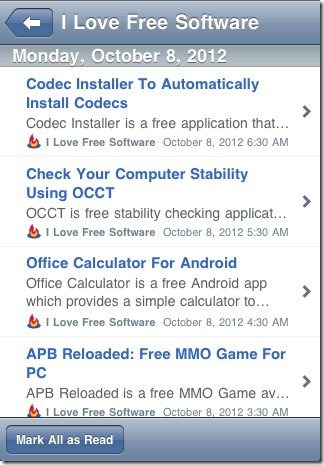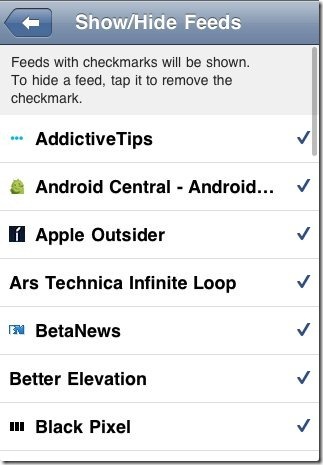NetNewsWire is a free iPhone app to read RSS feeds on iPhone. This RSS reader for iPhone syncs with Google Reader, and can use used as a Google Reader alternative for iPhone. Note that this can show feeds from your Google Reader account only, and does not lets you add or remove any feed by itself.
This iPhone RSS reader app allows you to read RSS feeds from millions of websites and weblogs that provides RSS feeds. NetNewsWire has Mac version too, which provides same features by allowing you read RSS feeds on Mac. The iPhone app works like a charm and is supported by iPhone, iPod touch, and iPad.
NetNewsWire basically works like an alternative to Google Reader. This is because, the app syncs with Google account which is a good part of this NetNewsWire app. As soon as you launch the app, you need to login with your Google account credentials to proceed with the app. The app automatically syncs with all RSS feeds added to your Google Reader.
Now there might me a confusion in your mind that “why should you use NetNewsWire app if it only syncs with your Google Reader?” If you see the user interface of this iPhone RSS feed reader, then you will find it highly intuitive. It really becomes simple when you browse RSS Feeds via NetNewsWire app on your iPhone.
On top of it, the app also lets you mark the feeds as read. So if you are browsing the same feeds on your Mac, then you will find the RSS feeds marked as read. This feature really makes the app interesting and useful. Another best part of this iPhone app, which I found is reading the next unread feed with just a single button for next or previous.
You can check post by us on RSS Reader Apps for iPad.
Shortcoming:
The only limitation which I found in this RSS Feeds app is that, you cannot add RSS Feeds like you do in Google Reader. The app only syncs all your RSS Feeds from your Google account.
How To Get Started With NetNewsWire?
Once you have launched the app on your iPhone, just login with your Google account credentials. Now wait for a while to let the app sync with Google Reader. You will then see all your RSS Feeds listed on your iPhone. Tap on any RSS Feed and read it. After you finish reading the RSS feeds, just mark it as read, if you don’t want to read it again.
How To Logout And Add A New Google Account?
Tap on the settings menu of your iPhone and scroll down. You will find an NetNewsWire app in the main settings page. Tap on NetNewsWire and then tap on username to edit it. Erase the old one and enter a new Google account username. Launch the app and enter the password of the new Google account added. You are now all set with your new Google account logged in.
Features Of NetNewsWire App To Read RSS Feeds:
- The app allows you to read RSS Feeds from millions of websites and weblogs.
- Syncs with Google account to let you read RSS Feeds from Google Reader.
- Simple and highly intuitive user interface.
- Mark RSS Feeds as read.
- Allows you to read next unread RSS Feeds with one single button.
- Supports iPhone, iPod touch, and iPad.
- Provides all the RSS Feeds in the list format.
- Select any feed in show/hide list to make it visible or invisible in the app.
Check out RSS Reader apps for Android too.
Install NetNewsWire App:
Click here to download and install NetNewsWire app from Apple App Store. Scan the QR Code below to get the direct download link.
NetNewsWire makes your RSS Feeds reading experience a wonderful one by providing highly intuitive user interface on your iPhone. This is one of the best RSS Feeds app for iPhone which in found till now. Of course, it would have been great if it also allowed you to add and remove RSS feeds from your Google reader account.