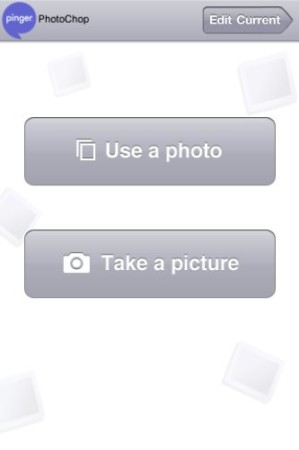PhotoChop is a free iPhone app where you can create crazy, funny photos using either your or your friend’s photos. You can choose from a lot of available backgrounds and create funny photos. You can also share these photos with your Facebook friends, or email it to your friends.
The fun part of this app is that you can choose amazing backgrounds and just put your photo or your friend’s photo over it. Like you can put your photo in front of a Shark or on a beach chilling out. Create as many photos you want to using this app. Let’s see an example of a photo which I created below.
Let’s see how this app works:
When you install and open this app, it will give you two options: either click a photo using the phone camera or use an existing photo from camera roll. Choose whichever option you like. I went with the choose existing option. Selecting this option will show you a pop up asking permission to access your library photos. After that select and image you want. Now at the top right corner you will see a photo frame icon which upon clicking shows you background images you can use for creating new images.
Once you have selected a background out of so many, the photo you choose from your library will be shown over it. Now you have couple of options at the bottom of the screen. Let’s see what these are:
Erase: This option erases all the extra space around the photo. Like blank space or background of the photo you choose can be erased using this option.
Unerase: This does exactly opposite of what erase does. If you accidentally erased more than you needed to, then unerase can bring back that part. All you have to do is run your finger over the part you want to bring back.
Flip: Flips the photo in the other direction. Right becomes left and left becomes right.
Share/Save: Gives you option to save your creation to the phone library or share with friends through Facebook or email.
Undo: Undoes the last move you made.
Now for erasing use one finger over the screen, and to move or rotate the photo use two fingers. That is it. Its that simple. You have a quality funny picture with you now which you can go ahead and share with your friends.
To download PhotoChop go to iTunes store and search for it or you can click here.
Overall, I would say PhotoChop is a fun way to create new photos with crazy, funny backgrounds. Go ahead and try it.