Tapestry is a free iPhone app which lets you create and share your own story by using images and GIFs. The app lets you add text to photos and GIFs for expressing what you want via a story. The stories made by using this app are known as Tappable stories as you have to tap on the screen to go to next part or page of the story. The Tapestry app has its own community where you can publish the story so that other users can read it. All the stories published on the app are categorized on the basis of interests like Poetry, Art, Comedy, Family, Fashion, Inspiration, etc.
You can also read the stories published by others including option for marking them Favorite. You can even follow your favorite friends, artists and interests. The app also lets you share the stories created by you on Facebook, Tumblr, and Twitter.
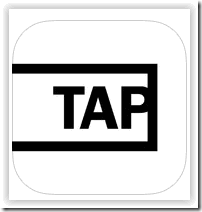
Creating Stories Using Tapestry App For iPhone:
You can get the Tapestry app either by searching on iTunes App Store or by clicking on link given at the end of this review. To start creating your story, you first need to sign-up with the app. You can do it either using Facebook or Twitter. You can also choose to surf the app without registering but then you will not be able to create and publish your own stories. The app will only let you read the stories created by other registered users of the app without registering.
After the registration, you need to select a few favorite interests and authors. Your favorites are used to create home feed for your account. Now, you will find following options at the bottom of the app’s home screen: Home, Explore, Create, Notifications, and Profile.
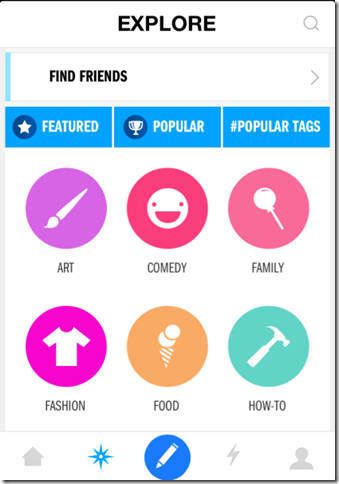
Tap on Create to start creating your first story. You can make any story spreading up to 5 pages and one more thing, you can’t jump to any page directly to create the story. It means that you have to go with the order (1 to 5). Tap on page 1 for creating the beginning of your story. On tapping, you will find following options: Background, Text, and Taps.
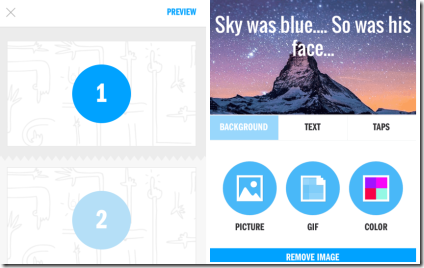
- Background: This option lets you set the background of your page. You can choose from existing image, GIF, or even from solid colors. You can also choose to click a new picture instead of importing an old one. When the image is uploaded, you can move it and do the zoom in/out to place it according to your preference.
- Text: Use this option to add any text to your photo. You can choose from 5 different font styles: Amatic, Arimo, Crimson Text, Oswald, and Volikron. Besides this, you can set the alignment and color for the text. The app also lets you to tap on the text and then move it anywhere on the background. If you want to increase/decrease the text size then you can do so by using pinch and zoom feature.
- Taps: This option lets you add taps between the multiple texts on the background. To add taps, you just need to tap and hold at the place where you want to add the tap. For example: You have written “Sky was blue, so was his face.” This will appear as a single sentence without adding the taps. But, If you add tap between Sky was blue and So was his face, then while reading the story Sky was blue will appear first and So was his face will appear next and that too only when reader taps on the screen. This makes the whole story a lot more interesting. When you are done with page 1, then tap on Done to start writing stories for remaining pages.
This way, you can write your complete story. When the story is finished, you can preview it before publishing by tapping on Preview. You can also add Title, Hashtags to the story before publishing it on Tapestry or sharing on Facebook, Twitter, and Tumblr. One great feature of the app is that it lets you save the story to drafts if you don’t want to publish it soon.
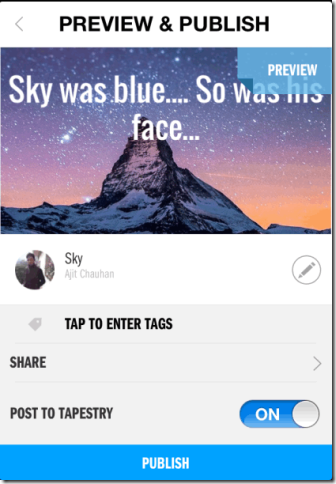
Final Verdict:
Tapestry is a very good app for expressing your views in the form of stories using your photos and GIFs. I am really impressed with the app as it works perfectly with no complaints from my side except for the limit of 5 page. I think I am being a little selfish here, but it would have been awesome if the story could have couple of more pages. One more thing which I liked is it lets users share stories even outside the app, which even friends who don’t use Tapestry can read.