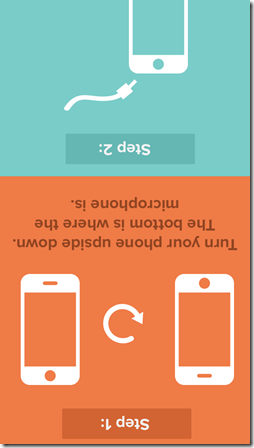Megaphone is a free iPhone application that can convert your phone into a Microphone. Now you don’t have to shout as you can simply use your phone as a mic. This application is pretty useful at parties where you can launch the application to pause the music and make a speech in the meantime. It is a pretty straightforward application doing what it is meant to without any other stuff.
There is also a switch for toggle on and off so that you do not have to unplug every time you want to stop using the application. The application though pretty simple to use, gives a tutorial on pressing ‘?’ button.
How to use iPhone as Mic?
As mentioned in the tutorial, there are 2 steps to use this application:
1. Invert your phone to directly face towards the bottom of the phone as that is the place where the microphones lie.
2. Connect speakers in the jack of the iPhone and adjust the volume from the speaker.
Yes, that is pretty much it. After you have completed these two steps, you can use your phone as mic to make speech. You can also choose from the airplay to play on headphones (speakers in this case) and iPhone.
Final Verdict:
As we all use our phones to connect it with AUX wires to listen to the music at the parties, this application will help us to make an announcement without using any additional equipment. It simply mirrors our voice back. The button in the center turns the mic off and on. It is pretty simple application and for those who can relate to the usage scenarios, it is a total boon.
Setting it up for the first time can be a bad experience. The hiss sound produced at the first go can scare you as it is very loud. You have to adjust the speaker volume accordingly to stop it. Other downside of this application is that if you do not want any hiss sound, you have to play the music at the desired level of the application.
Also, it is worth mentioning that unlike conventional mic, I couldn’t find a single instance where the sound distorts or the mic starts producing weird sounds. The quality of sound produced was very clear and crisp. Mentioning pros and cons, I found this little application very handy.
You can get Megaphone to turn your iPhone into a Microphone from here.