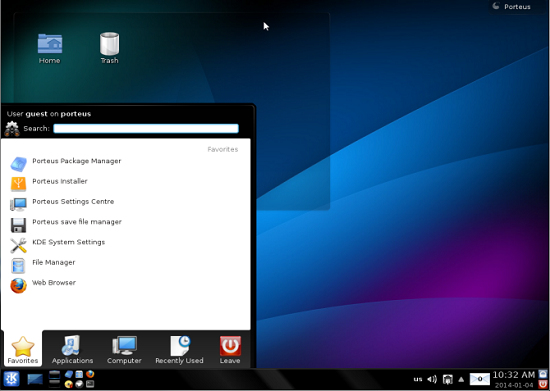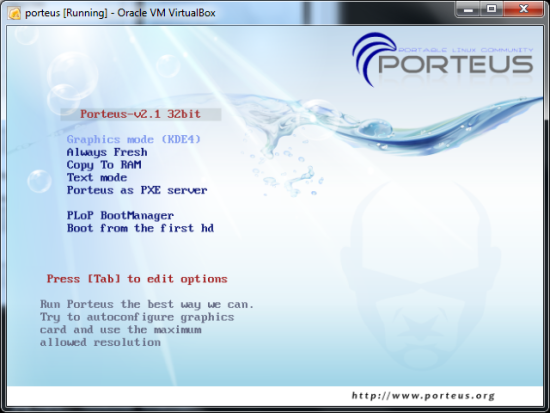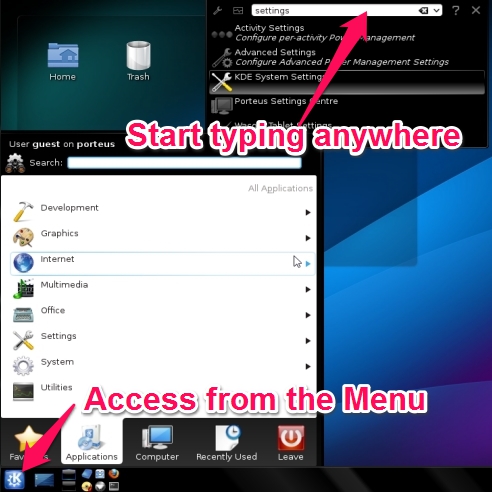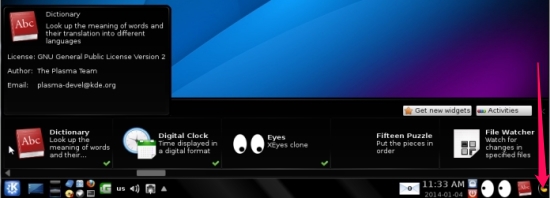Porteus is a portable Linux distro that is extremely fast and can run from any bootable media like, CD, USB Drive, Hard Disk etc. It has got a wonderful interface and looks very similar to OpenSuse‘s interface. Porteus has got inbuilt persistence i.e., it automatically saves the configuration and other changes done to it. It has got all those applications that you might expect from a good operating system: Internet Browser, Music and Media player, Video Editor, Document Viewer and lot more.
Porteus automatically updates itself when online so you don’t have to worry about updating it manually.
This portable Linux distro actually over exceeds my expectations. When I read about it on the website that it was just 300MB in size, I thought that it would lack lot of features and might have a poor interface. However this is just entirely different than what I thought because you just got a full fledged operating system with all those features that you require. Let us see how we can run it.
How to run Porteus?
As this portable Linux is lightweight and small in size, it can fit very well in your USB drive. I am definitely going to get one copied to my USB drive so that I could use it on my netbook.
Installation
To run Porteus, you can either use a CD/DVD, USB drive, install it to your hard drive or even try out this portable Linux distro in virtual machines like Virtual Box, Virtual PC or VMWare.
Well, I used it in a Virtual Machine called Virtual Box (click on the link above to know more) and it works really great. You can install this portable Linux to a USB drive using LiLi. All you have to do is to download the right ISO image file from the website and burn it to the USB Drive using LiLi.
Running Porteus
When I started up Porteus, it gave me several options to start with and it was pretty much self explanatory. The Graphics Mode is something that you should go for when you’re someone who needs graphical perfection.
Always Fresh mode is something that you might consider using when you want nothing to be saved. Whether it be the configuration, any new software updates or anything else for that matter. Ideally, Porteus has built in persistence mode activated. This means that whatever changes you do to this portable Linux Distro will stay there the next time you boot into Porteus.
The Copy To RAM mode makes it even better. Porteus will copy itself to the RAM and makes it faster (remember? Accessing something from the RAM is faster than accessing something from the hard disk).
Easy Access to Applications
I remember when I started with Linux, I faced lots of issues trying to figure out the locations for the most commonly used applications. Because, I was someone who was using Windows Operating System (I still do), it was a bit difficult for me to remember the names of the software.
With this portable Linux distro you can actually start typing anywhere on the screen and it would show you the bar on the top of the screen with its suggestions. You can also find your applications in a well arranged menu that you can access from the bottom left corner of the screen.
It’s not going to be difficult for you to figure out the type of software you’re looking for because it’s all arranged according to their type.
Adding Widgets
This is something that I always like to talk about when it comes to adding more functionality to your portable Linux. Consider these widgets as small applications that stay in the task pane. This allows quicker access to those applications.
If you left click on the Yellow icon on the bottom right corner of the screen, you would have access to the existing widgets in the system. If you are tempted to download more of those little guys, clicking on the “Get new widgets” gets you more widgets from its repository on the web.
Apart from these cool features, I found that this portable Linux distro is pretty smart when it comes to detecting networks and setting them up. I have had quite a lot of bad experiences in the past when I expected the Linux distro to setup the network for me so I could access the internet right away. But, all I got was disappointment. Porteus, eases up the job of setting up networks and other configuration and keeps you away from the trouble of setting it up from the Shell.
Conclusion
If you’re planning to switching over from Windows operating system, this portable Linux operating system is something that you should consider. All these options and that too, just from a lightweight Linux that is just 300 MB in size. This is the best Linux distro if you want something to be installed on your USB drive and carry it around. As most of us like to work on the move, the inbuilt persistence of this Linux distro lets you save the configuration, software downloads and your data to the drive.
I would strongly recommend you to try out this cool linux distro.
Get Porteus – Free portable Linux Distro here
What if you want to access Linux online? Check out LinuxZoo or SimpleShell that lets you access a Linux system online.
You can even check out Linux for Kids: Qimo and DouDouLinux. These are two of the best educational Linux distros.