In this post, I will talk about how to add hashtags to notes in MacOS. Tagpad is a free note taking app for macOS with hashtags. With this app, you can tag certain sections in your notes with and track them too. It features an auto complete module for tags and you can add as many tags as you want in your notes and save them. You can mark some important lines with some tags and then you can find them later using the tracker which will highlight those lines. This is a simple app for macOS for people who often take notes while doing some research online or something similar.
There are plenty of note taking apps for MAC that you can use but I am sure that they don’t support hashtags. Additionally, the traditional find method is also missing from a lot of them. So, for quick searching and jumping, hashtags are very good tools. And that is what this simple MAC app offers you. You just get it and start writing notes in plain text and use tags for important parts. Also, it can export notes that you write in a TXT file on the disk.
![]()
How To add hashtags to notes in MacOS?
You can use this app in the same way you use other note taking apps. Download this from here and then you can simply launch it. The Gatekeeper won’t flag it as it is a signed app. The blank interface of the app will show up and then you can start using it. In case it doesn’t work, you will have to make sure that QT or Python is available.
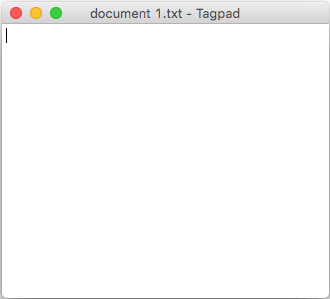
You can start taking notes now in the app and start inserting tags as well. You can write your notes in the way you want and then you can simply add tags in the beginning of the important lines or sections. You are allowed to add as many tags you want and then save the note.
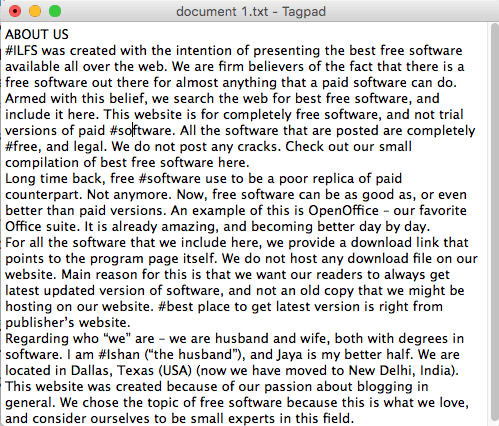
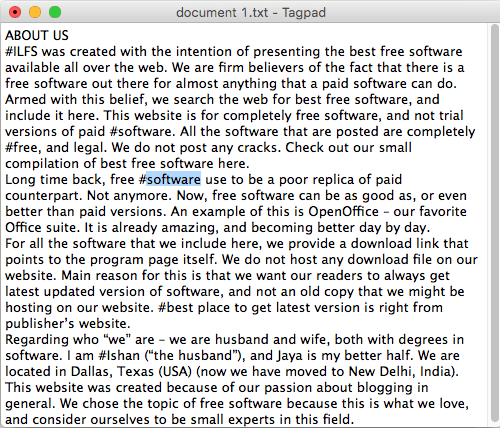
There is a tool called “Track” in this notes taking app that you can use to track tags that you have used. In the tracker, you enter single or multiple hashtags and it will list those sections from the text. It even highlights those and you can quickly jump to that part and do anything you want. You can edit text and even add more tags there and save changes. See screenshot blow to see how the tracker works.
![]()
In this way, you can use this simple app to add hashtags in notes. You can create notes of any length in this app for as long as you want and add any number of hashtags based on what important things you want to mark. You can later find them easily in the notes using the tracker. Also, after you are done with the current notes, you can save it as a TXT file.
Final thoughts:
Tagpad is an interesting notes taking app you can use. I liked its simplicity and the concept of hashtags to make jumping and finding easier. The app is compatible with old versions of MAC as well and you are free to give it a try. This will be helpful for you if you often take notes while doing some research for a project or assignment.