Here are some best free dBASE to CSV converter software for Windows. These software take a dBASE file and produce the corresponding CSV file. Here I will talk about 3 such software which can do that easily. In some of these software, you can specify a custom delimiter to create the final CSV file, while some of them use a predefined delimiter. You will find some GUI based and command line software in this list to convert dBASE to CSV.
dBASE is one of the oldest database file format which is also quite popular. If you have a dBASE file that you want to change to CSV, then this list will be handy. To use these software, all you have to do is specify or open the source DBF file and these software will give you the output CSV file. Some of these software also support batch processing, so you can convert multiple dBASE files to CSV at the same time.
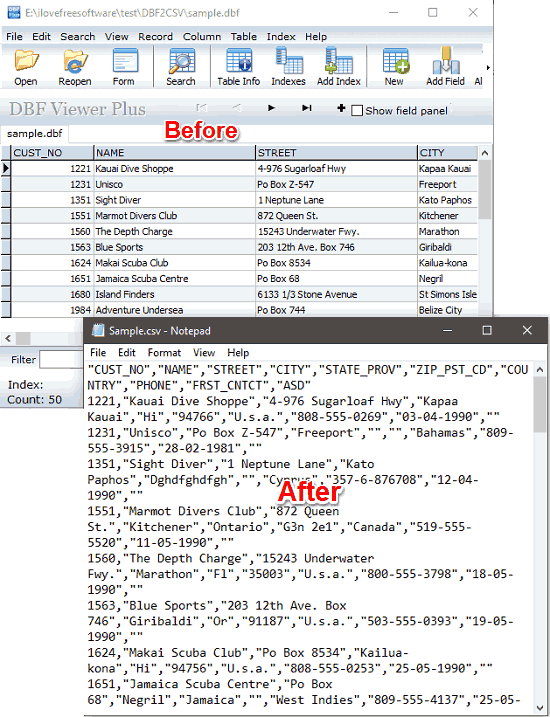
DBF file can easily be opened in the any free DBF viewer. And if you are interested in converting those files to CSV, these software will help you. So let’s see these free dBASE to CSV converter software in action.
3 Free dBASE to CSV Converter Software for Windows
DBF Viewer Plus
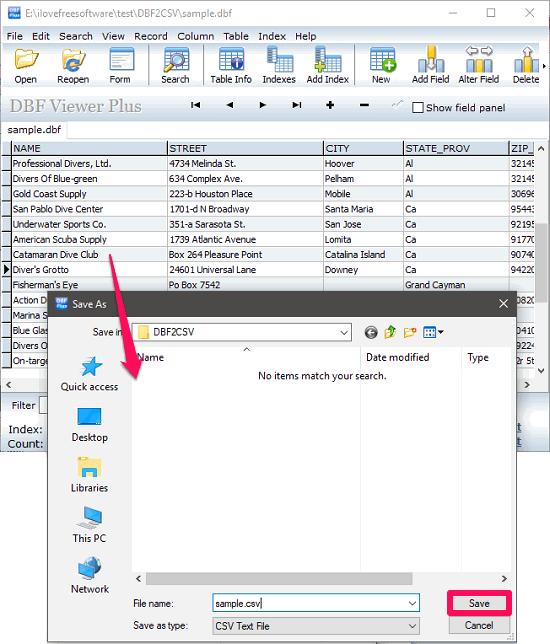
DBF Viewer Plus is a free software to convert dBASE to CSV. It is a very handy and useful tool that can do that in just a few clicks. The software comes with an intuitive interface and you can view and convert your dBASE file pretty easily. The software allows you to define a custom delimiter to create the final CSV file and apart from converting to CSV, you can also convert dBASE file to TXT, XLS, PDF, XML, and HTML. Before converting a dBASE file, you can also edit some records if you want and there are some tools and options available in the software to manipulate the DBF data.
You will find options like adding new fields, new records, add indexes, delete fields, and many more. These options are available in the toolbar of the software. Also, you will find search and filter tool in the software to assist the database browsing.
It’s pretty simple to convert a dBASE file to CSV using this free software. Just open the DBF file in it that you want to convert and it will display its contents on its interface. If you want, you can edit some cells, and when done, click on File > Export to CSV option. The Save as dialog will now appear and you can specify the name for the final CSV file and hit the Save button. Now, the DBF file has been converted to CSV.
dbf2csv
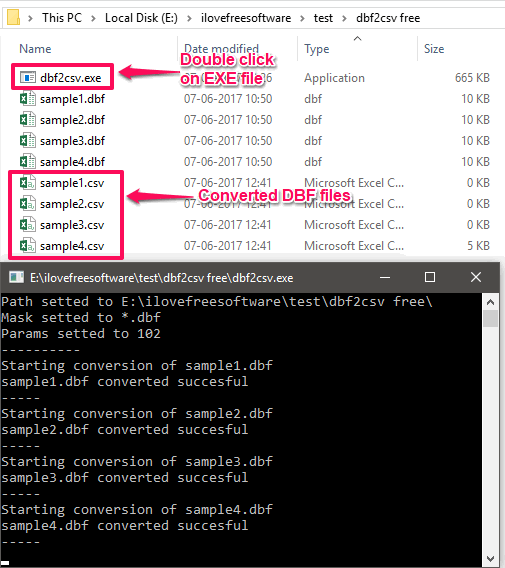
dbf2csv is another free dBASE to CSV converter software for Windows. The software is pretty simple and has a command line like interface. It comes with a single executable that you can place inside the folder where the source DBF file are kept. And when you run the software, it will automatically find the DBF file from that directory and will convert them to CSV. There’s nothing you have to do except for double clicking on its executable file.
I have already told you that you can easily convert DBF files to CSV using this freeware. The software can also batch convert multiple dBASE files to CSV in one go. So, just place the executable file of the dbf2csv in the same folder where the DBF files are. After that, double click on the executable file and it will convert all the DBF files that it finds in that folder. The converted files are also kept in the same folder.
dBASE Reader and Converter
dBASE Reader and Converter is a command line tool to convert dBASE file to CSV. It is also a very simple tool that you can use to convert a dBASE file to CSV very easily. Since it is a command line tool, so you can make a batch file of the conversion commands to convert multiple dBASE files to CSV. There are some extra switches available in the software to convert dBASE files to other file formats as well, like dBASE file to SQL.
It’s pretty simple to convert DBF to CSV using this command line tool. Grab its ZIP file and extract its contents. After that, open command prompt in the same folder. After that, run the following command.
dbf --csv [output CSV path and file name] [input DBF path and file name]
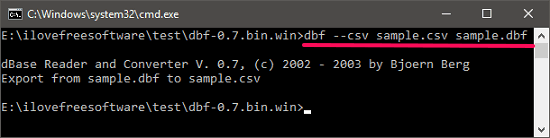
After running the above command the specified DBF file will be converted to the CSV file and will be saved at the path that you have specified.
Final Words
These are some decent free dBASE to CSV converter for PC that I have found. They all do what they say and you can easily convert a dBASE file in just a few seconds. The best part is that some of them can even batch convert dBASE files to CSV, which is very useful.