Lightning Builder is a free online website mockup creator using drag and drop. This is a no code website design mockup generator that you can use to create a website design from scratch. It has more than 300 signed website components that you can use in your design and then download the final mockup. It lets you export your website design in PDF format and then you can share that with anyone you want.
All you need is a free account on the main Lightning Builder websites. It lets you create a website mockup design from scratch or you can select a template to begin with. However, the design components that it has are not editable or customizable. You can only rearrange them or use the ones that go by the design you are creating.
If you are a web designer then you will like this tool as this is very simple and it will help you come up with a quick mockup design that you can draft and send to your client. You can ask for approvals on the design or you can share website ideas on portfolio using this website mockup tool.
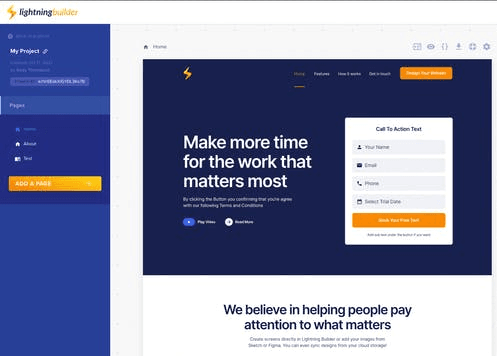
Free Drag and Drop Website Mockup Creator: Lightning Builder
You can go ahead and then sign up for a free account for Lightning Builder here. After that, from the main dashboard, you create a new project and give it a name. In addition, you have to specify a folder to save the project.
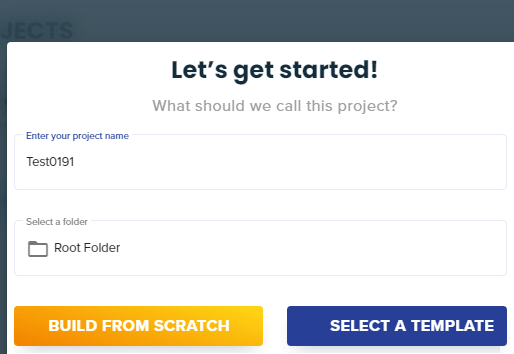
Now, you can start building your mockup. You have two choices; you can start from scratch or select a template. Right now there is only 1 template but I hope there will be more in the coming updates.
It will now open the template in the editor. In the editor, you can remove certain components and rearrange them in the final design if you want to. This is as simple as that.
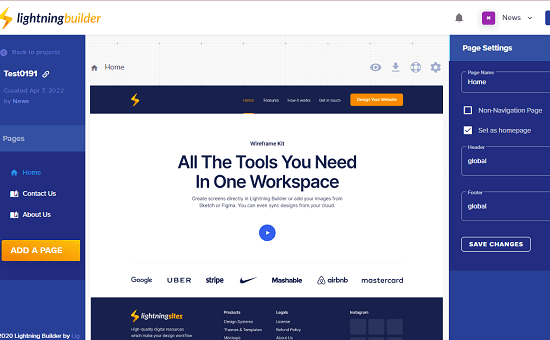
If you want then you can start from scratch as well. In that case, it will take you to an empty editor. Here you have to manually add elements and then complete the mockup design.
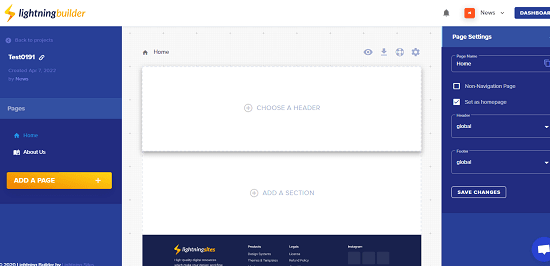
There it has a lot of components that you can use choose and insert in your design. It has website components like page title bar, call to action, testimonials, lead magnet, pricing tables, career panels, popups, video panel, blog posts, contact details, counter, and many more. You can just select a component and then push it in the design.
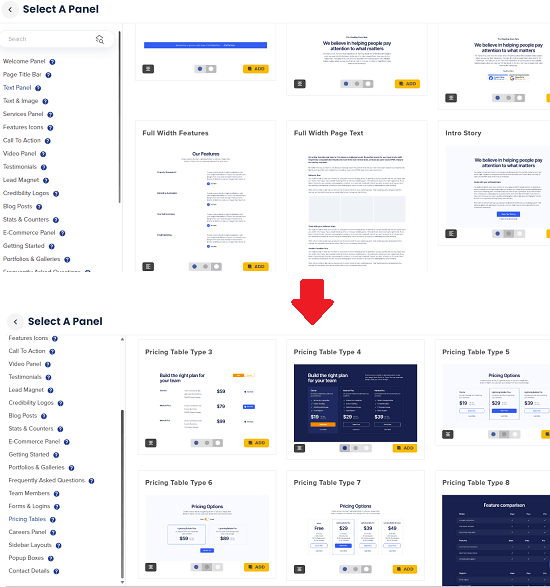
Finally, when you have the website design, you can preview it, and even export it. There is an option in the toolbar to export the mockup you have built so far in PDF format. Or, you can even generate link to your project and then share it. However, the link sharing didn’t quite worked for me.
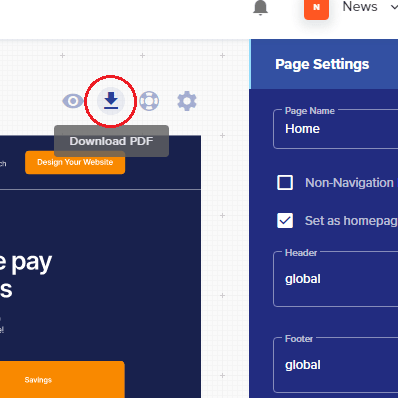
In this way, you can use this free website mockup builder. Just create whatever design you want and then export that. You can share the downloaded website design with anybody you want and they can leave review. You can add comments and in the later updates I am hoping they add more features.
Final thoughts:
If you are looking for a completely free platform to build create and export website mockups then look no further. Lightning Builder is one of the best tools that you can have. Just create a free account and then create a nice website design mockup that you can present to clients or team leaders. It only lacks the collaboration feature and I hope they add them in the next updates.