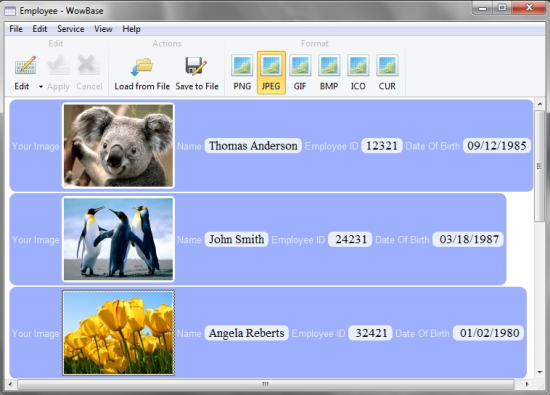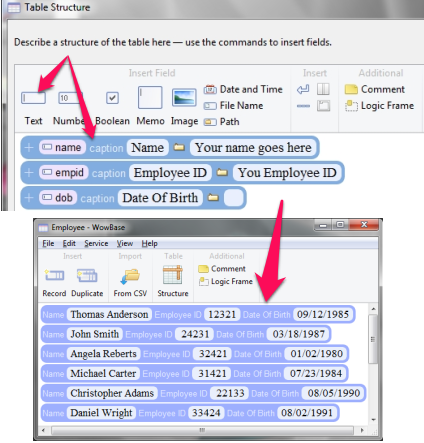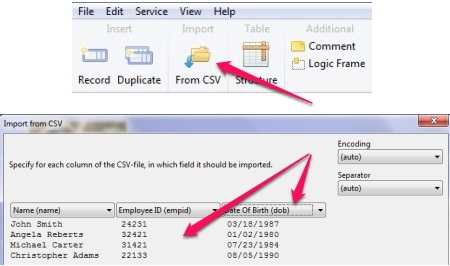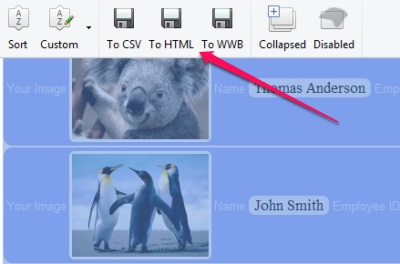WowBase is a free lightweight database software that lets you easily create and maintain records. The records are saved as cards and not in rows. This makes it easier for you to look for data. You can also add comments, logical frames, insert text, boolean, number, memo (huge text), images and more, while creating the structure of your database. You can also import exisiting records from a CSV file and export the data to CSV, HTML or in WWB (native format).
If you’re new to database or scared of learning those complicated SQL but want to create and maintain your own database, then WowBase is the software you need. With this lightweight database software, you don’t have to complicate things. Simply click and type to create the structure for your database.
Other database software like MySQL, Oracle or even Microsoft Access saves the information in form of rows. So, while you’re dealing with them, learning SQL becomes a necessity. On the other hand, WowBase saves them in form of cards (just like your visiting card) and displays it on the screen. This makes it really simple for you to deal with your records that you save.
How to get started?
To create a database for yourself, you need to create a structure for your database. You can create a structure by clicking on the Structure button in this lightweight database software. I found it to be very different and less confusing as compared to other database software.
I can choose to insert an image field, text, number or memo; even comments and logic frames into my database. I should rather stop calling it database because of its over simplified interface (I often thought of database as something complicated and exceptionally confusing).
Import And Export Data
As you might know that it is absolutely necessary to have a feature to import and export the information you have in the database. Your data might exceed a thousand entries and itś a tedious task to copy them or type in those entries manually. Letś look at what we have with this lightweight database software.
Importing the information
You might want to migrate your data from your traditional database and start using this free and lightweight database software. You can easily do this as WowBase lets you import the information from a CSV file. Because almost all database software lets you output the existing data to CSV, you can easily use this feature to invite you existing data to your new home.
Exporting the information
As we got the data into this software, we might want to import it into another database or simply want to back it up in another format. WowBase lets you output the entries in the database to CSV, HTML or WWB (native format). I would like to use the CSV as it is readable and supported accross other database software.
Conclusion
I tried WowBase with Windows 7 and I really liked it. Its new and innovative approach to database software made it very easy for even those guys who are new to database. This lightweight database software can be used for learning database or to maintain your own records on a database. The cards concepts is something new to me and I found it very useful while distinguishing the data in there.
I would recommend you to try out WowBase and let me know what you think about it.
You might want to read about other database software. Check it out TreePad Lite.