BlueJ is a free java development application that has a very simple UI and various awesome features that make it useful to teach java to students. BlueJ has a simple window where you can create a class with a single click. When you open a class with the editor, you’ll find them color coded to help you identify the indentation of classes and methods. The editor also lets you compile the code in java. BlueJ generates documentation of your program by referencing the instances of methods, constructors, details, etc.
BlueJ has a really small and simple environment, unlike other development kits that have complex functionality and tons of development tools. Because of this, it can be used to teach Java to college students easily. BlueJ outshines other development kits by providing direct Java expression invocation without compiling the whole class. On top of that, BlueJ happens to be portable. You can easily copy its whole directory on a USB stick and use it on any windows system you like.
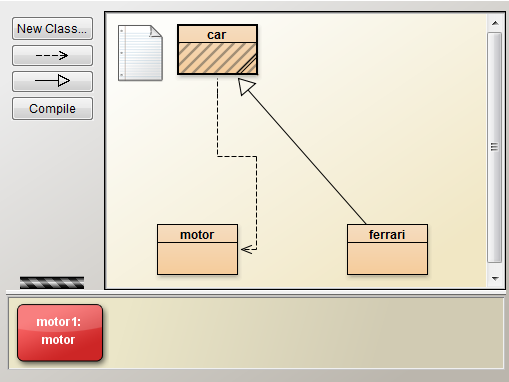
So let’s start coding with BlueJ! But before that, you might want to check out these 5 sites where you can practice Java online.
How to Write, Compile and Run a Java Program on BlueJ
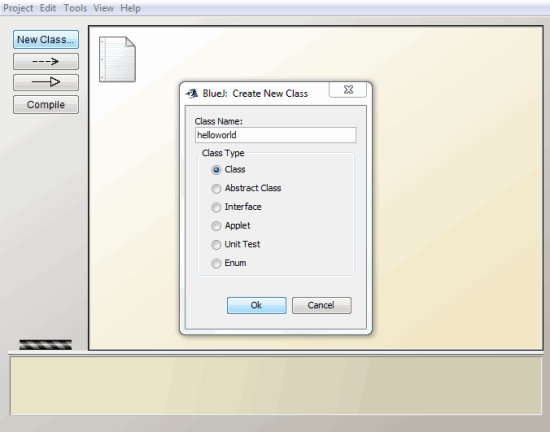
To start, create a new project from the menu. Once you choose a new directory/workspace for your project, you can create a new class by clicking New Class on the interface. You will be prompted to choose a class type and its name. The class will be represented as an entity on the workspace. If you want to create a package instead, right-click on the workspace and select New Package.
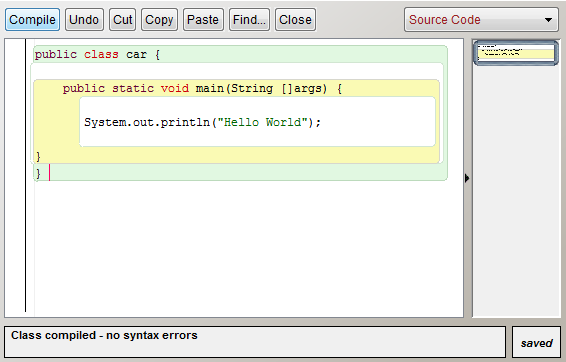
Click on the class to edit it. You can write the program in the space provided. The color codes will guide you to make proper indentation in your code. At the end, click on compile to see if you have any errors. If you don’t then your code will compile successfully. To review your documentation, select Documentation from the drop down menu in the editor.
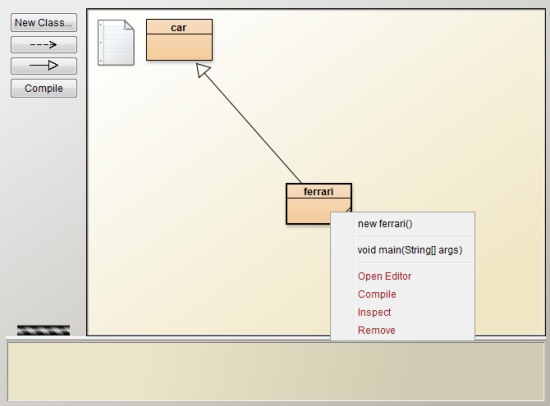
Now to run a method of the class without compiling, right-click on the class and select the desired method you want to run. A terminal will pop out which will show the result. Clicking on the class constructor will create a new object of the class. The objects will appear as red items on the bottom panel where you can click on them and inspect their dynamic and static fields.
How to Add Inheritance and on BlueJ
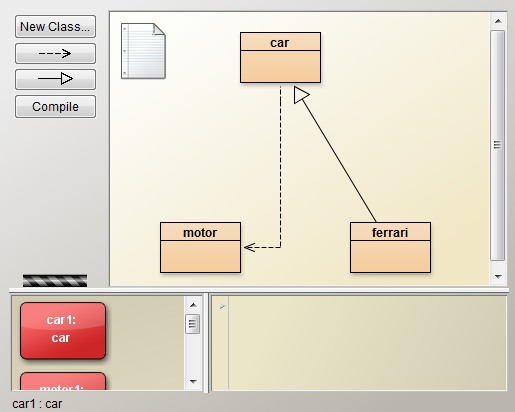
Inheritance is an important part of object-oriented programming. BlueJ can directly link a class as the offspring of another by using the inheritance arrow. Now, you don’t have to write the long ‘extends‘ expression as it is added automatically. All you can focus on is writing the extended code of the offspring. If you have no errors then you can call the parent’s method from the offspring class. Similarly the ‘Uses‘ relation can be put to use by drawing its pointer from a class to its user class. In addition to all the above, BlueJ also provides a codepad where you can evaluate expressions and statements. this can be enabled by clicking View>Code Pad.
Final words
BlueJ is small but a really useful java development application. It should be used by every Java beginner so they can code and understand object-oriented programs easily. Apart fromt hat, you get to compile and run programs on the same platform. I wish I had know about BlueJ when I was learning Java. This free java development application definitely deserves 5 stars.
Get BlueJ here.