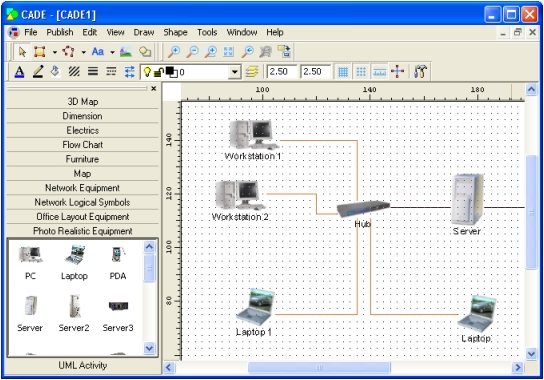CADE is a freeware to create network diagrams. This free Network Diagram software can easily represent all types of network diagrams with various network devices. This is ideal for network engineers who want to create network diagrams for purpose of documentation, and to keep details of the network handy.
One of the great feature of this free Network Diagram software is that it comes with images of lot of network equipments. So, instead of representing network devices as just rectangular blocks, you can represent them by their actual images which makes it very intuitive for anyone to understand a network diagram. You can even extend the available images by providing your own images in form of jpeg, GIF, etc. file formats.
CADE also makes it very intuitive to draw cables between network equipments. You can choose various line types and line colors to represent different type of cables.
This free Network Diagram software is quite easy to use. It comes with a panel on Left side from which you can select the shape that you want to put on your network diagram, and just drop them on the diagram on the Right side.
Some other diagramming software we reviewed earlier include: online diagramming tool, Creately, and Dia.
CADE comes with several panels that represent equipments. Here are some of the available panels:
- Electrics
- Network Equipment
- Network Logic Symbols
- Office Layout Equipment
- Photo Realistic Equipment
..and more
This free Network Diagram software also lets you store additional information with these blocks. For example, with a server you can store IP address of server, name, manufacture name, and more info.
Some other features of this free Network Diagram software are:
- Create layers for better organization of network diagrams. You can hide/unhide a layer, and select/unselect it.
- Export data in EMF and JPG formats.
- It comes with snap to grid feature to easily layout network equipment.
- It comes with Zoom In, Zoom out, Zoom selection, and more.
- CADE is one of the easiest to use Network Diagram software, and is completely free.
Download CADE free.